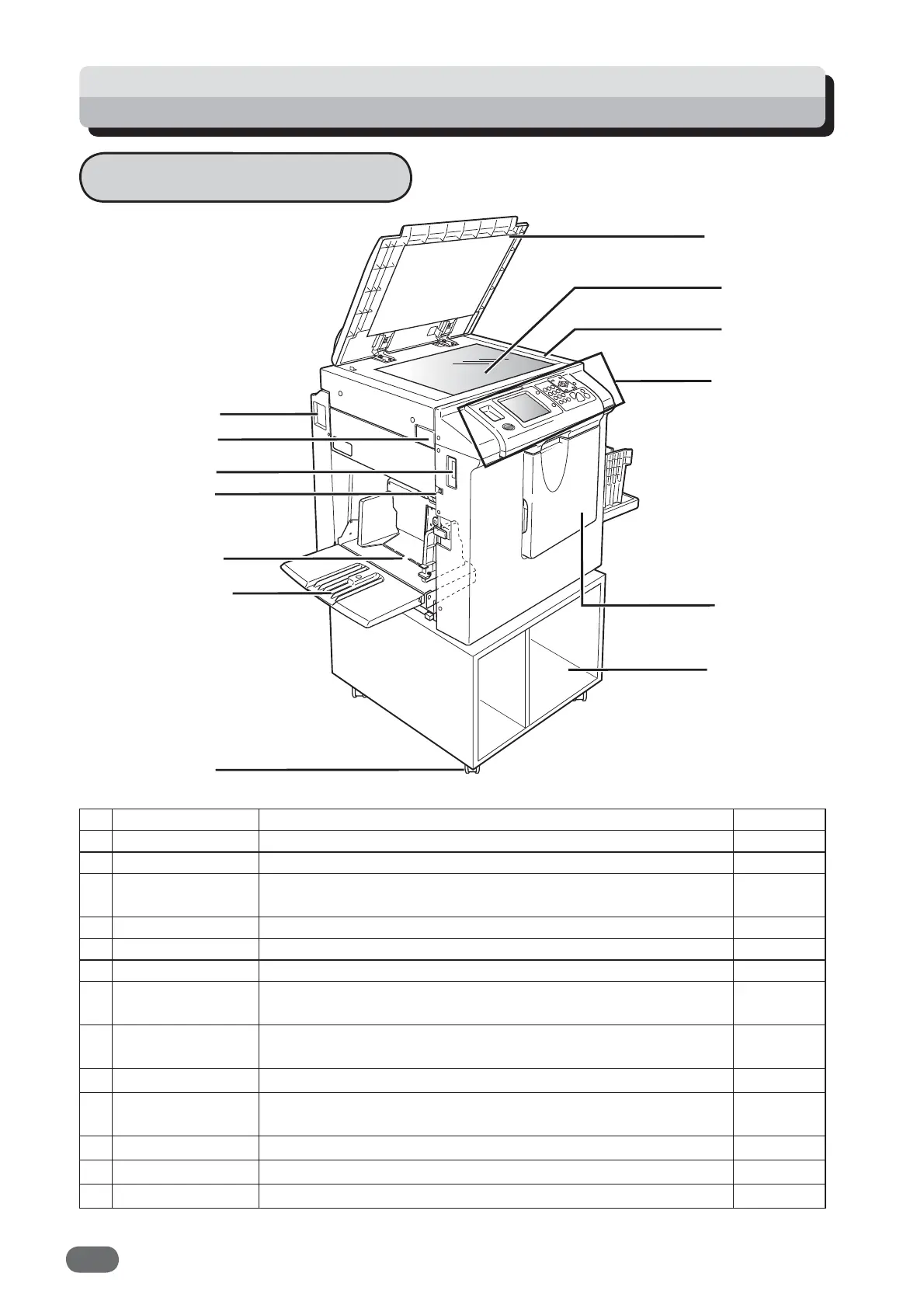8
1
2
13
9
8
6
11
10
12
3
4
5
7
No. Name Function Reference
1 Scanner cover Keeps the document in contact with the document glass plate. 24
2 Glass The document is placed on this glass. 24
3 Feed tray descend
switch
Press to lower the feed tray.
22, 182,
183, 185
4 Feed tray Load papers on this tray. 20, 22
5 Support tray Use this when you set the large size papers. 20
6 Cabinet (Option) Place the printer on this cabinet.
*It varies by confi guration. -
7 Caster lock Locks the printer in position on the fl oor. Always lock the
caster locks when installing the printer.
-
8 Front cover Open to replace ink pack and drum unit, etc.
164, 171,
189
9 Control panel Displays operations and status, and sets functions.
12
10 Scanner button Press to open the scanner unit.
166, 192,
193
11 Connector (PC) Use to connect a PC. *It varies by confi guration.
-
12
USB port
Use to connect a USB fl ash drive. * It varies by confi guration.
-
13 Scale Put the document along this scale.
24
Part Names and Their Functions
Printer Appearance
V3M0101
