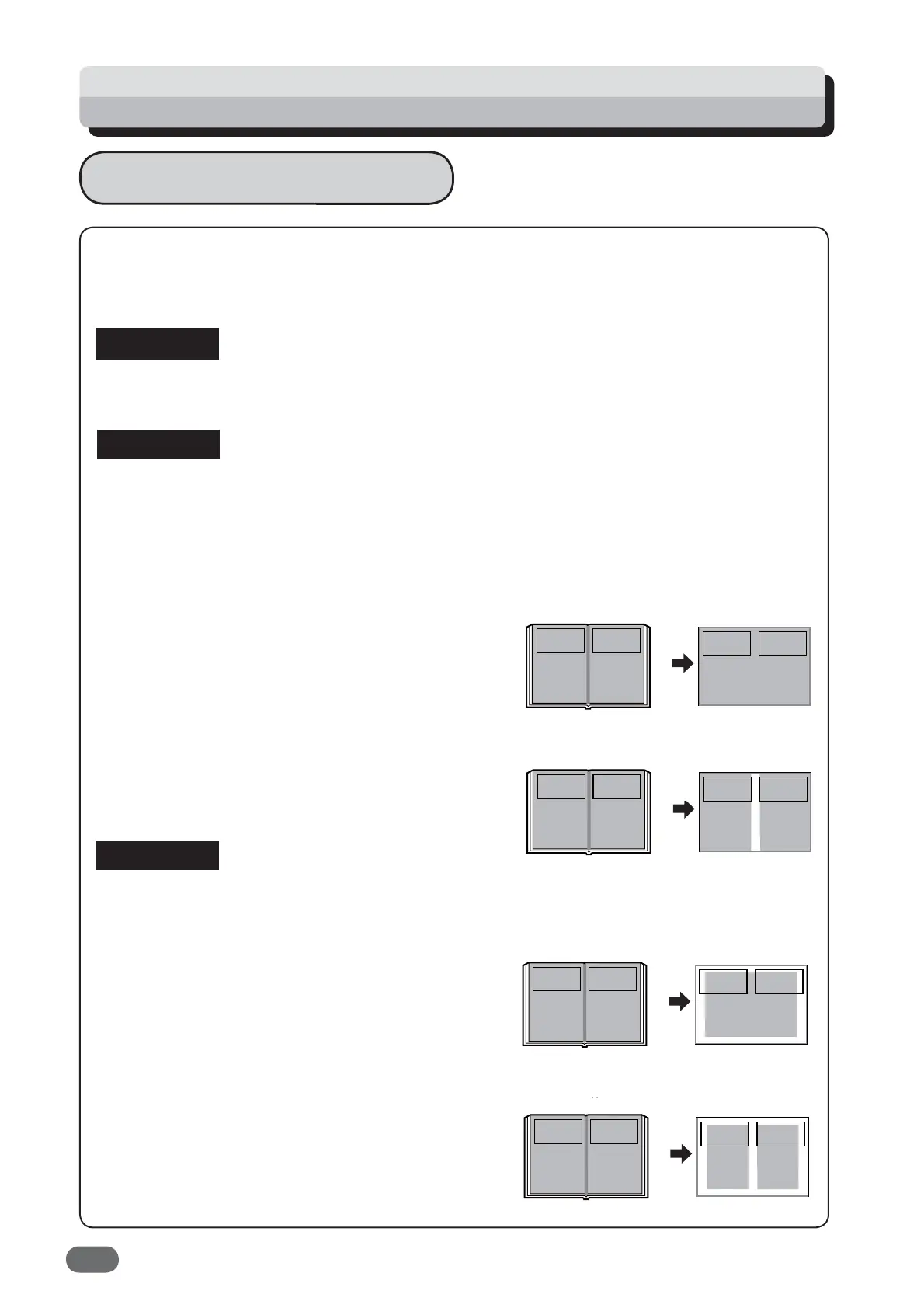66
Edit Function: Book Shadow Erasure
Book Shadow Erasure
This function erases the shadows caused by book binding when printing an open spread
from a book or other folded document. It also erases the shadow around the periphery of
the document.
If print image is light, use document darkness detection function.
(“Document Darkness Detection” → see p.118)
* Select “BOOK SHADOW ERASURE” before starting
master making.
* This function is not available with the ADF (Automatic
Document Feeder) installed.
* Master making for shadow erasure requires more time
than that for normal printing.
● OFF
The shadow is erased from approximately 2mm
around the periphery of the document.
● Center Shadow Erasure
Prints documents with 15mm center shadow erased
when printing an open spread from a book or other
folded document.
The shadow is also erased from approximately 2mm
around the periphery of the document.
● Outline Shadow Erasure
Prints documents with 6mm periphery erased when
printing an open spread from a book or other folded
document.
● Center & Outline Shadow Erasure
Prints documents with both 15mm center shadow
and 6mm periphery erased when printing an open
spread from a book or other folded document.
O P
PO
Center & Outline
REFERENCE
IMPORTANT
IMPORTANT
Shadow
Erasure
Document
PO
O P
OFF
V3M0406
O P
PO
Shadow
Erasure
Document
Center
V3M0407
O P
PO
Outline
Shadow
Erasure
V3M0408
V3M0409
Document
Document