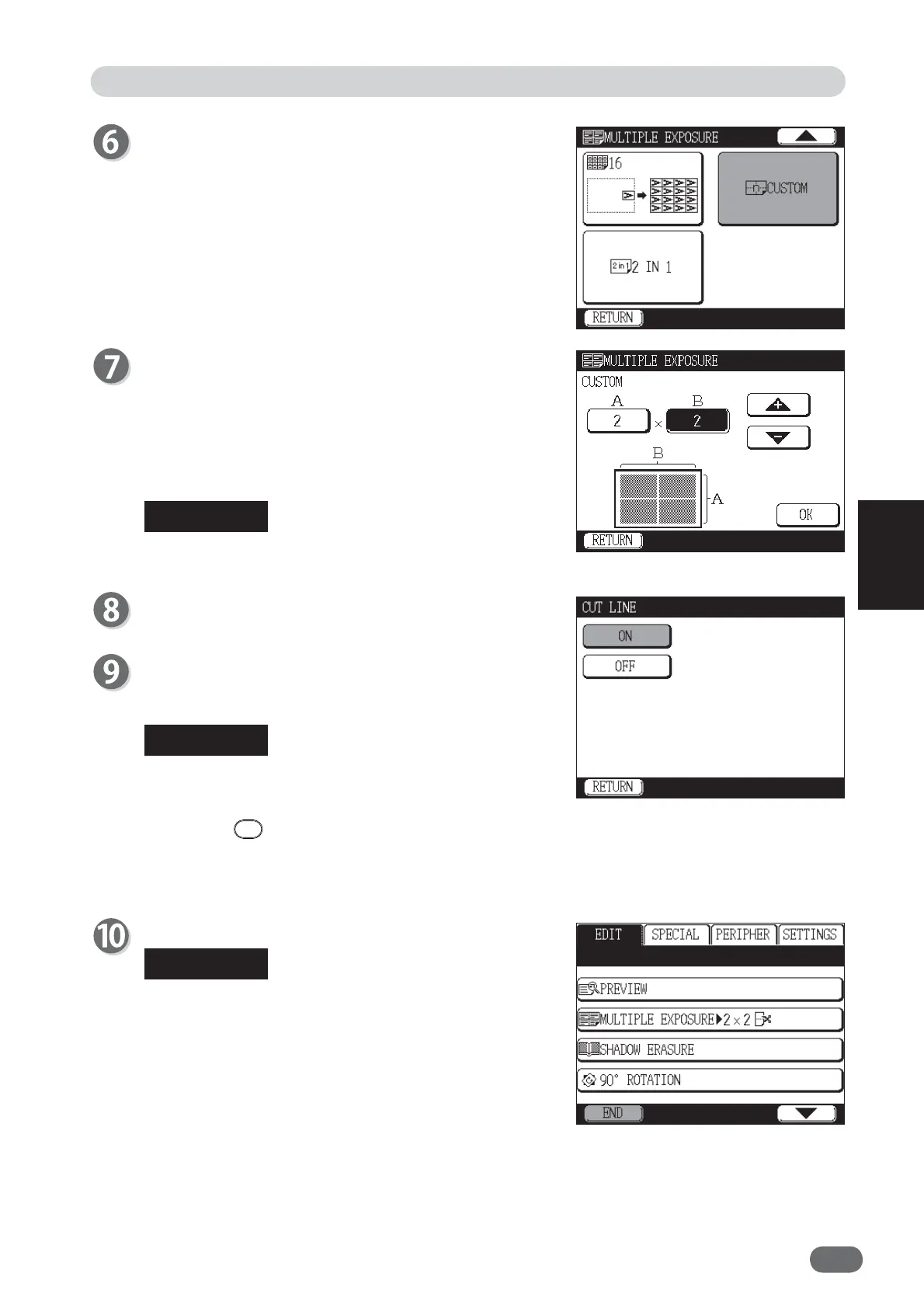65
4
4
Other Functions
Edit Function: Multiple Exposure
Touch "CUSTOM".
"CUSTOM" screen appears.
Set the number to be specifi ed on each side and
touch "OK".
Touching "+" increments the value.
Touching "-" decrements the value.
The value can be also entered using the NUMERIC
keys.
Up to 5 can be entered for each side.
“CUT LINE” screen appears.
If you want to put a cut line, touch “ON”.
If not, touch “OFF”.
“MULTIPLE EXPOSURE” will be set.
To return to “OFF” (standard):
● Touch “MULTIPLE EXPOSURE” and then touch
“OFF”.
● Press the
RESET key.
In this case, all settings will be returned to Standard
Mode.
Touch "END".
When “MULTIPLE EXPOSURE” is set, the
“MULTIPLE EXPOSURE” icon appears at the bottom
of the main screen. When you touch the icon, the
setting screen of “MULTIPLE EXPOSURE” appears
and you can change the setting. However, if fi ve short-
cut icons are already displayed, the “MULTIPLE
EXPOSURE” icon will not appear.
REFERENCE
REFERENCE
REFERENCE