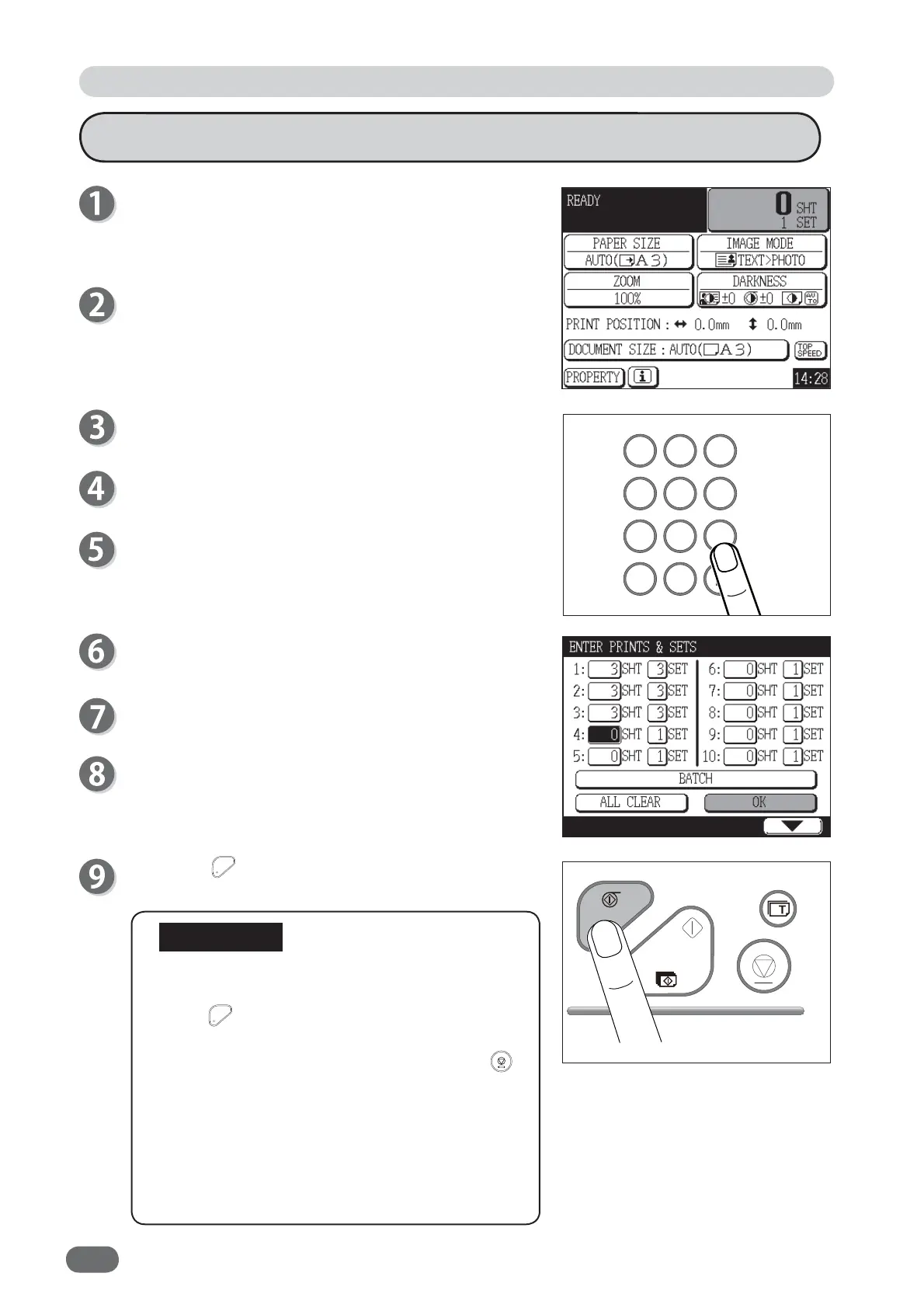124
How to Enter Batch Print / Sequential Batch Print
1 2 3
4 5 6
7 8 9
C
0
Proceed with steps 1 to 5 of the sequence described
in “Basic Printing”.
(“Basic Printing” → see p.27)
Touch "number of prints" icon.
Enter the number of prints using the NUMERIC keys.
Press the key.
The number of prints is set.
Enter the number of sets using the NUMERIC keys.
Press the key.
The number of sets is set.
Repeat steps 3 to 6.
Up to 90 sets can be entered.
Touch "OK".
Press the
MASTER MAKING key.
Printing starts from the last-entered set.
● Printing starts from the last-entered prints and
sets.
● The
MASTER MAKING key will not function
until all the sets have been printed.
● If you want to stop the print run, press the
STOP key and then press the CLEAR key.
● You can also change the setting of batch print/
sequential batch print on the
“ENTER PRINTS/SETS” screen.
● If you make a mistake, touch the mistaken value
and enter value again using the NUMERIC keys.
Special Function: Batch Print / Sequential Batch Print
×
=
×
=
IMPORTANT
V3M0218
V3M0230