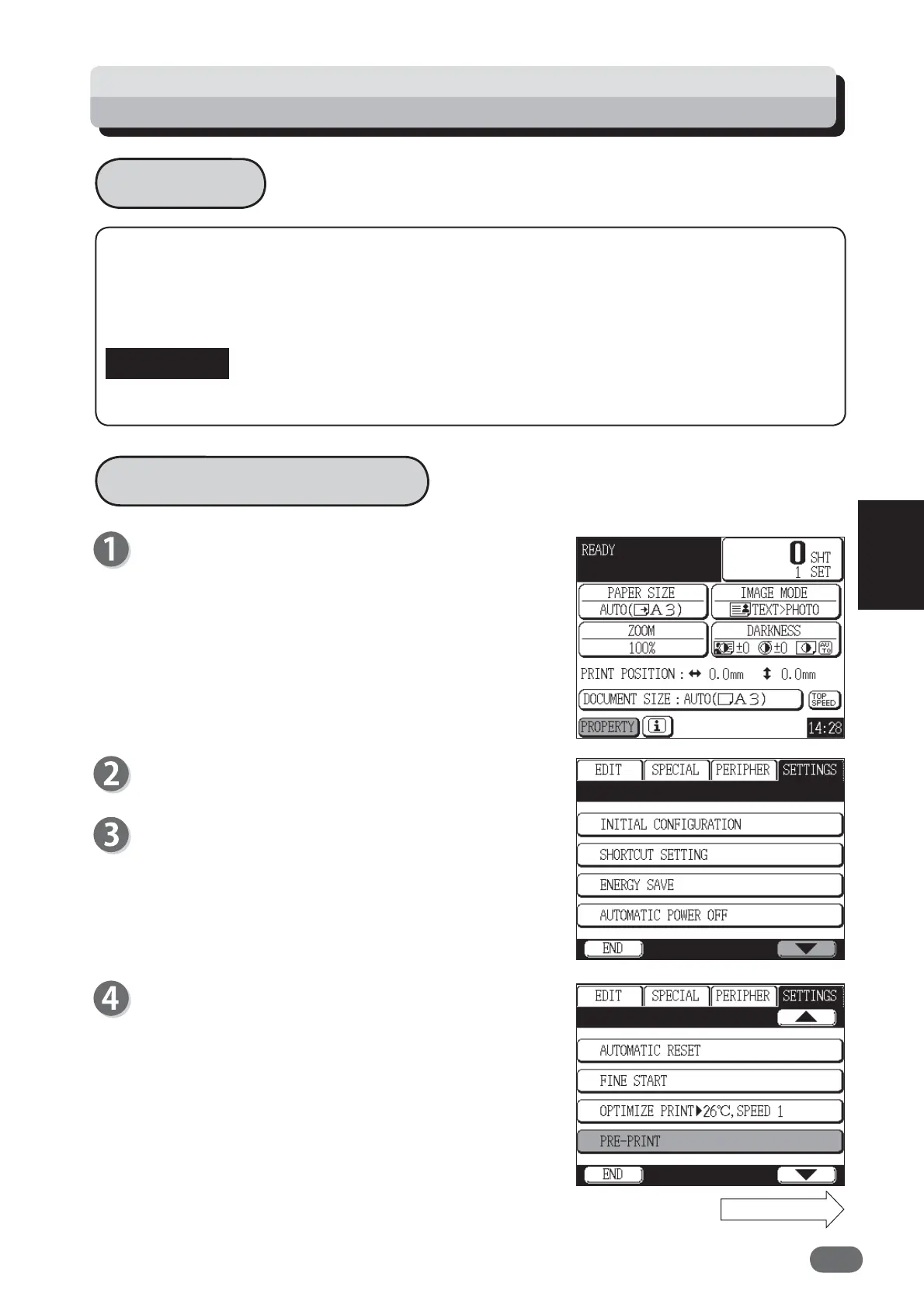149
4
4
Other Functions
Pre-print
This function disables counting a specifi ed number of prints following the start of a printing
operation. For example, if you set Pre-print Mode to 3 pages, count function ignores the fi rst
three pages printed, and starts counting from the forth printed page. You can set from 1 to 99.
Default setting is "OFF".
Pages ignored to be counted in Pre-print Mode are counted to total number of prints.
How to Set Pre-print
Touch “PROPERTY”.
Touch “SETTINGS”.
Touch the screen switch button in the lower right
corner of the screen.
Touch “PRE-PRINT”.
Setting Function: Pre-print
Continue Page....
REFERENCE