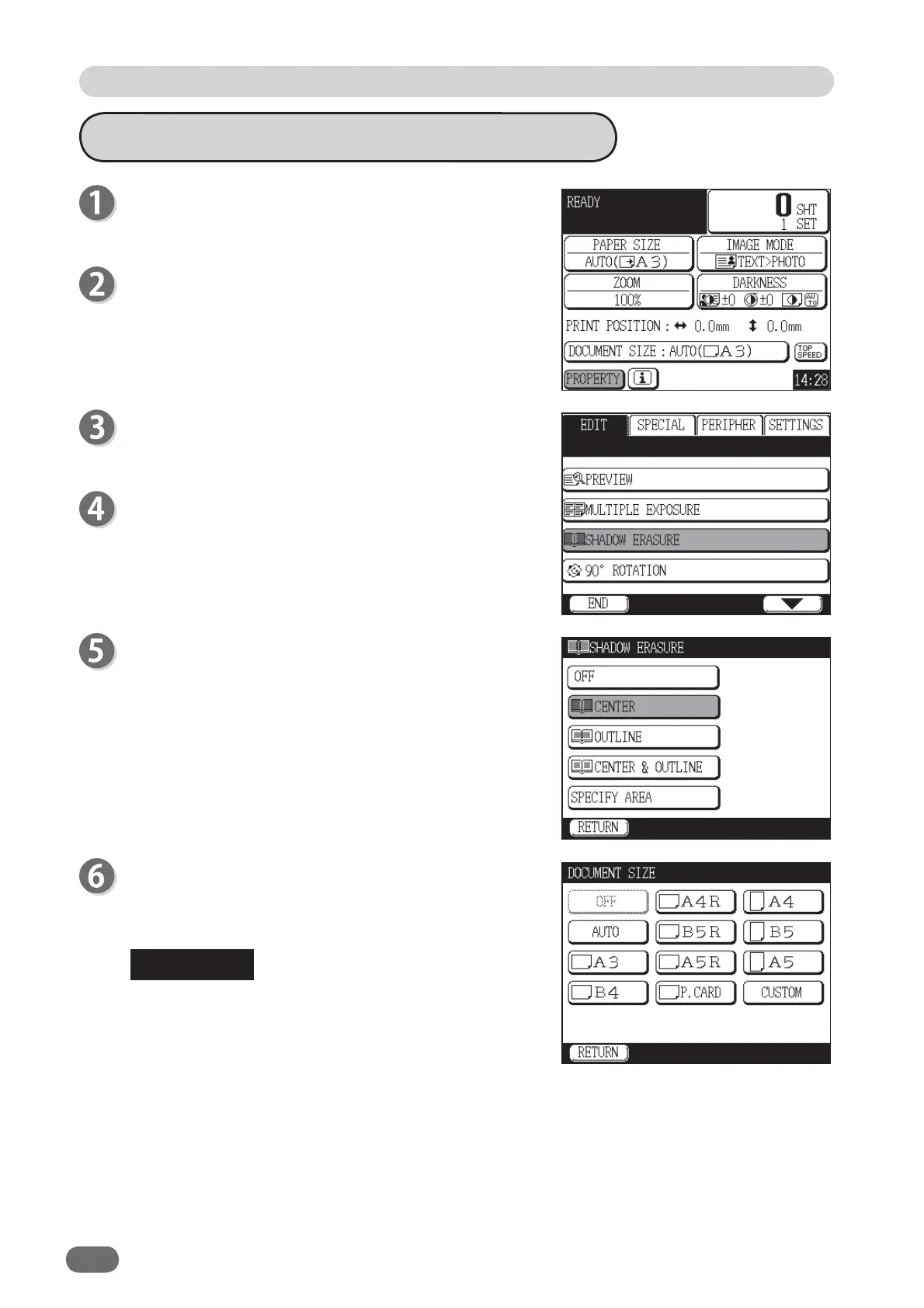68
How to Set Book Shadow Erasure
Proceed with steps 1 to 5 of the sequence described
in “Basic Printing”.
(“Basic Printing” → see p.27)
Touch "PROPERTY".
Touch “EDIT”.
Touch “SHADOW ERASURE”.
A list of book shadow erasure appears.
Touch one item you want to set.
“CENTER” is selected here.
Touch the document size you want to set.
Book shadow erasure is not performed correctly if
document size is not selected.
● DP-U850/U650/U620: Selecting “AUTO”
automatically sets document size.
● When you select “CUSTOM”, refer to “Document
Size”. (“Document Size”
→ see p.95)
● If the book you are using is thick and “AUTO” is
selected, document size may not be able to be
detected correctly. In this case, select document
size other than “AUTO”.
Edit Function: Book Shadow Erasure
REFERENCE