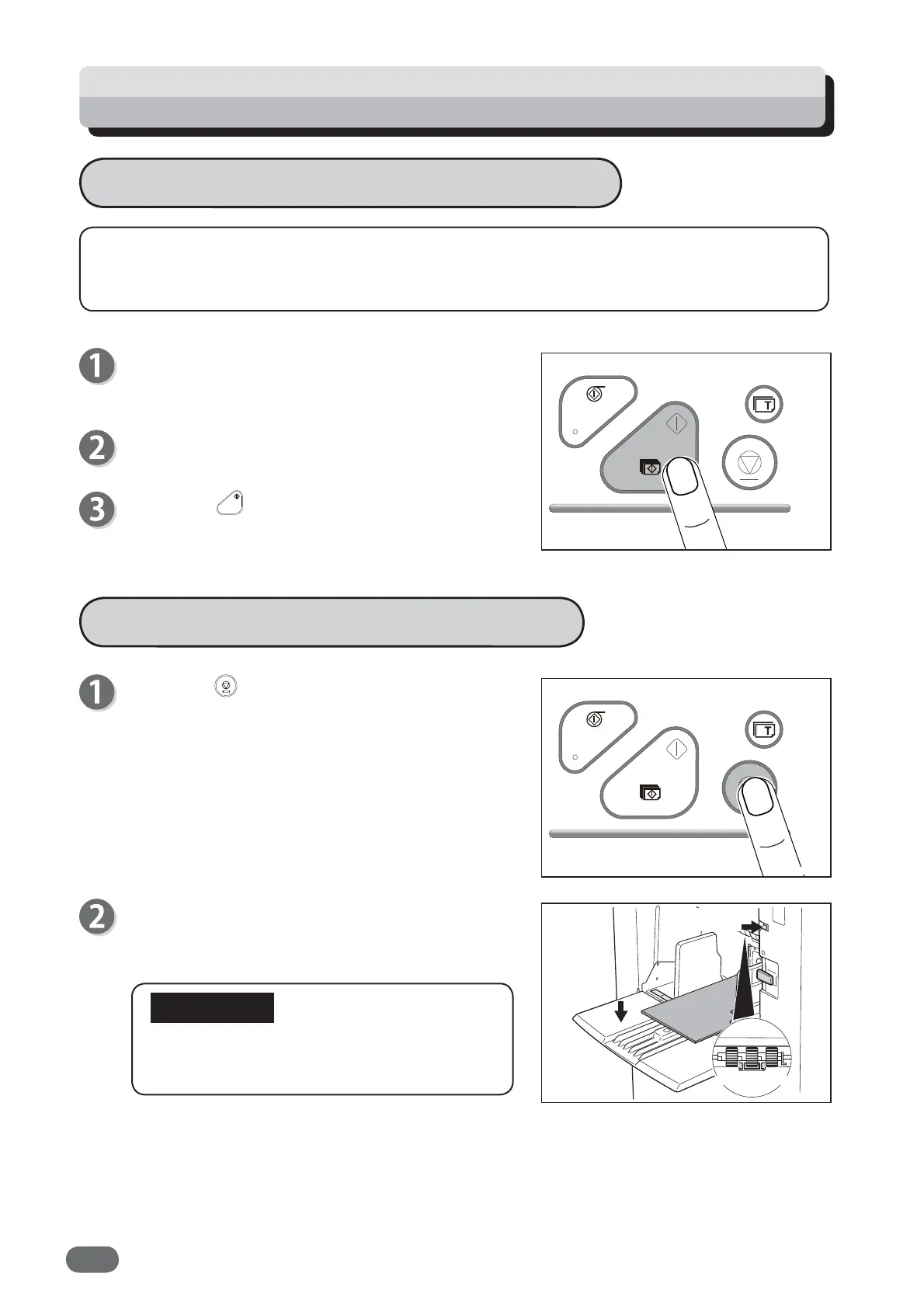182
Supplying Paper While Printing
If paper runs out during printing, "NO PAPER"
is displayed on the touch panel LCD.
Set paper according to the following procedure.
Set paper.
“How to Set Papers” → seep.20
Press the PRINT key. Printing resumes.
Press the STOP key. Printing stops.
Press the “feed tray descend switch”
continuously. Release it when the feed tray reaches
the proper height. The feed tray will stop.
If the sheet is still in the “paper feed roller”,
pull it out and align it with the stack.
If paper runs out during printing, printing stops and the feed tray is lowered automatically.
And “NO PAPER” message is displayed on the touch panel LCD.
Feed tray
descend switch
Paper feed roller
If Paper Runs Out During Printing
Supplying Paper While Printing
IMPORTANT
V3M0228
V3M0640
V3M0603
