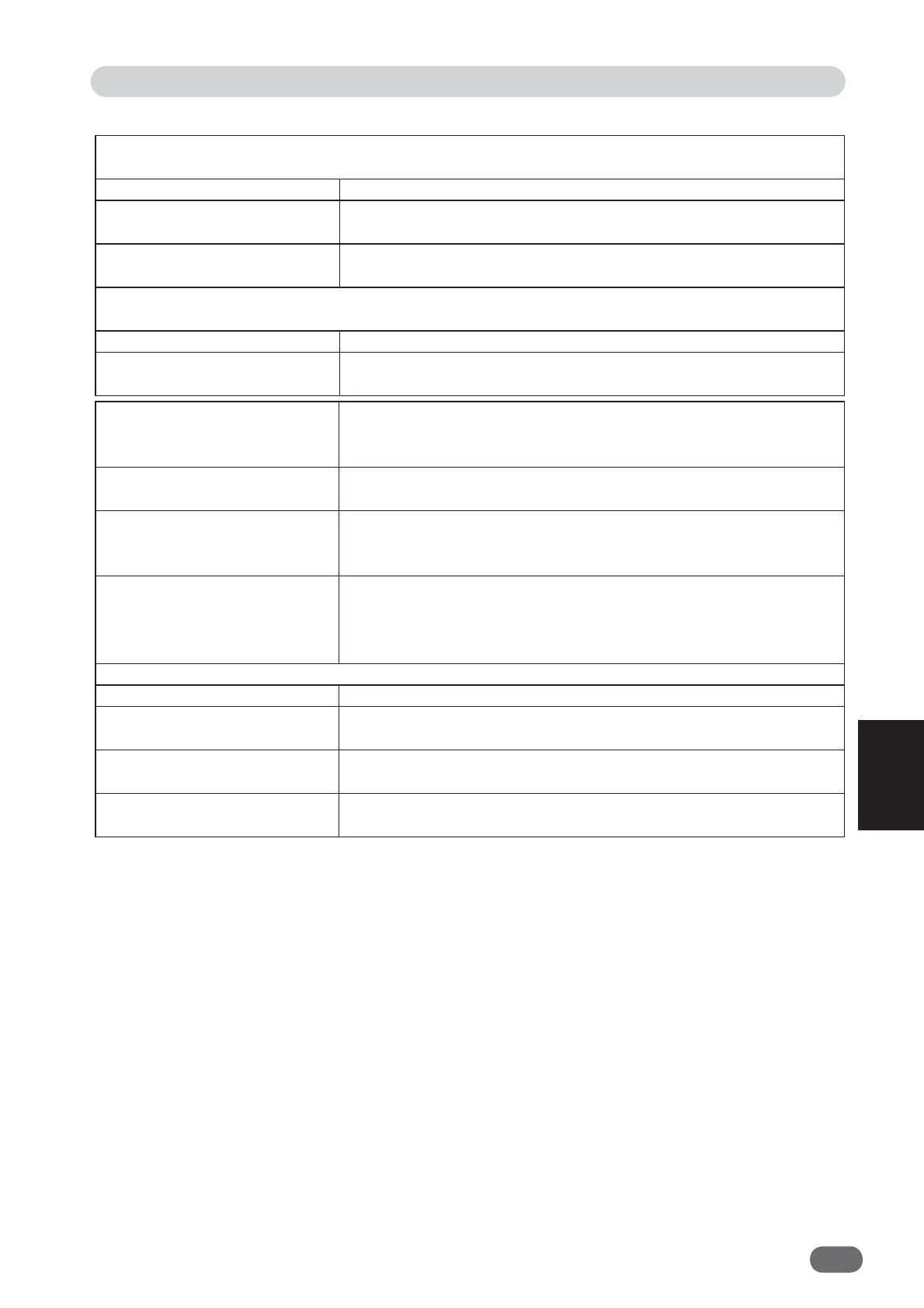181
6
Troubleshooting
When messages appear
Machine with tape cluster installed
* Refer to the Instruction Manual of Tape Cluster for the details.
Message Cause and Solution
TAPE CLUSTER EMPTY Cause: There is no tape.
Solution: Set a new tape.
CLOSE TAPE CLUSTER
COVER
Cause: The tape cluster cover is open.
Solution: Close the tape cluster cover.
Machine with USB fl ash drive option
* Refer to the Instruction Manual of USB Flash Drive Option for the details.
Message Cause and Solution
SET USB FLASH DRIVE Cause: USB fl ash drive is not inserted.
Solution: Insert a USB fl ash drive.
CANNOT OPEN FILE
CHECK IF THERE IS ANY
FILE
Cause: Data cannot be read out.
Solution: Check if there is any fi les saved.
FILE SAVING FAILED
TRY AGAIN
Cause: Write failure
Solution: Save the data again.
CANNOT DELETE FILE
CHECK IF THERE IS ANY
FILE
Cause: Data deletion failed.
Solution: Check if any data is saved.
CANNOT FORMAT THIS
CHECK USB FLASH DRIVE
OR USE OTHER USB FLASH
DRIVE
Cause: USB fl ash drive formatting failed.
Solution: Use other USB fl ash drive.
Machine with Automatic Document Feeder (ADF) installed
Message Cause and Solution
ADF PAPER JAM Cause: Paper jam has occurred in the ADF.
Solution: Remove the jammed paper.
CLOSE ADF COVER Cause: The ADF cover is open.
Solution: Close the ADF cover.
NO DOCUMENT IN ADFSET
DOCUMENT
Cause: There is no document set in the ADF.
Solution: Set document in the ADF.