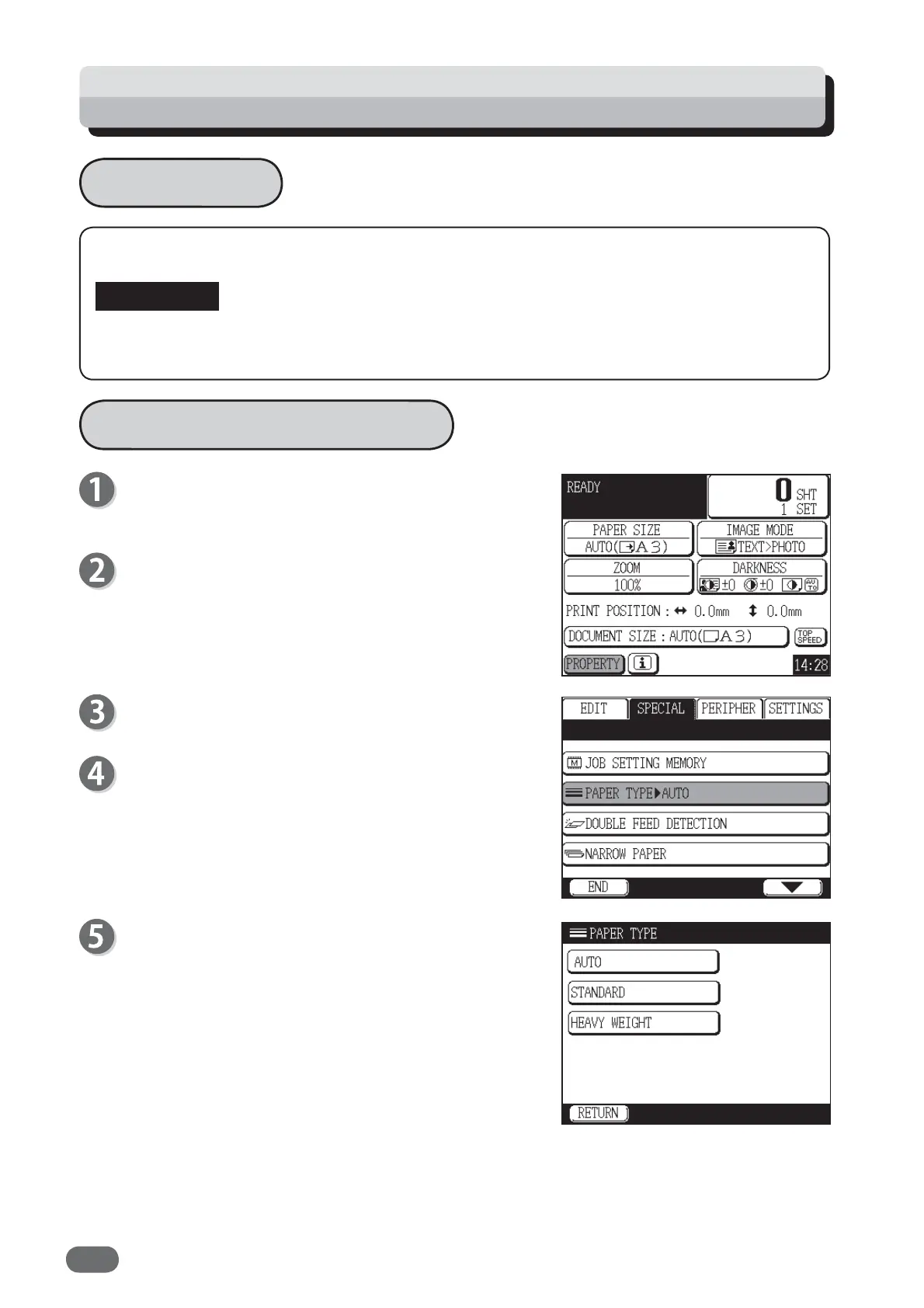106
Paper Type
This function stabilizes the feeding of heavy weight paper.
When "AUTO" is selected, moving the feed pressure adjuster lever to "heavy" changes paper
type to “HEAVY WEIGHT” automatically.
How to Set Paper Type
Proceed with steps 1 to 5 of the sequence described
in “Basic Printing”.
(“Basic Printing” → see p.27)
Touch "PROPERTY".
Touch "SPECIAL".
Touch "PAPER TYPE".
DP-U550/U520/U510: “AUTO” function is not available.
When you use heavy weight paper, touch
“HEAVY WEIGHT”.
Touch paper type according to the paper to be used.
● AUTO
Setting the feed pressure adjuster lever to "heavy"
selects “HEAVY WEIGHT” automatically.
● STANDARD
Paper type is always “STANDARD” even if the feed
pressure adjuster lever is set to "heavy" or “light”.
● HEAVY WEIGHT
Paper type is always “HEAVY WEIGHT” even if the
feed pressure adjuster lever is set to “standard” or
“light”.
Special Function: Paper Type
IMPORTANT