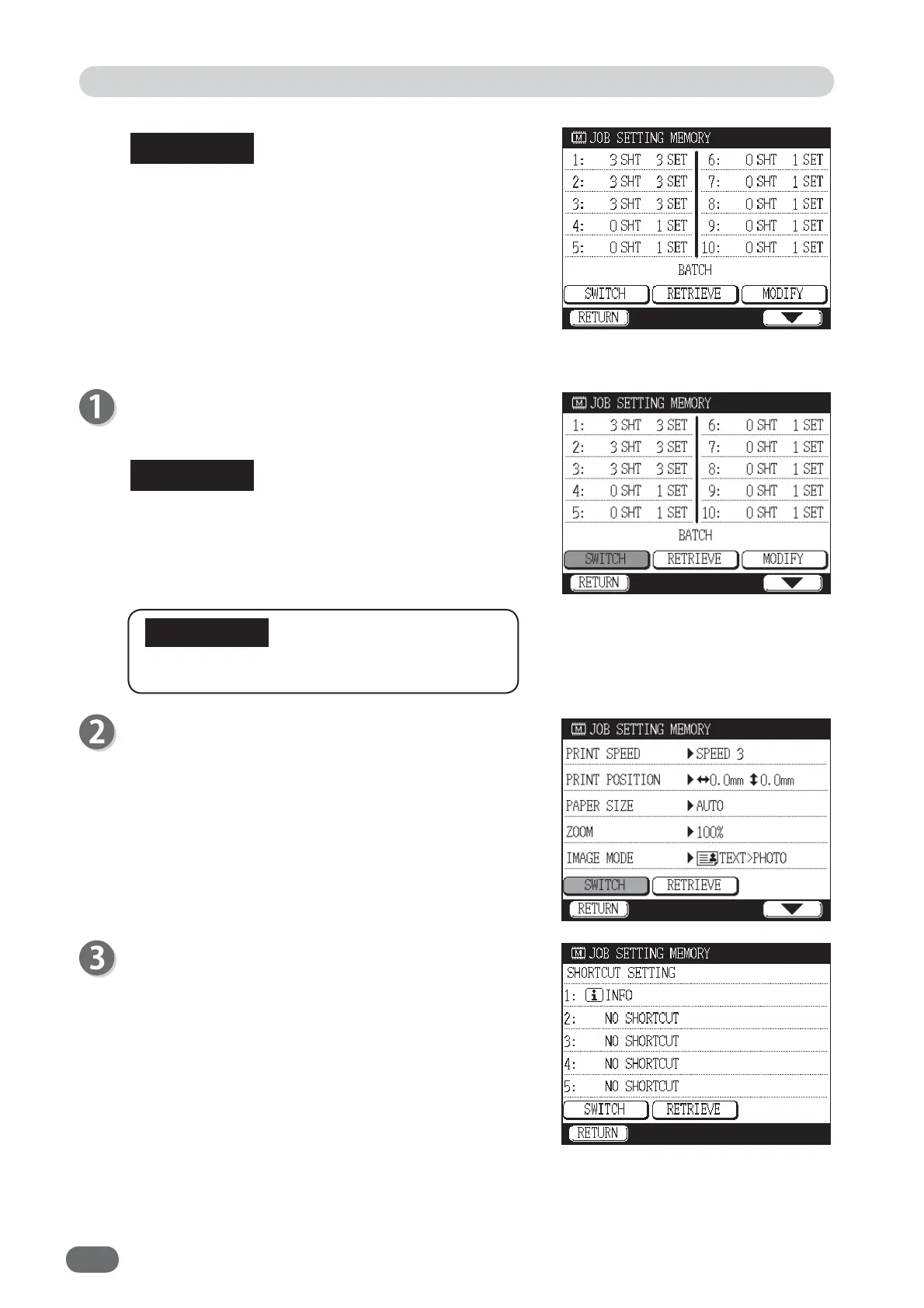102
● Touch the screen switch button in the lower right
corner of the screen. The next screen appears.
● If you touch “RETRIEVE” here, saved settings
are retrieved.
●
Confi rming Settings
Touch "SWITCH".
Saved settings appears.
● Touch the screen switch button in the lower right
corner of the screen. The next screen appears.
● If you touch “RETRIEVE” here, saved settings
are retrieved.
You cannot change the settings here.
Touch "SWITCH".
Shortcut setting appears.
Special Function: Job Setting Memory
IMPORTANT
REFERENCE
REFERENCE
