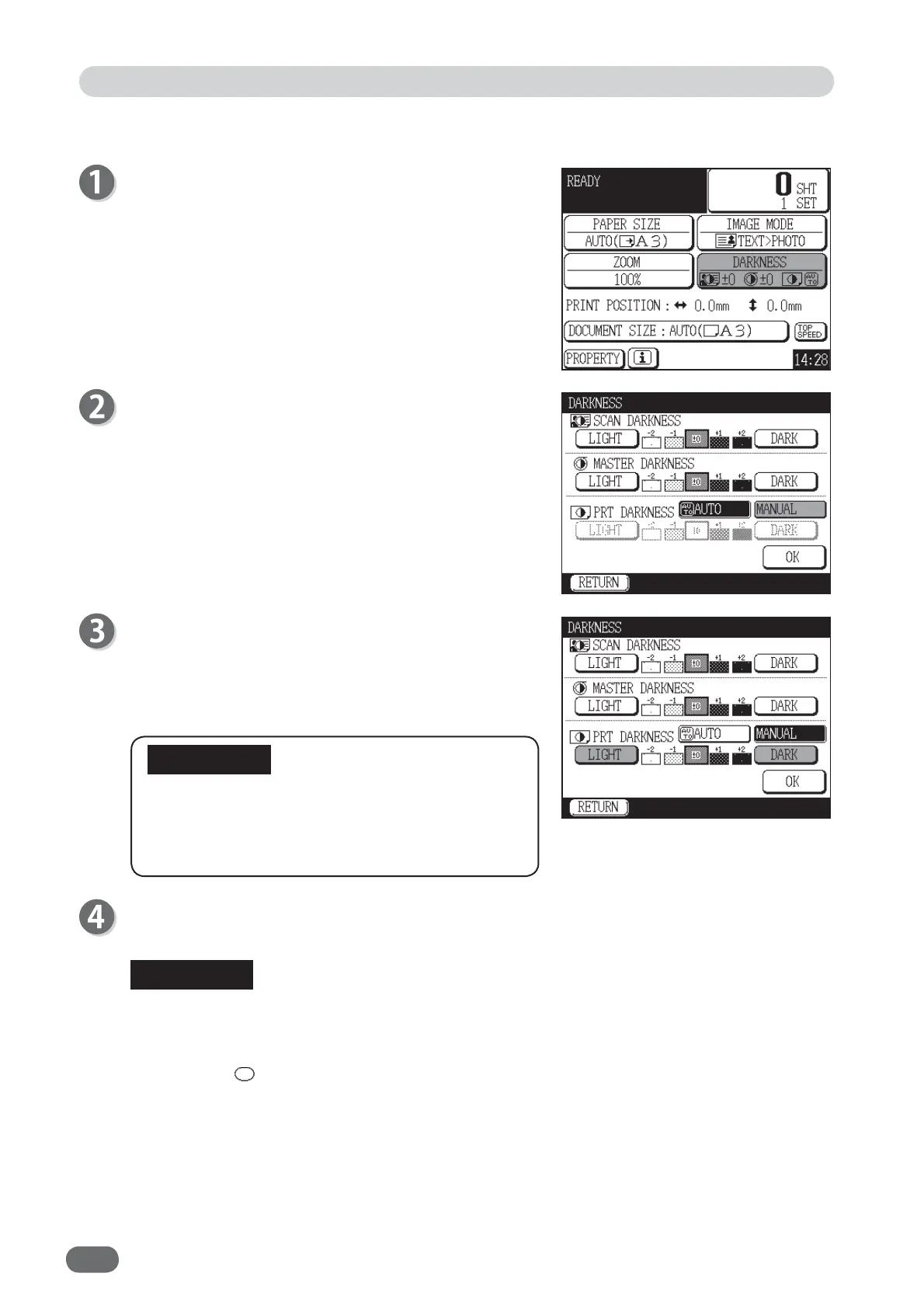48
Touch “DARK” if the color of the document is light.
Touch “LIGHT” if the color of the document is dark.
Selecting “AUTO” automatically adjusts print
darkness depending on print speed.
Touch “OK”.
Print darkness adjusted in step 3 is set.
● To reset to standard:
* Touch “DARKNESS” again and adjust print darkness to
“±0”, and then touch “OK”.
* Press the
RESET key.
In this case, all settings are reset to Standard Mode.
Touch “DARKNESS”.
Even when “PRINT DARKNESS” is set to “AUTO”,
if print darkness is adjusted using the PRINT
DARKNESS keys, the setting will be changed from
“AUTO” to “MANUAL”.
Adjusting Darkness
● Adjustment on the touch panel LCD
IMPORTANT
REFERENCE
Touch “MANUAL”.