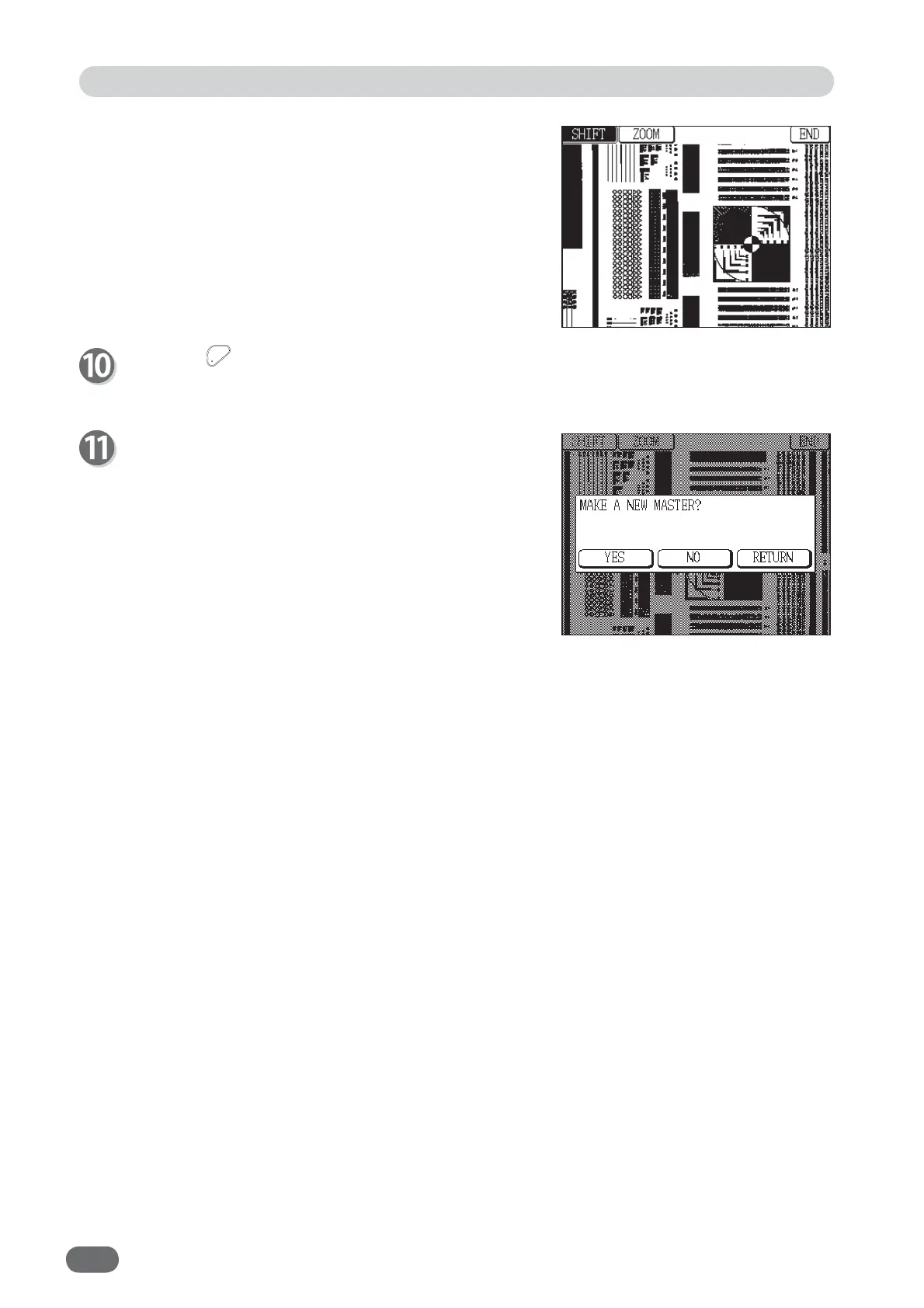56
Press the MASTER MAKING key or touch “END”.
"MAKE A NEW MASTER?” appears.
Edit Function: Preview
If you touch "YES", master making starts.
If you touch “NO”, the display returns to the main
screen.
If you touch "RETURN", the display returns to the pre-
view screen.
Touch “SHIFT”.
The preview screen shifts by touching and moving
the screen.