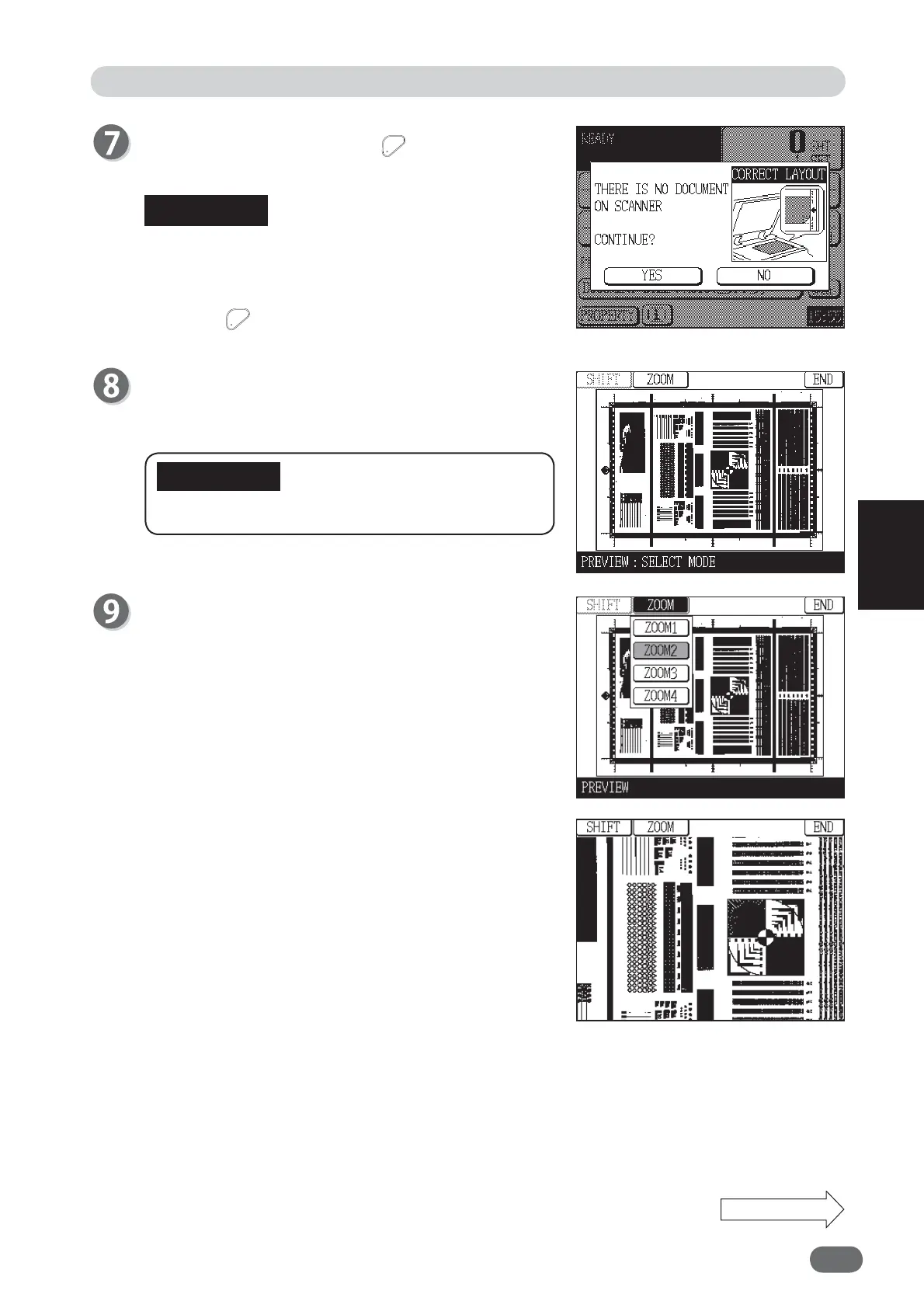55
4
4
Other Functions
Displayed data is processed to be fi tted in paper size.
Set a document and press the MASTER
MAKING key.
When no document is placed on the glass,
“THERE IS NO DOCUMENT ON SCANNER
CONTINUE?” appears.
Touch “NO” and set a document.
Press the
MASTER MAKING key.
The document is scanned and the scanned data is
displayed on the touch panel LCD.
Touch "ZOOM" and then touch the center of the area
you want to zoom in. You can enlarge and check the
scanned data.
If you select ZOOM2/ZOOM3/ZOOM4, you can
select "SHIFT".
The following description is when "ZOOM2” is touched.
Touch the center of the area you want to zoom in.
The area you touched is zoomed in.
Continue Page....
Edit Function: Preview
REFERENCE
IMPORTANT