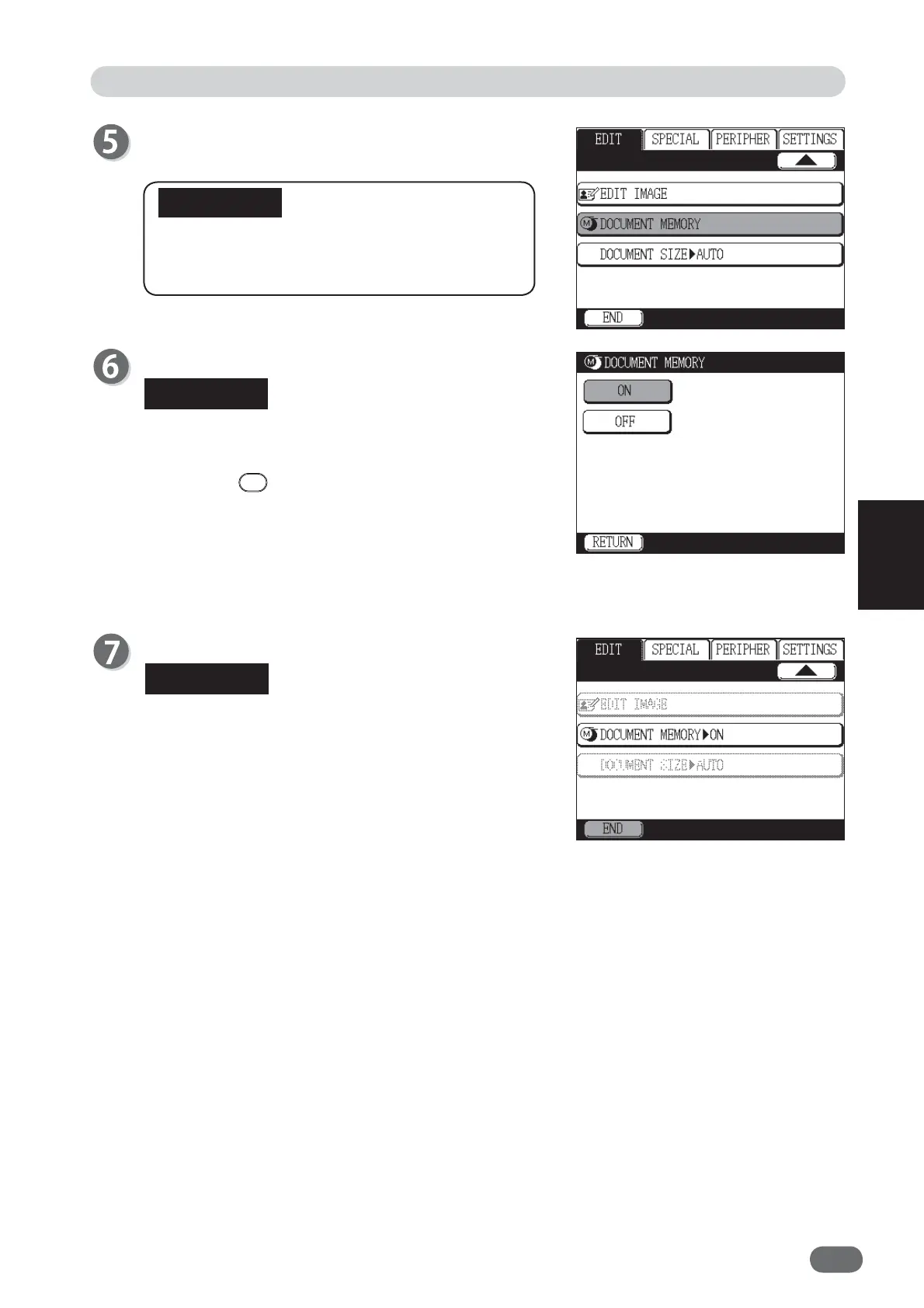93
4
4
Other Functions
Touch "ON".
To return to “OFF” (standard):
● Touch “DOCUMENT MEMORY” and then touch
“OFF”.
● Press the
RESET key.
In this case, all settings will be returned to
Standard Mode.
Also, you cannot touch “DOCUMENT MEMORY”
unless the image is cleared and master making is
performed once.
Touch "END".
When “DOCUMENT MEMORY” is set, the
“DOCUMENT MEMORY” icon appears at the bottom
of the main screen. When you touch the icon, the set-
ting screen of “DOCUMENT MEMORY” appears and you
can change the setting. However, if fi ve shortcut icons are
already displayed, the “DOCUMENT
MEMORY” icon will not appear.
Touch "DOCUMENT MEMORY".
You cannot touch "DOCUMENT MEMORY" if it
is displayed in dotted letters.
Edit Function: Document Memory
IMPORTANT
REFERENCE
REFERENCE