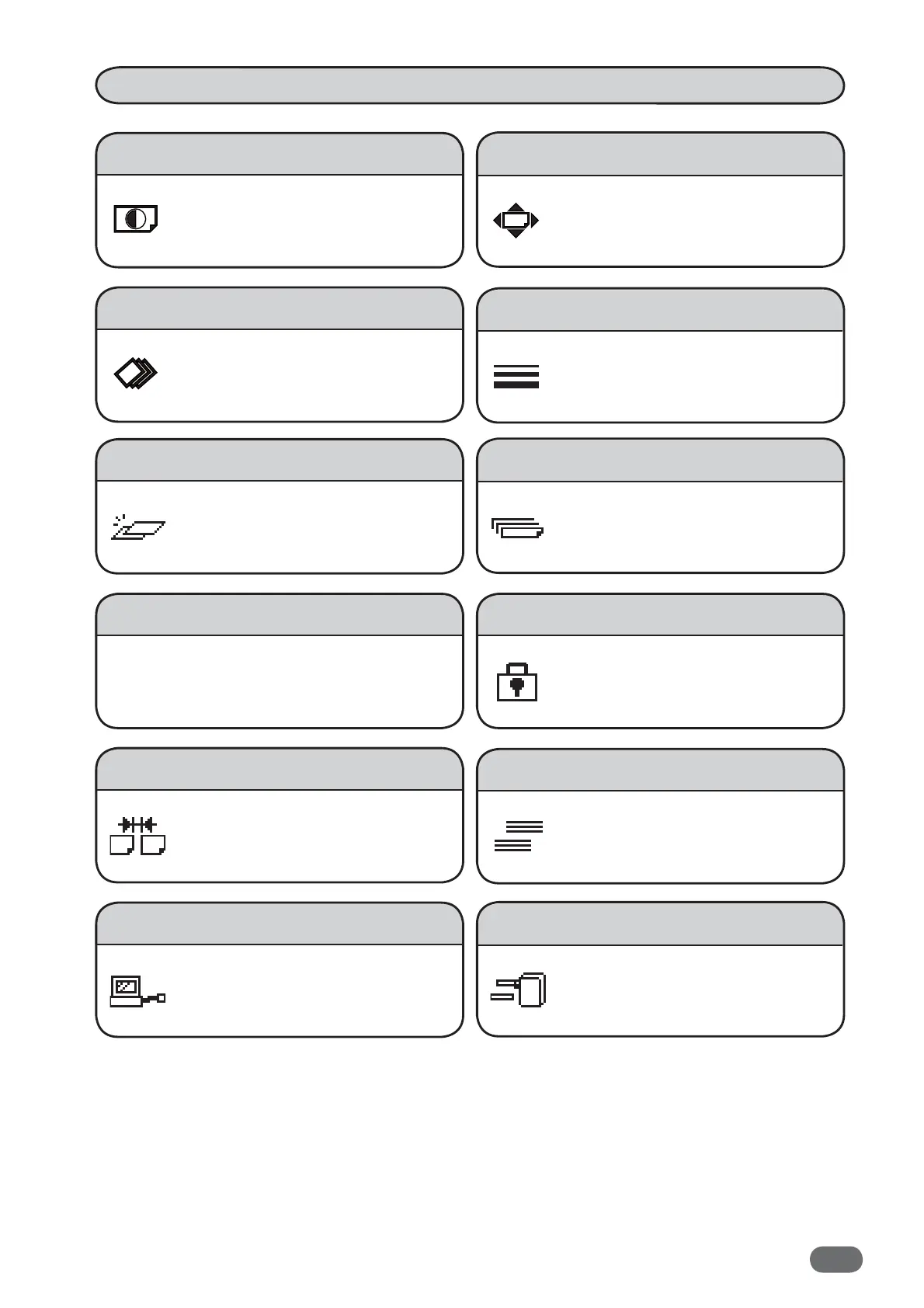xiii
Functions for Printing
Adjusts print darkness.
Print Darkness
→ P.47
Adjusts the position of the printed
image.
Print Position
→ P.51
Adjusts print speed.
Print Speed
→ P.34
Sets mode suitable for printing
paper.
Paper Type
→ P.106
Detects double feed.
Double Feed Detection
→ P.108
Enables printing on narrow paper.
Narrow Paper
→ P. 11 0
Replenishes ink.
Replenishing Ink
→ P. 11 4
Prohibits others from printing
confi dential documents.
Confi dential Safeguard
→ P. 11 6
Performs printing at regular
intervals.
Interval Print
→ P.120
Makes prints in groups.
Changes the number of prints
made from each document.
Batch Print/
Sequential Batch Print
→ P.122
Makes prints using a personal
computer.
Online Mode
→ P.128
Automatically separate prints into
groups with tape strips.
Tape Cluster → P.130