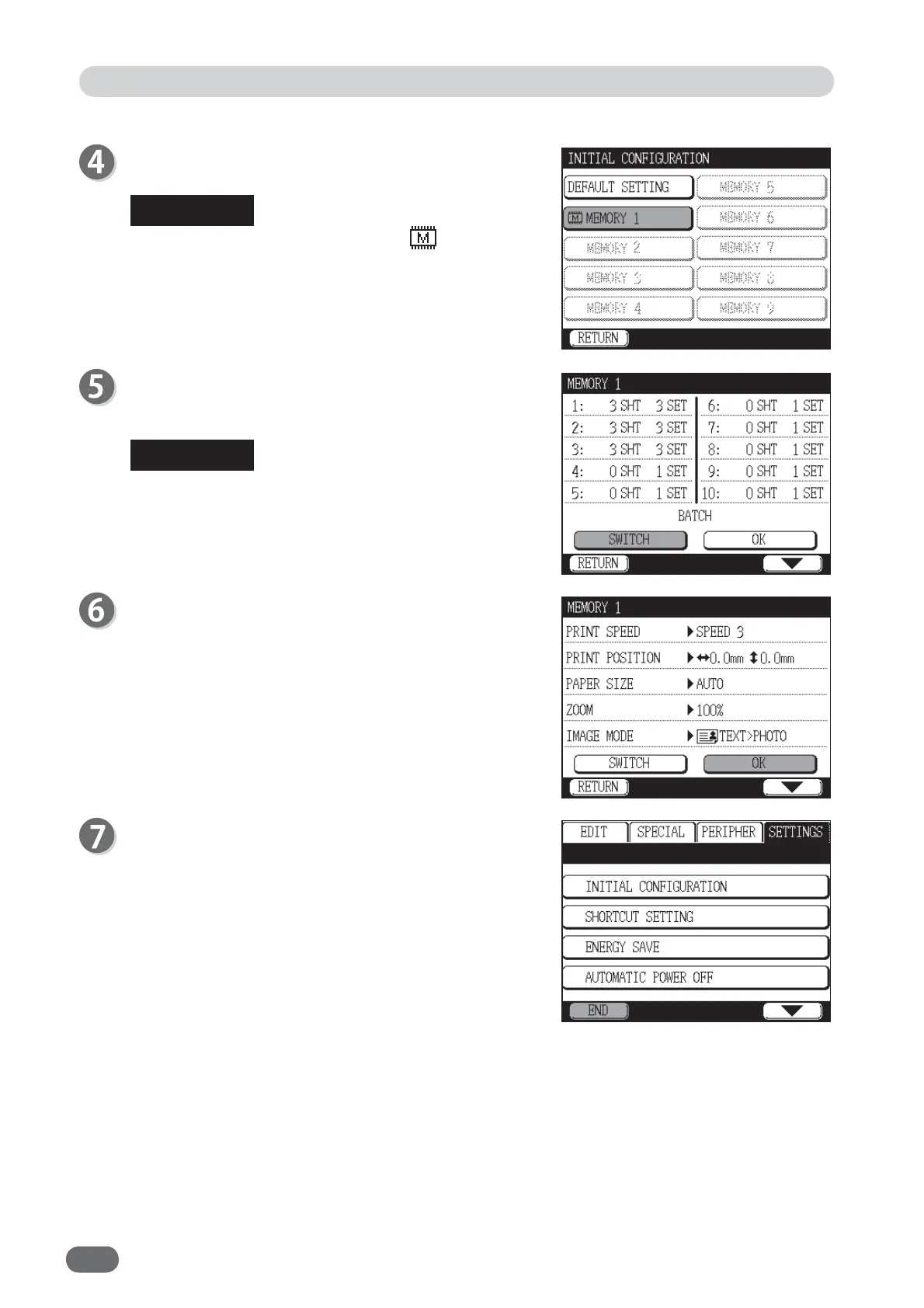136
●
JOB Setting Memory
Touch the memory no. you want to retrieve.
Touch "SWITCH". You can confi rm saved settings.
Touch the screen switch button in the lower right
corner of the screen. The next screen appears.
You cannot change the settings here.
Any changes can be made in “Job Setting Memory”.
(“Job Setting Memory” → see p.96)
Touch "OK".
“INITIAL CONFIGURATION” is set.
Touch "END".
Saved memories are prefi xed with a memory
icon.
Setting Function: Initial Confi guration
REFERENCE
REFERENCE