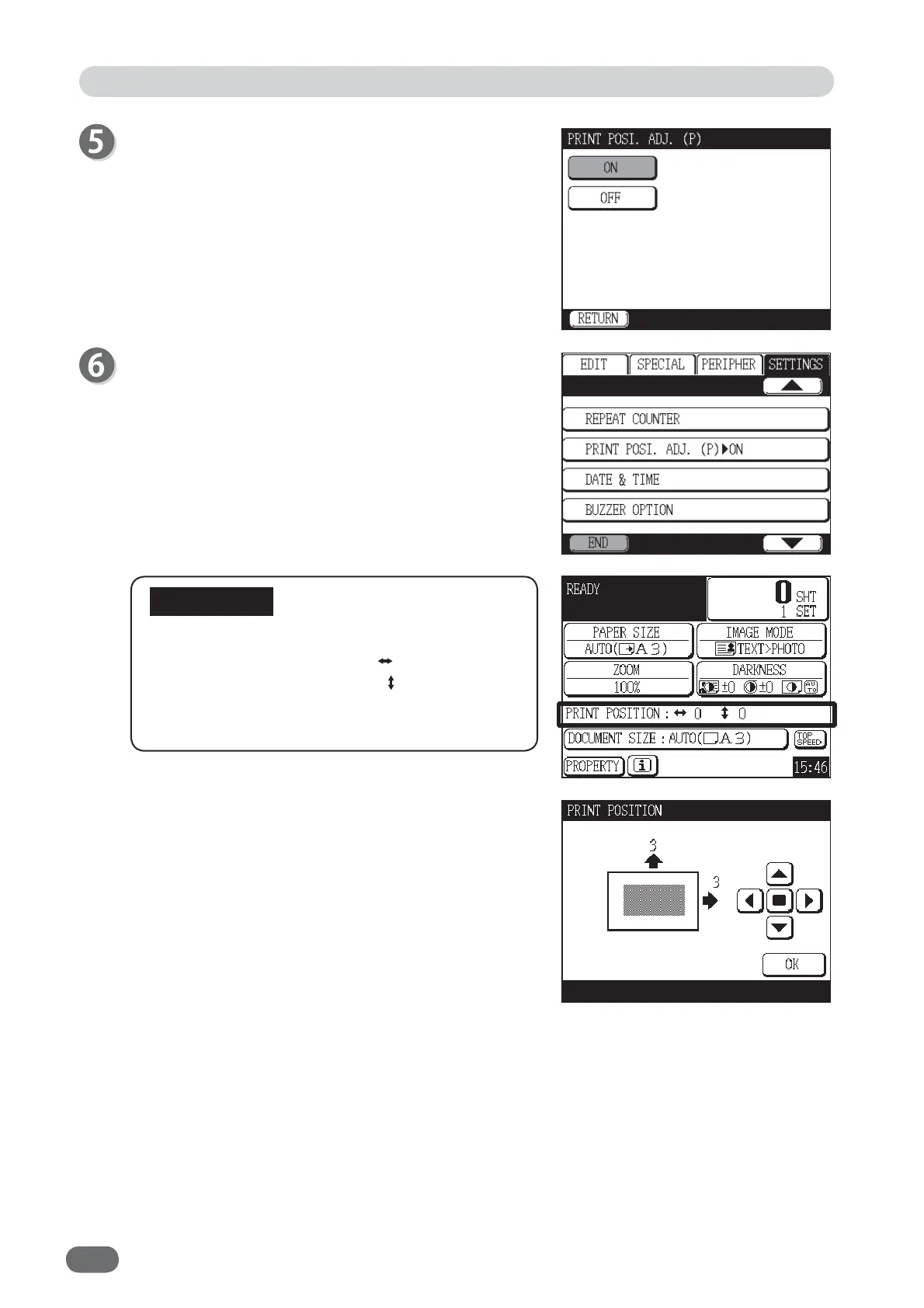154
Touch "ON".
”PRINT POSI. ADJ. (P)” (Print Position Adjustment
while printing) is set.
Touch "END".
Setting Function: Print Position Adjustment (while printing)
Print position display changes from "in mm" to “in steps”.
●
Adjustment range: Vertical 30 steps
Horizontal 20 steps
●
You can adjust print position while printing by
pressing the PRINT POSITION keys.
IMPORTANT