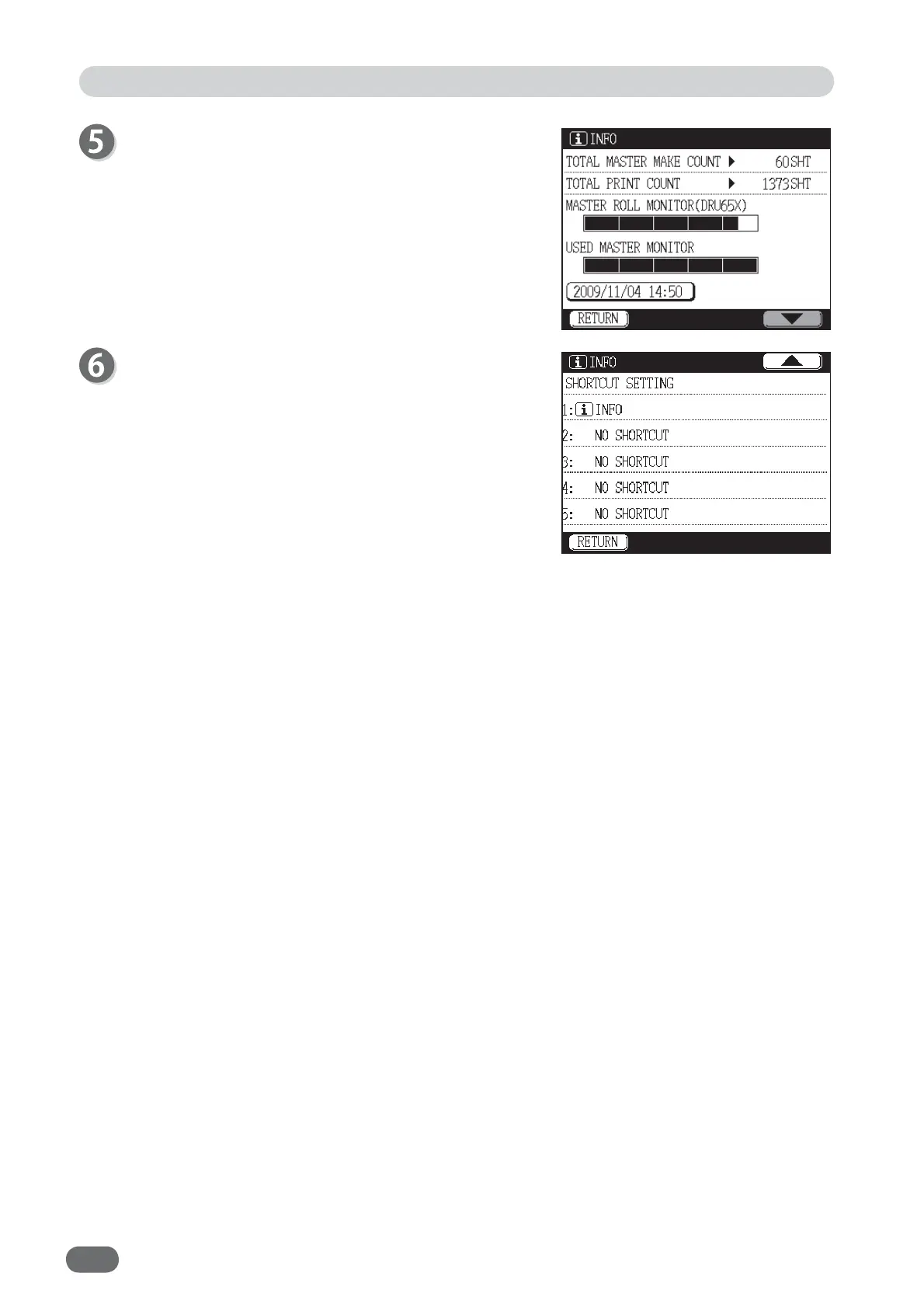162
You can check TOTAL MASTER MAKE COUNT (to-
tal number of master making), TOTAL PRINT COUNT
(total number of print count), MASTER ROLL
MONITOR (remaining master), USED MASTER
MONITOR (used master disposal status), date & time.
Touch the screen switch button in the lower right
corner of the screen.
You can check the details of shortcut setting.
Setting Function: Information