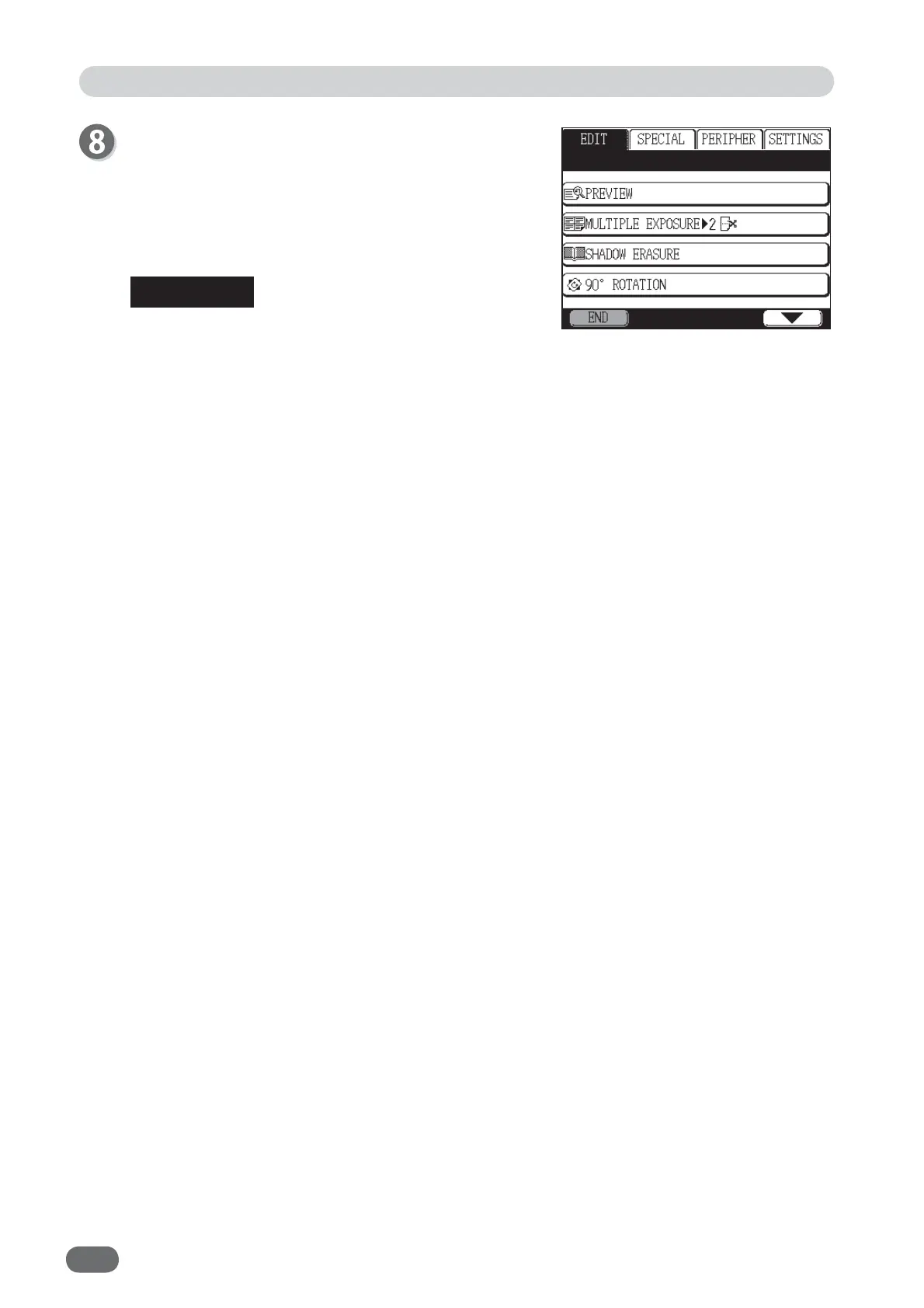60
Touch "END".
When “MULTIPLE EXPOSURE” is set, the
“MULTIPLE EXPOSURE” icon appears at the
bottom of the main screen. When you touch the
icon, the setting screen of “MULTIPLE EXPOSURE”
appears and you can change the setting. However,
if fi ve shortcut icons are already displayed, the
“MULTIPLE EXPOSURE” icon will not appear.
Edit Function: Multiple Exposure
REFERENCE