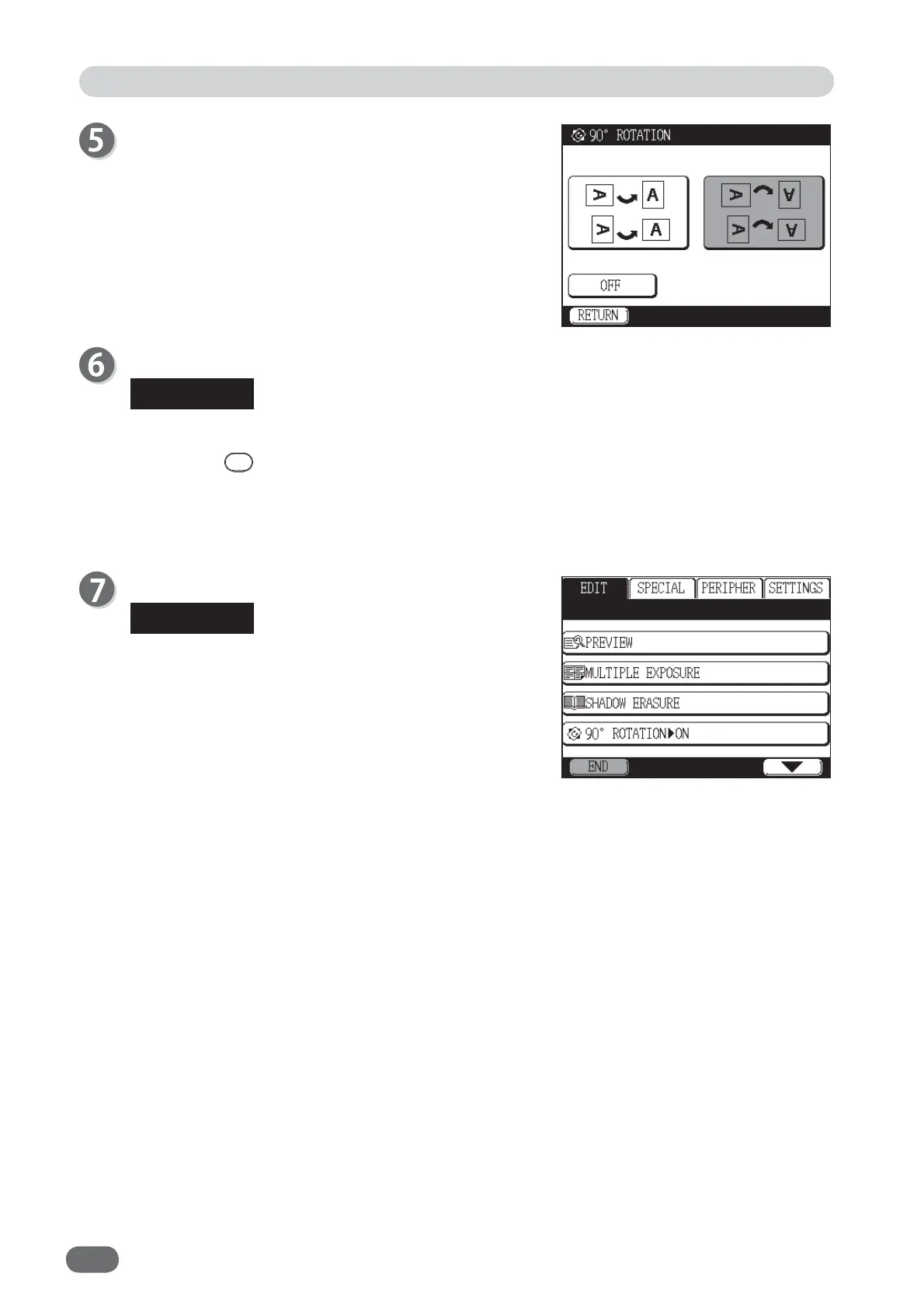72
Touch preferred direction on the touch panel LCD.
Clockwise 90°rotation is selected here.
"90° ROTATION" is set.
To return to “OFF” (standard):
● Touch “90°ROTATION” and then touch “OFF”.
● Press the
RESET key.
In this case, all settings will be returned to Standard
Mode.
Edit Function:
90°
Rotation
Touch "END".
When “90°ROTATION” is set, the “90°ROTATION”
icon appears at the bottom of the main screen.
When you touch the icon, the setting screen of
“90°ROTATION” appears and you can change the
setting. However, if fi ve shortcut icons are already
displayed, the “90°ROTATION” icon will not appear.
REFERENCE
REFERENCE