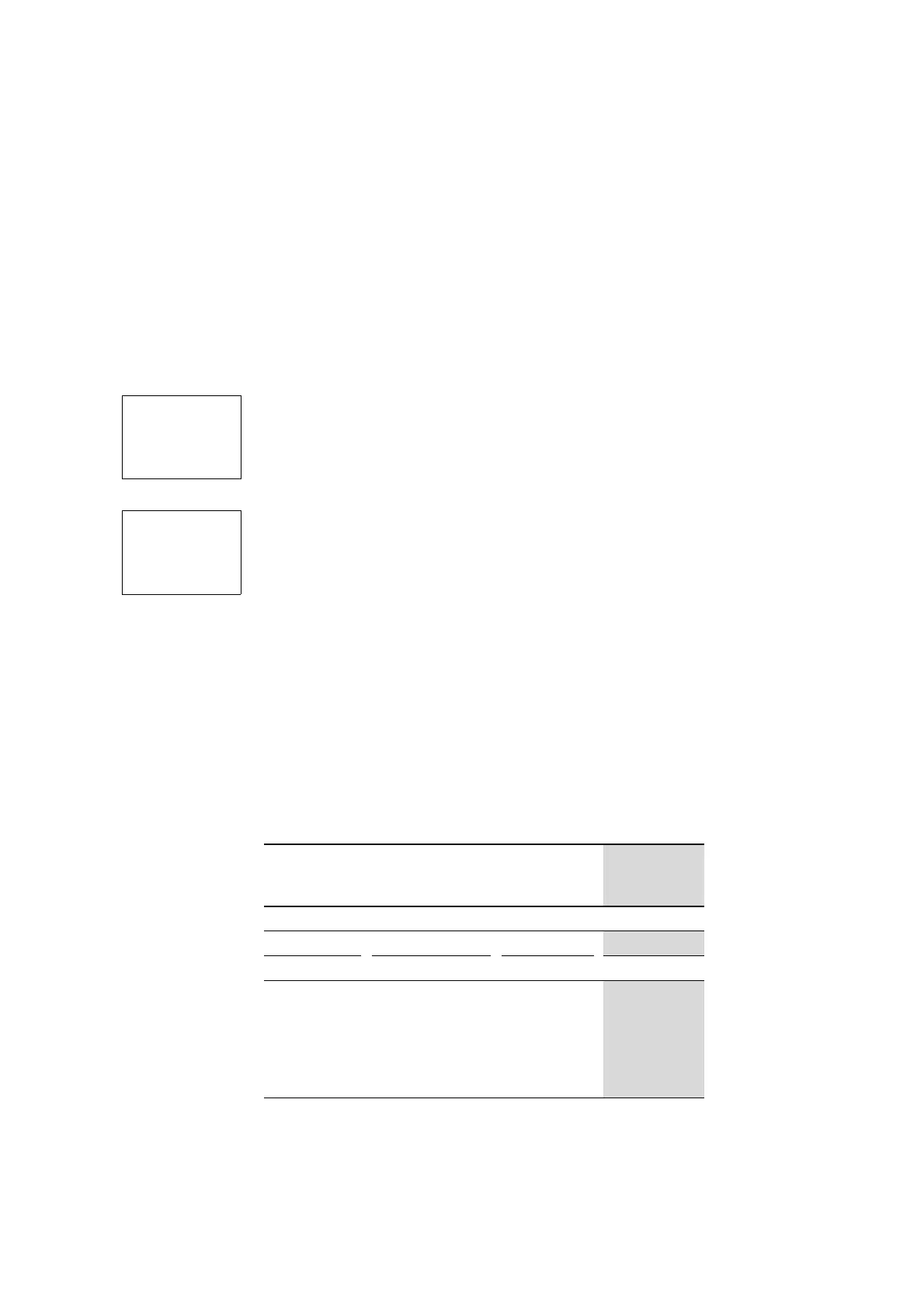5 settings
5.4 Setting date and time
172 Operating instructions 05/10 MN05013003Z-EN www.eaton.com
5.4.3 Setting summer time start and end
easy shows you the options for the DST change.
The standard setting is NONE for automatic DST changeover (Tick at NONE).
▶ Select the required variant and press the OK button.
The rule for the European Union (EU) has been selected.
5.4.4 Summer time start and end, setting the rule
To set your own date. It is important to know what settings are possible.
The start and end of summer time is a complex calculation procedure
throughout the world. For this reason, the standard rules for the EU, US, GB
are provided in easy.
The following rules normally apply:
Table 29: DST setting rule
→
The start and end of summer time can only be set in STOP
mode.
When Day of week How Date
AM WD
Rule 1: change on a special date
-- -- --
→ Table 30:
Rule 2: change on a defined day in the month
• 1st (first)
• 2nd (second)
• 3rd (third)
• 4th (fourth)
•L. (last)
• SU (Sunday)
• MO (Monday)
• TU (Tuesday)
• WE (Wednesday)
• TH (Thursday)
•FR (Friday)
• SA (Saturday)
MONTH
→ Table 30:1)
