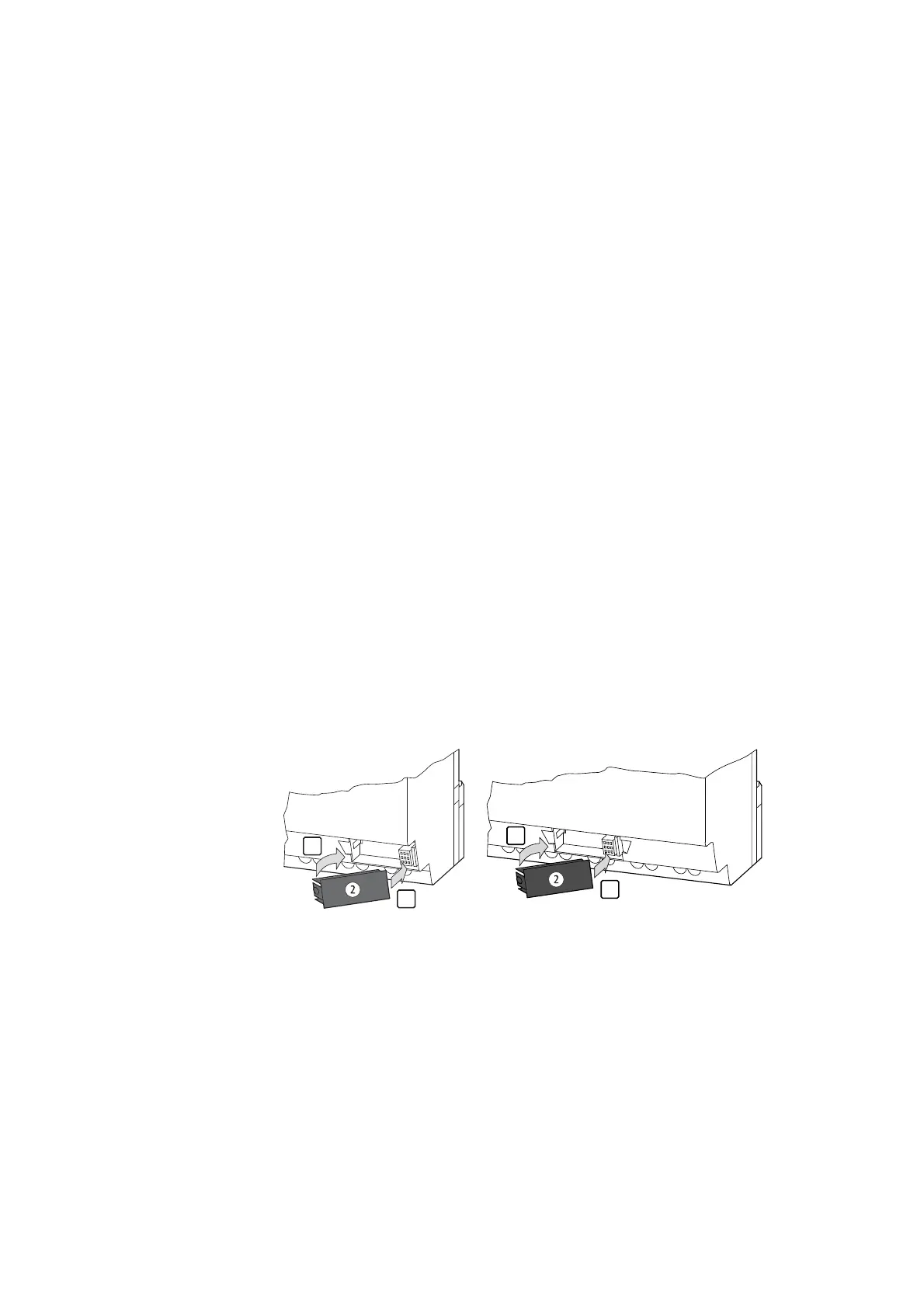6 Internal
6.7 Memory card
Operating instructions 05/10 MN05013003Z-EN www.eaton.com 197
6.7 Memory card
The card is available as an accessory EASY-M32K for easy500 and easy700.
6.7.1 Compatibility with EASY-M-8K, EASY-M-16K memory cards
Circuit diagrams with all the data can transferred to the easy500 and easy700
from the EASY-M-8K (easy412) and EASY-M16K (easy600) memory card. A
transfer, however, in the other direction is not possible.
Each memory card can hold one easy circuit diagram.
Information stored on the memory card is “non-volatile” and thus you can
use the card to archive, transfer and copy circuit diagrams.
On the memory card you can save:
• the circuit diagram
• all parameter sets of the function relays
• all display texts with functions
• the system settings,
• Input delay
• P Buttons
• Password
• retention on/off,
• Card Start
• summer time start/end time settings
▶ Insert the memory card in the open interface slot.
Figure 99: Inserting the memory card
easy500 (EASY-M-32K): easy700 (EASY-M-32K):
→
With easy you can insert and remove the memory card even if
the power feed is switched on, without the risk of losing data.
