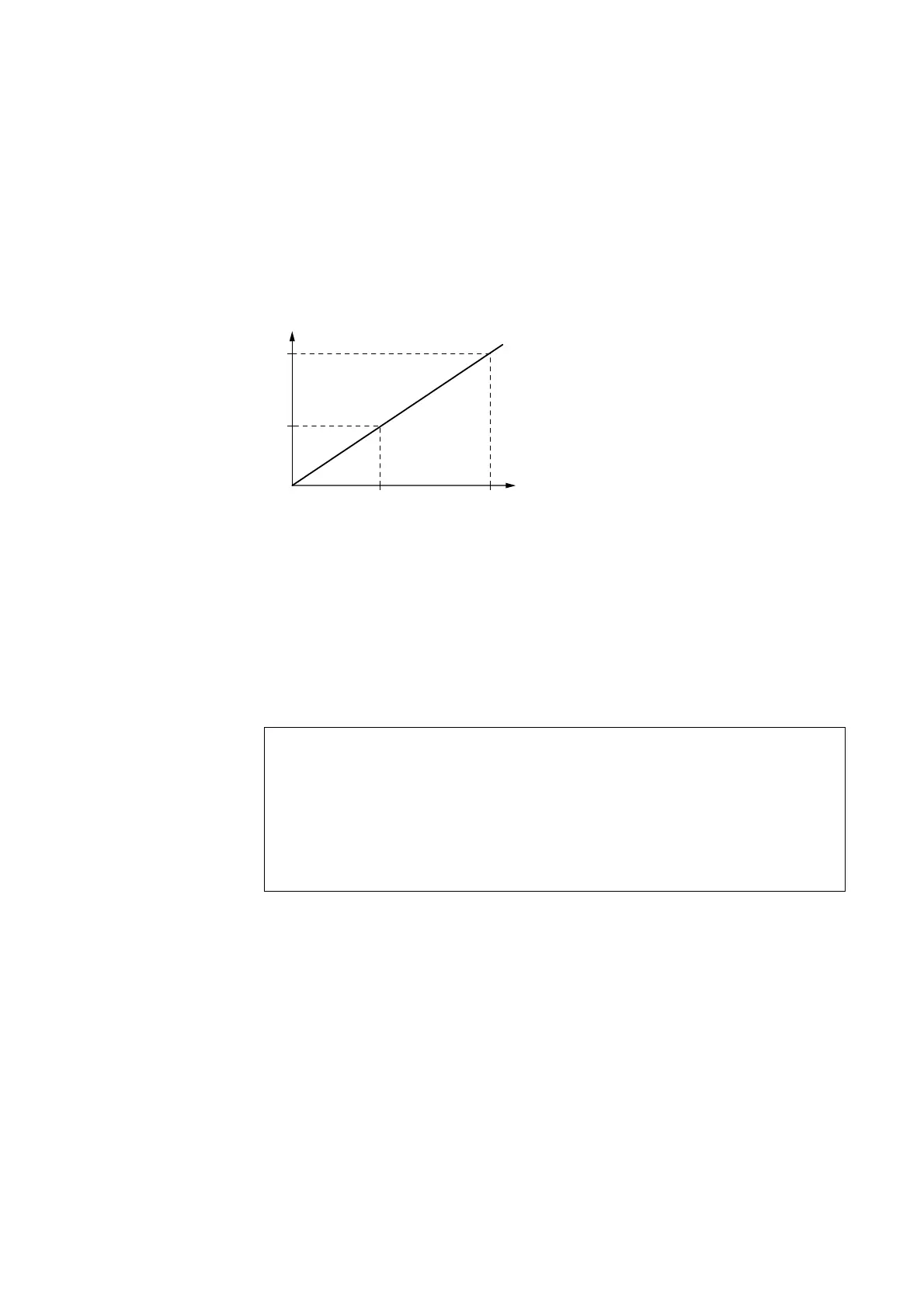4 Wiring with
4.4 Analog value comparator/threshold value switch
86 Operating instructions 05/10 MN05013003Z-EN www.eaton.com
4.4.4 Resolution of the analog inputs
The analog inputs I7, I8, and on the easy700 I11, I12 have the following
resolution.
The analog signal from 0 to 10 V DC is converted to a 10-bit digital value from
0 to 1023. A digital value of 100 represents an analog value of 1.0 V (exactly
0.98 V).
Figure 48: Resolution of the analog inputs
4.4.5 Function of the analog value comparator function relay
→
The GT, GE, LT, and LE comparison functions only differ in the
fact that GE and LE also switch when the value is equal to the
setpoint. easy400 and easy800 feature five comparison modes
so that all analog value comparators from easy500 to easy700
are compatible.
WARNING
Analog signals are more sensitive to interference than digital
signals. Consequently, greater care must be taken when laying
and connecting the signal lines.
Set the switching hysteresis to a value so that interference
signals will not cause accidental switching. A value of 0.2 V
(value 20 without gain) must be observed as a safety value.
