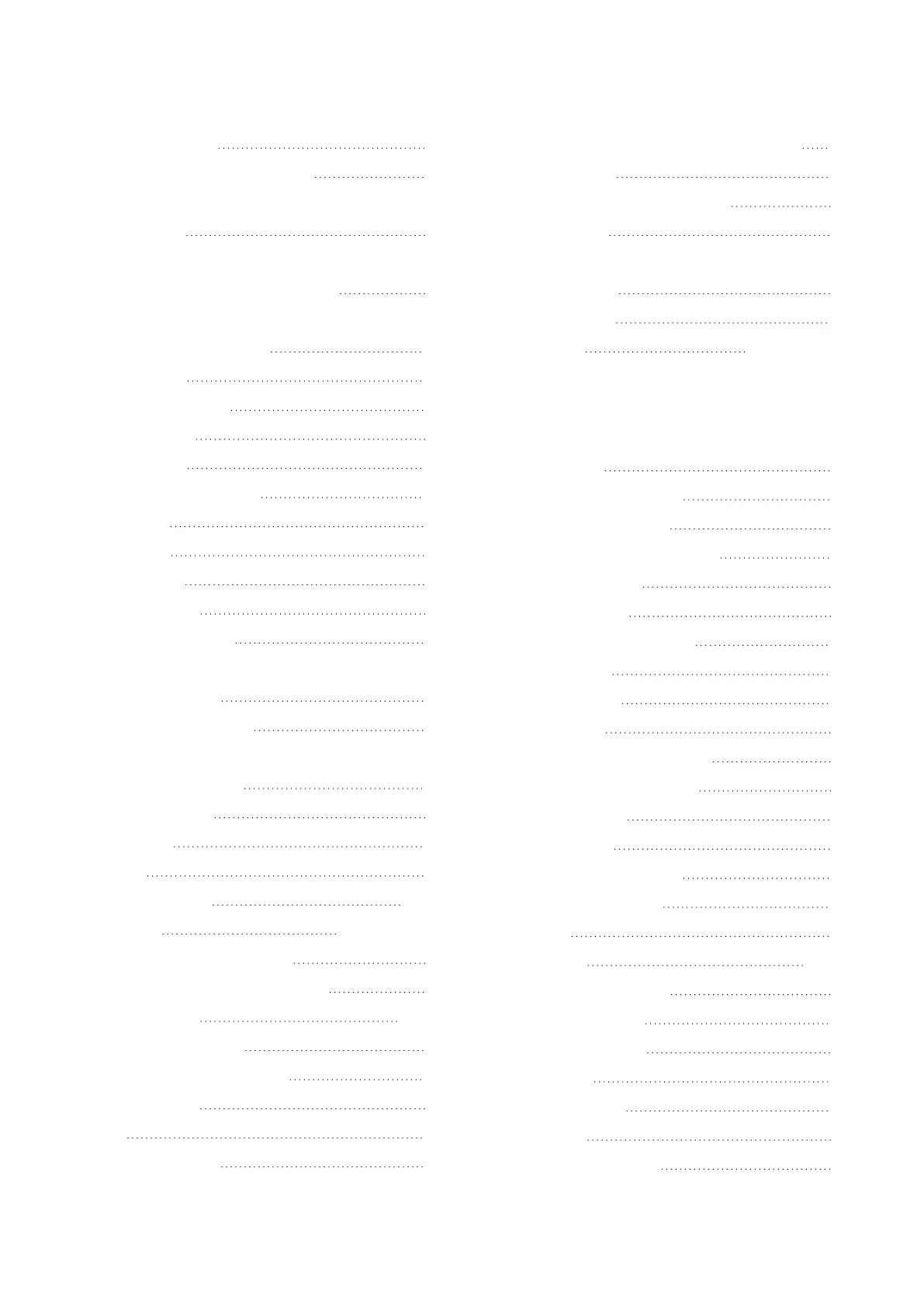to the device 685
Connection rules for operands 228
Connections
External 87
Constants
Assigning, function block input 221
Contact
Changing, N/O – N/C 198
Connect 201
Cursor buttons 205
Definition 190
Deleting 200
Entering, modifying 197
Fields 187
Name 197
Number 197
Searching 204
Contactor function 192
Continuous mode
AV - Average 340
Continuous operation 345
Copy
Marker contents 420
Copy-protected 2
Copyright 2
CORS 714
Count direction 305, 317
Counter 304, 310, 316, 322
CI -Incremental counter 304
OT - Operating hours counter 264
Counter input 316, 322
C - Counter relay 304
CF - Frequency counter 310
Counter relay 304
CP 349
CP - Comparator 349
CP - Comparators for visualization devices 350
Create log files 513
Creating, editing an operand list 738
Cybersecurity 837
Cycle pulse
Falling edge 195
Rising edge 194
Cycle time 367, 382, 559, 634
D
D - Text display
Bar graph 489
Date and time display 496
Date and time entry 501
Display and input elements 487
Latching button 500
Message text 493
Message text selection 501
Rolling text 491
Running text 490
Static text 489
Timing relay value display 497
Timing relay value entry 501
Value display 487
Value entry 498
D - Text display (Display) 474
D - Text display editor 484
Damage 57
Data block 410, 418
Data block comparator 410
Data block transfer 418
Data function block 424
Data logger 503
Data multiplexer 429
Data types 226
Date and time display 496
easyE402/24 MN050009ENEaton.com
843