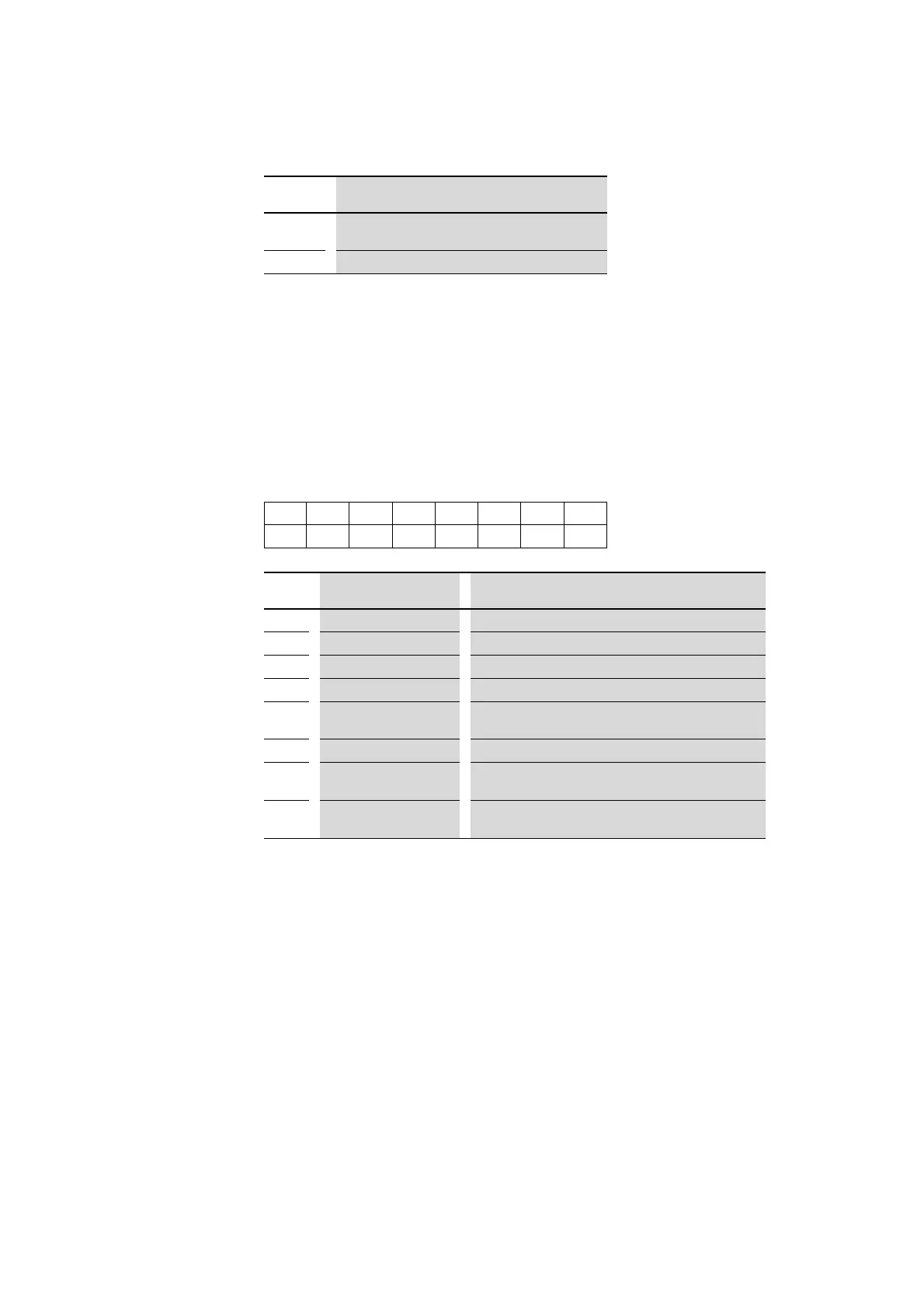7 Pilot devices M22-SWD…
7.2 M22-SWD front mount
180 SmartWire-DT module IP20 01/20 MN05006001Z-EN www.eaton.com
7.2.9.7 Potentiometers M22-SWD-R
M22-SWD potentiometers feature two data profiles that are used to define
the scope of the corresponding cyclical data. Profile 1 has 2 input bytes,
while profile 2 has 3 input bytes.
Input points
Byte 0:
The same for both profiles.
Profile 1:
Byte 1: Potentiometer value; depends on whether the unit is configured to
use a percentage (0 – 100%) or an absolute value (0 – 255).
Profile 2:
Bytes 1-2: Potentiometer value; depends on whether the unit is configured
to use a percentage (0 – 100.0%) or an absolute value (0 – 1023).
Outputs
none
Diagnostics
In the event of a diagnosis the module reports the following error causes (0
is set for bit 4 in the input byte):
Value Description
0x10 The contact is in the middle position for longer than four
seconds.
0x11
Contact short-circuit
76543210
SUBST PRSNT – DIAG – – – –
Bit
Designation Description
0 Not used –
1
Not used –
2
Not used –
3
Not used –
4
DIAG 0: no diagnostic alarm
1: Diagnosis present
5
Not used –
6
PRSNT 0: Module not available
1: Module available
7
SUBST 0: Configured module present
1: Universal module M22-SWD-NOP(C) present