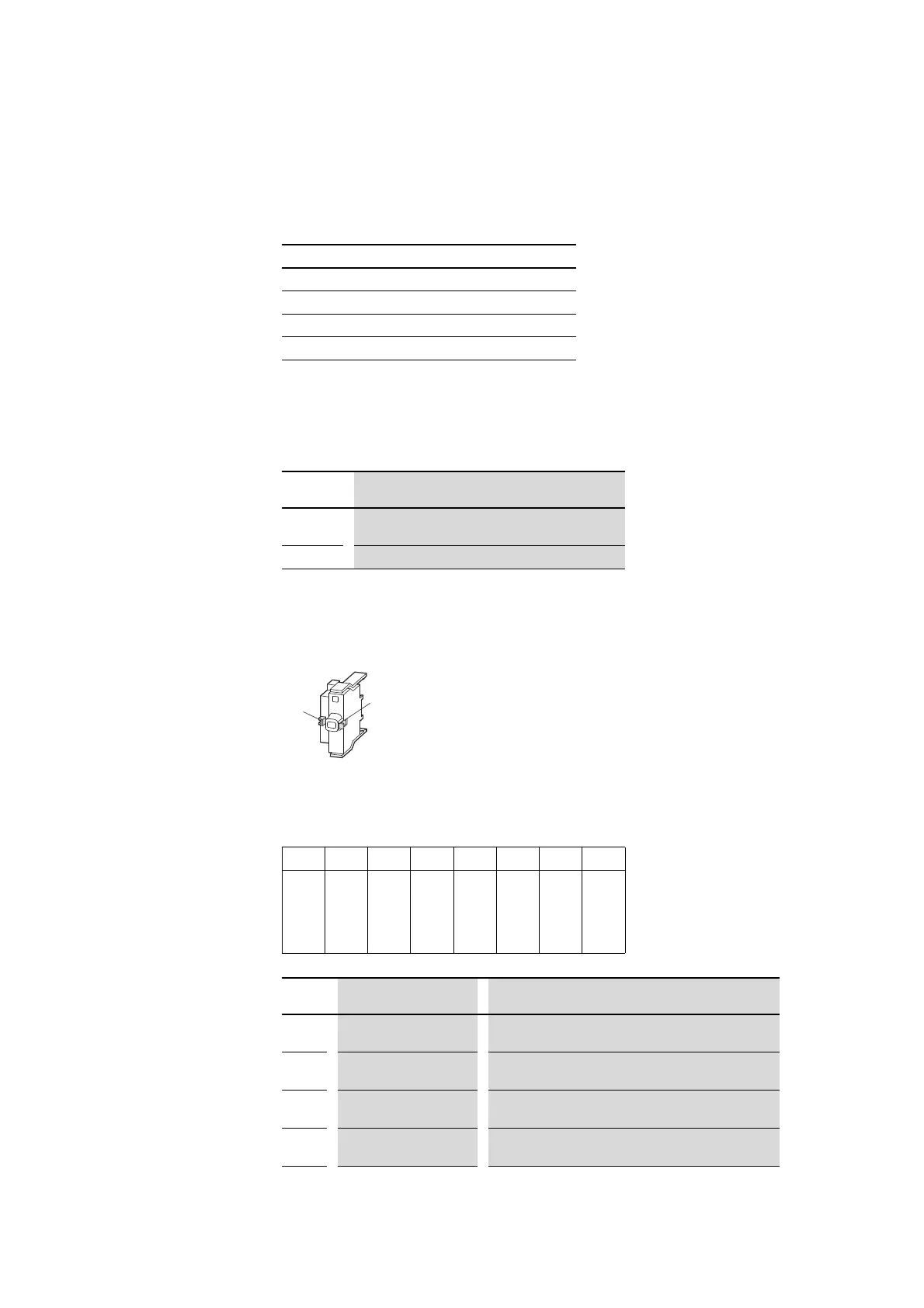7 Pilot devices M22-SWD…
7.3 M22-SWD base fixing
SmartWire-DT module IP20 01/20 MN05006001Z-EN www.eaton.com 201
By changing the content of bits 5 to 7, the brightness can be reduced to any of eight settings. The LED
will continue to be switched on and off via output Q0
.
Table 56: Brightness setting
Diagnostics
In the event of a diagnosis the module reports the following error causes (0
is set for bit 4 in the input byte):
7.3.9.5 M22-SWD-K22LEDC-(W/B/G/R)
The function element has one input byte and one output byte at its disposal.
Input points
Byte 0:
DIM2 DIM1 DIM0
0 0 0 Full brightness
0 0 1 First dimming setting
---...
1 1 1 Eighth dimming setting
Value
Description
0x10 The contact is in the middle position for longer than four
seconds.
0x11
Contact short-circuit
76543210
SUBST PRSNT – DIAG NO2 NC2
numer-
ical
convert
er
NO1 NC1
numer-
ical
convert
er
Bit
Designation Description
0 NC1 = Normally Closed 0: contact 1 actuated
1: contact 1 not actuated
1
NO1 = Normally Open 0: contact 1 not actuated
1: contact 1 actuated
2
NC2 = Normally Closed 0: contact 2 actuated
1: contact 2 not actuated
3
NO2 = Normally Open 0: contact 2 not actuated
1: contact 2 actuated
