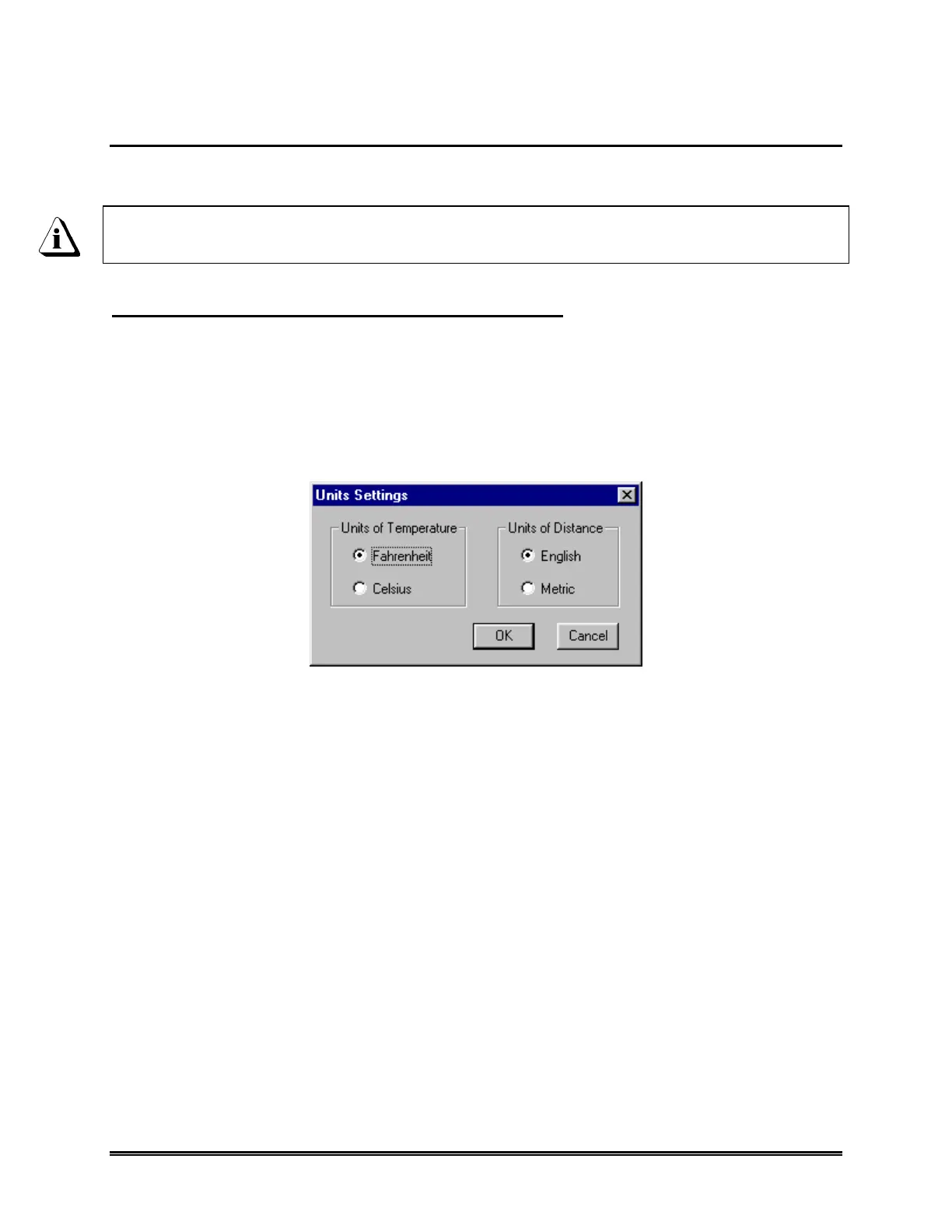104 WaveRIDER
5.1.11.1 Units
The software can be configured to operate with different units of temperature and
distance.
This command does not set the units reported by the M.O.L.E. It applies only to
the software.
To change Units of Temperature or Distance Units:
1) Click the Units command from the Preferences sub-menu.
2) Click the option button beside a unit of temperature and/or unit of distance.
3) Click the OK command button to use the choices as defaults whenever the
software is started or Cancel to return to the worksheet without making any
changes.
Figure 5- 11: Units Configuration Window
