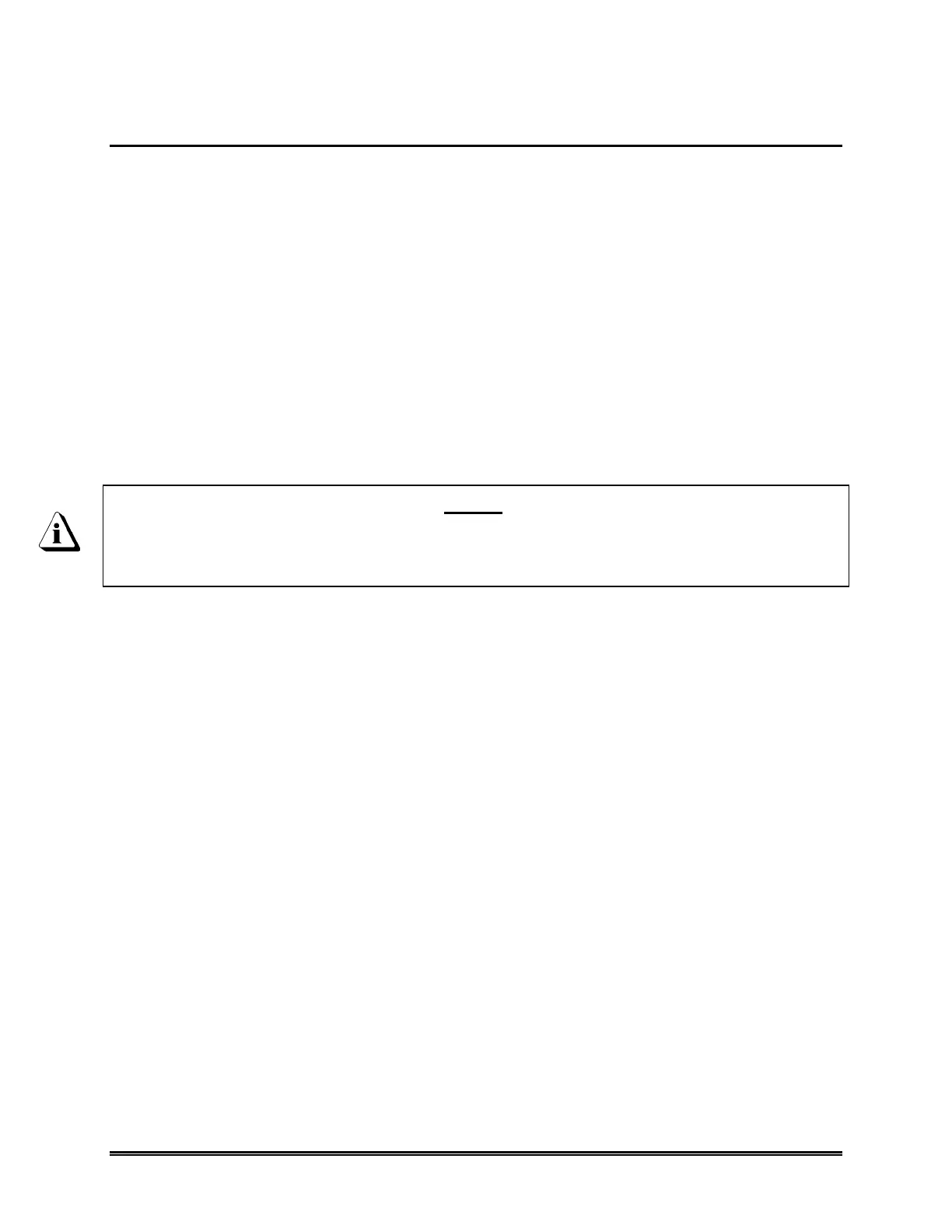WaveRIDER 105
5.1.11.2 Passwords
The software has a password protection feature that uses case-sensitive text for
securing access to a worksheet. When a worksheet is password protected, the
worksheet tab will be highlighted in yellow and the user will not be able to access the
protected worksheet without proper password privileges.
If there are worksheets password protected, the password protect command will not
affect data when uploading from the M.O.L.E.. The protected worksheets just cannot be
viewed without the password.
Once the user opens a workbook and uses the Passwords command to gain access to
a protected worksheet all of the worksheets remain unprotected until that workbook is
closed.
The password command also works on a global basis. The password currently assigned
applies to all existing or new workbook files.
The software has a default password Admin. This password will be needed the
first time the password is changed or to password protect a worksheet. When the
password is changed it is very important to remember the password or write it
down.
