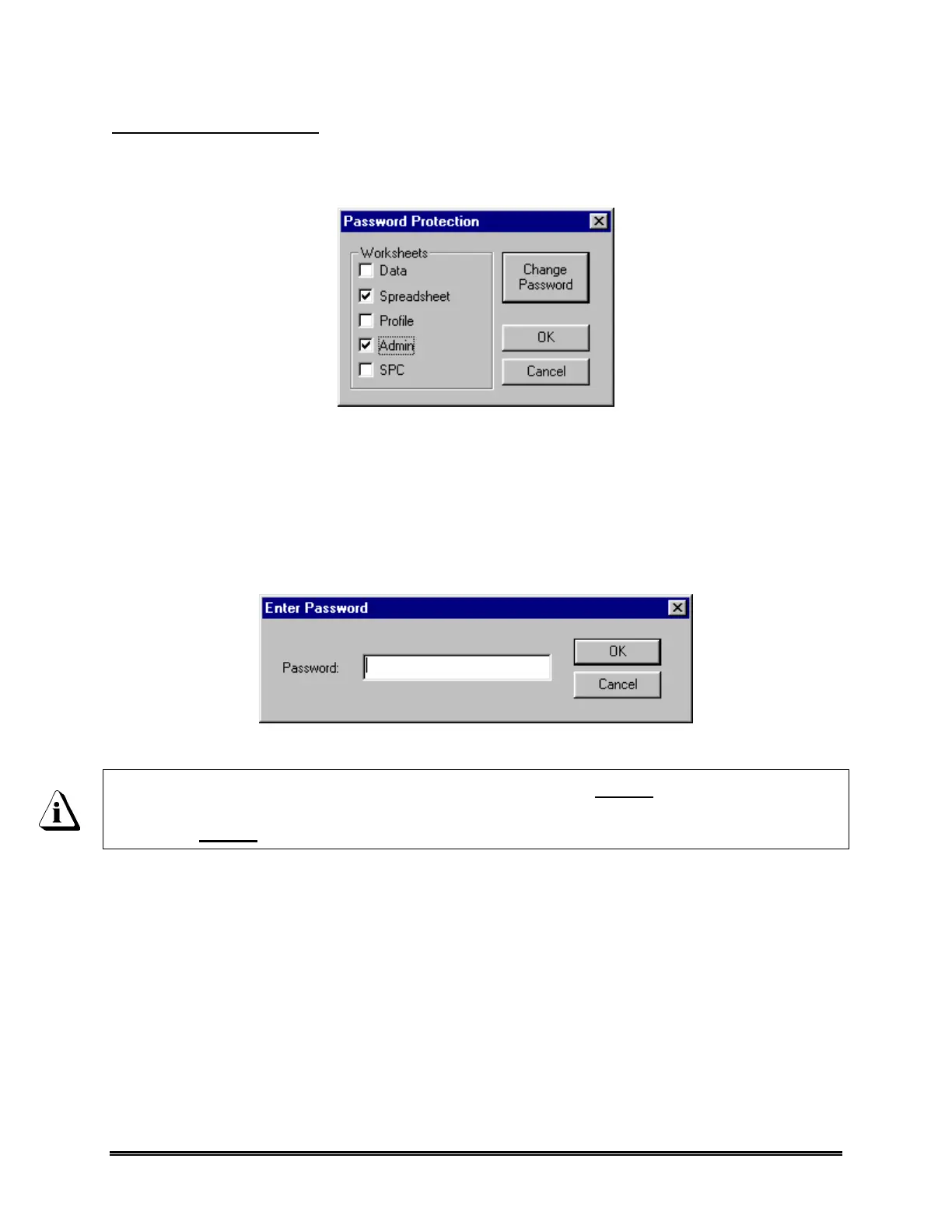108 WaveRIDER
To disable a password:
1) Select the Passwords command from the Preferences sub-menu and a Password
protection dialog box appears.
Figure 5- 16: Password Protection Dialog Box
2) The current password protected worksheet(s) will have a check mark in the
corresponding check box. Click the check box to remove the check mark to
unprotect the worksheet.
3) Click the OK command button and a dialog box appears asking the user to enter
the current password.
Figure 5- 17: Enter Password Dialog box
The software has the default case-sensitive password Admin. When password
protection is removed from a worksheet and the preset password has not
changed, Admin will need to be entered in the password text box.
4) The current password must now be entered in the text box. When finished click
the OK command button or Cancel to keep the current password protection.
