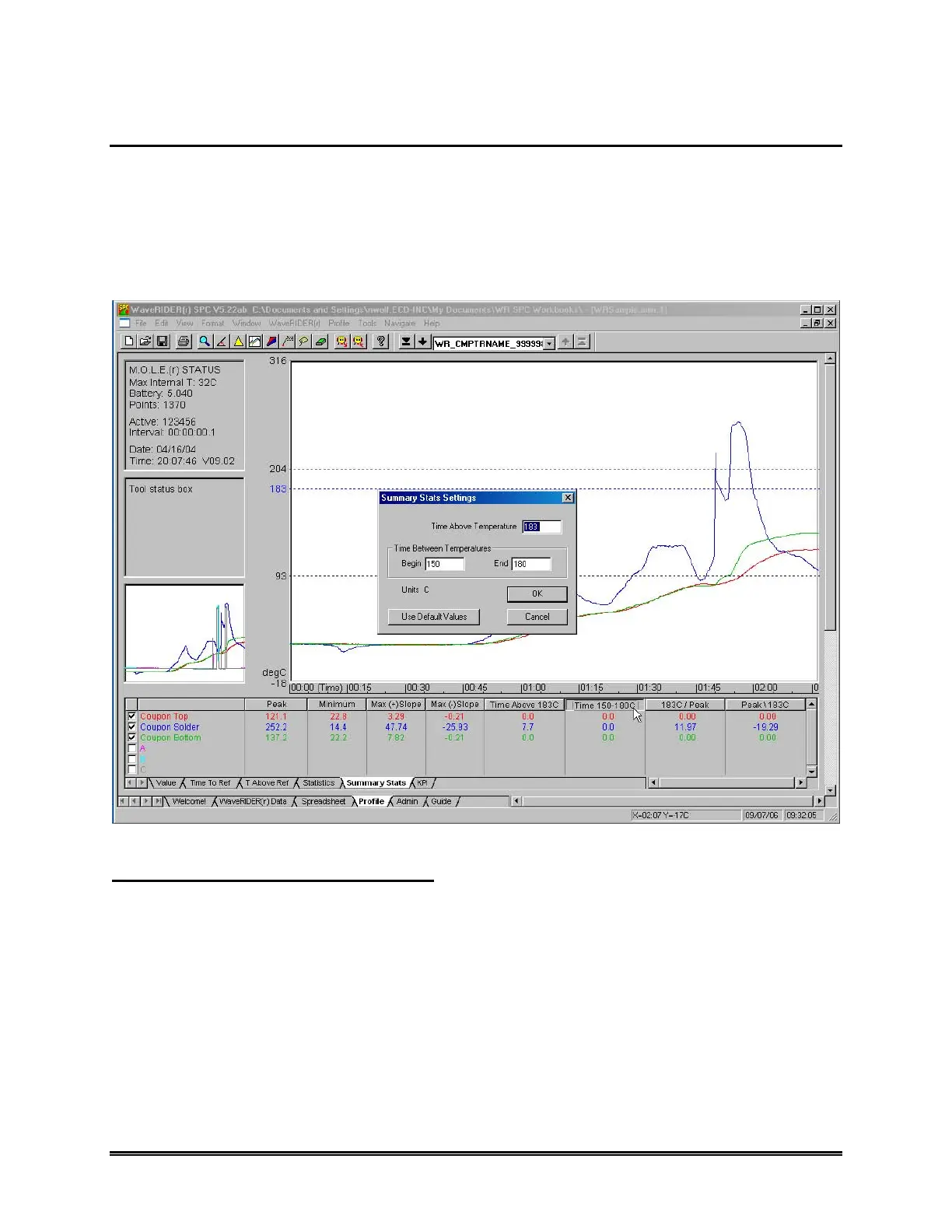54 WaveRIDER
4.3.5.3 Change Summary Stats Settings
When creating a new workbook, a dialog box appears allowing the user to specify
Summary Statistics settings based on user selected values.
If the process changes or an operator wishes to perform test experiments, these
settings can be changed by clicking a parameter column header on the Profile
worksheet.
Figure 4-25: Modify Summary Stat Settings
To Change Summary Stats Settings:
1) Select the Profile worksheet.
2) Select the Summary Stats tab.
3) Click the Time Above or Time between column header.
4) Change the desired Summary Stats settings and select the OK command to
accept.
5) Once the new settings have been accepted, the software prompts the user to
decide if these new settings should be applied to future data run profiles.
