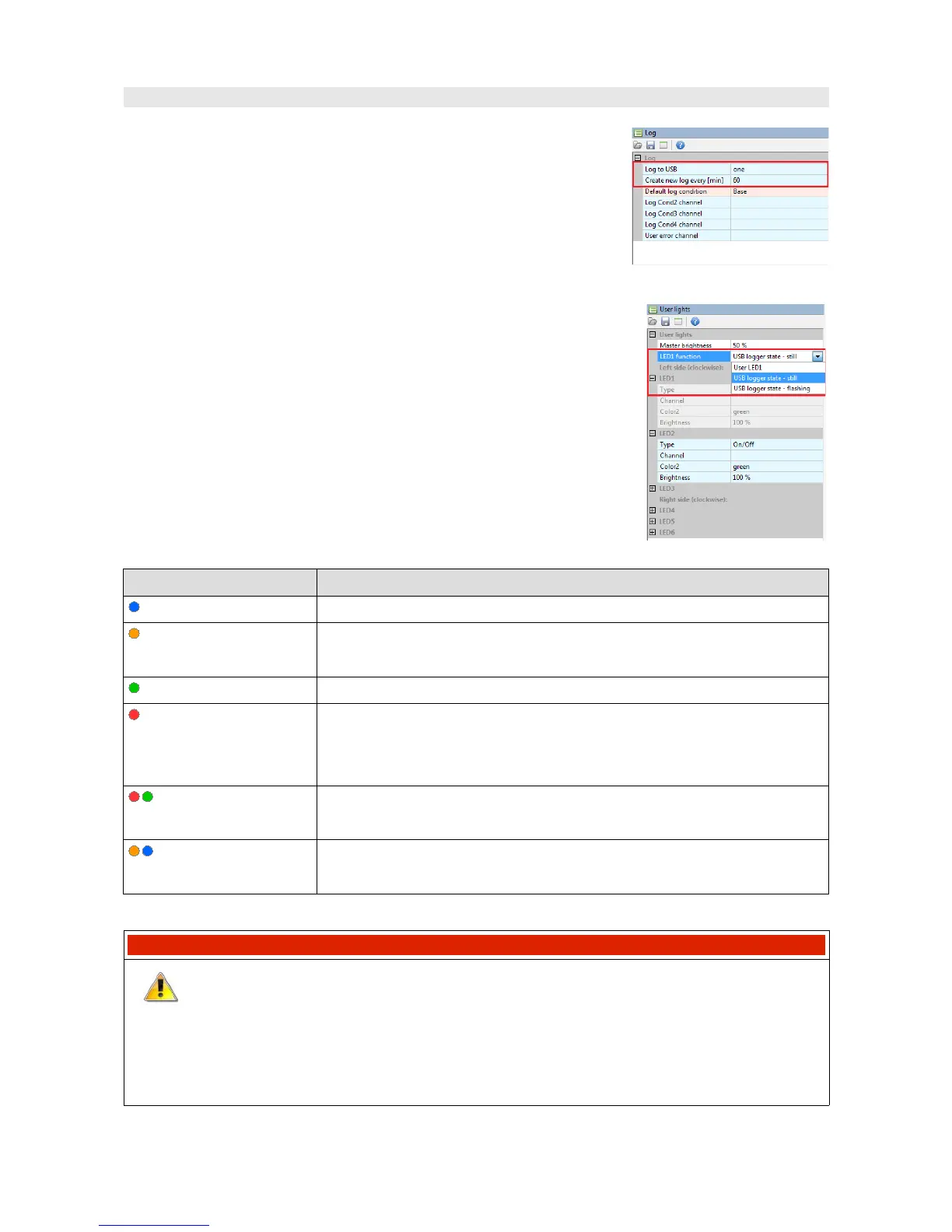Logging to USB memory
Logging to a USB memory stick is activated by default. Immediately
after detecting a USB memory stick connected to the device, the ADU
will record the log file in the .adulog format. This is the same format
in which the ADU client saves logs. Files are created cyclically by a
defined interval (1h by default, maximum 5h). Data analysis is easier
if the files are relatively small.
Logging state can be shown by means of the LED1 diode. This is done
using the LED1 function parameter, which has two options available:
-User LED1 (the diode works just like the other User light LEDs)
-USB logger state - still (the green diode stays on constantly while
logging)
-USB logger state - flashing (the green diode flashes each time a log
is saved. Useful for diagnosis)
Colour Description
Blue USB memory is not connected to the ADU device
Green USB memory is detected and the file system information is being
loaded. This state usually lasts a few seconds.
Green Log file saving in progress.
Red Error, the USB memory is not compatible with the ADU device.
This may result from the fact that a USB memory contains a system of
exFAT files that are not supported by the device.
Red and Green
interchangeably.
USB memory is full.
Orange and blue
interchangeably
Poor quality USB memory. USB memory cannot record faster than the
ADU generates logging data.
IMPORTANT!
he USB logger state - flashing may be used to diagnose problems with poor-quality
USB memory sticks. After starting a new log, the green diode will stay lit continuously
for a few seconds, but during normal operation, the green colour should not stay on
longer than 1 second. If the colour stays on longer than 1 second, this means that the
memory stick is not able to record data at a fast enough rate.
Page 117/137