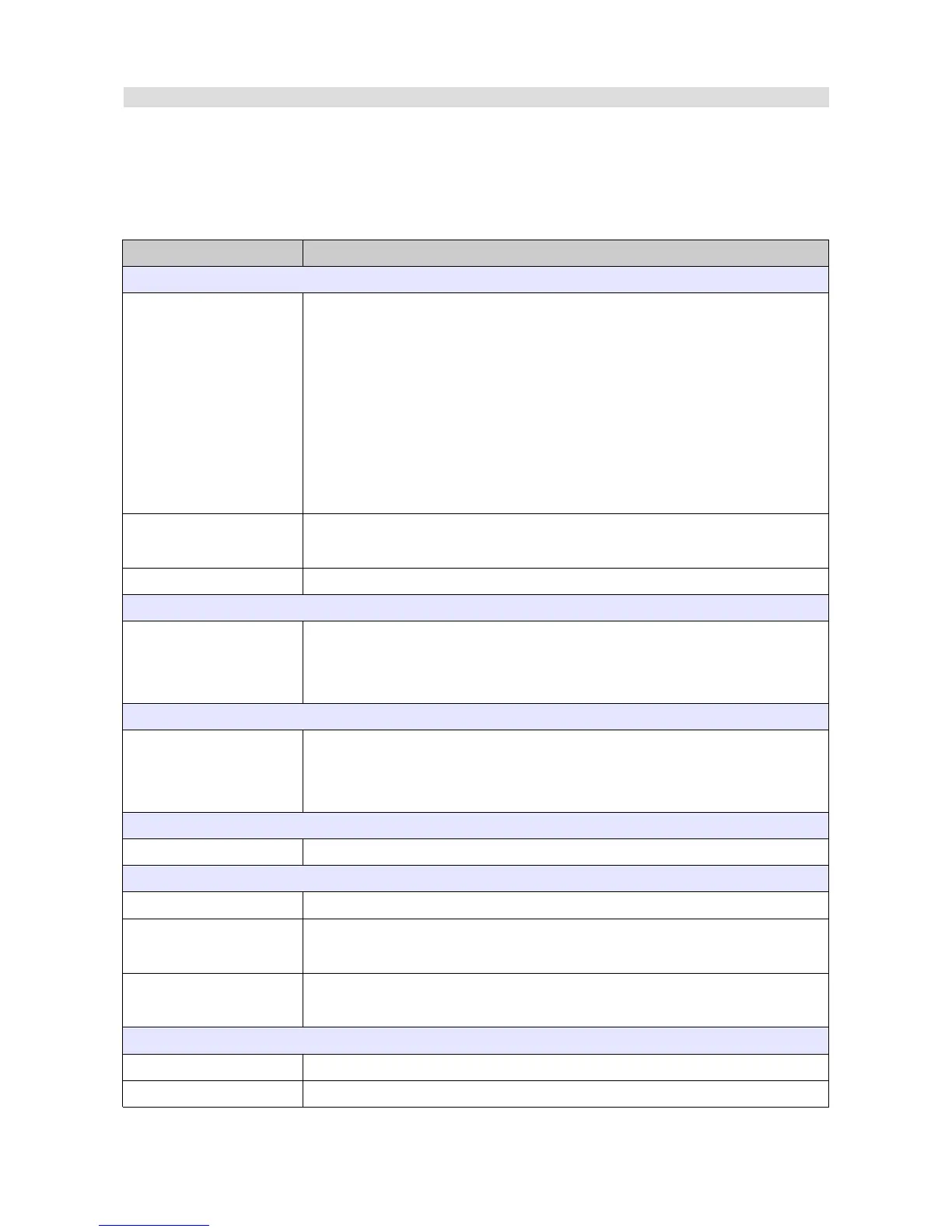Configuration
The Configuration panel contains the configuration parameters of elements such as the startup
screen, thermal imaging cameras for measuring tire temperature, internal accelerometer
calibration, screen rotation, etc.
Parameter Description
Alarms
Multiple alarm mode The alarm system operation mode. In the case of more than one alarm
going off simultaneously, this parameter determines their behaviour.
Only one active with highest priority – only the highest-priority alarm
will be displayed. The priority is determined based on the order of the
alarms in the project. The lower an alarm is on the list, the higher its
priority.
Cycle active alarms – switching between all active alarms will be
activated
Cycle alarm time The time in seconds during which an alarm will be displayed if the Cycle
active alarms parameter is set in the Multiple alarm mode parameter
Alarm height The height of the rectangle displayed as an alarm background
Screen
Rotate screen This allows you to rotate the screen 180 degrees. This option is used if
the screen is installed turned 180 degrees (with the shift light LEDs at
the bottom)
Brightness
Adaptation rate This parameter handles the automatic brightness of the screen and the
LEDs, determining the maximum allowed brightness change during one
second
IMU
Pitch The display pitch calibration
Hours at load meter
Minimal ecu.rpm The minimum engine speed indicating that the engine is under load
Minimal ecu.tps The minimum throttle opening angle indicating that the engine is under
load
Minimal ecu.map The minimum pressure in the intake manifold indicating that the engine
is under load
Tire temperature cameras
Temp. range min The minimum tire temperature displayed on the graph in blue
Temp. range max The maximum tire temperature displayed on the graph in red
Page 126/137