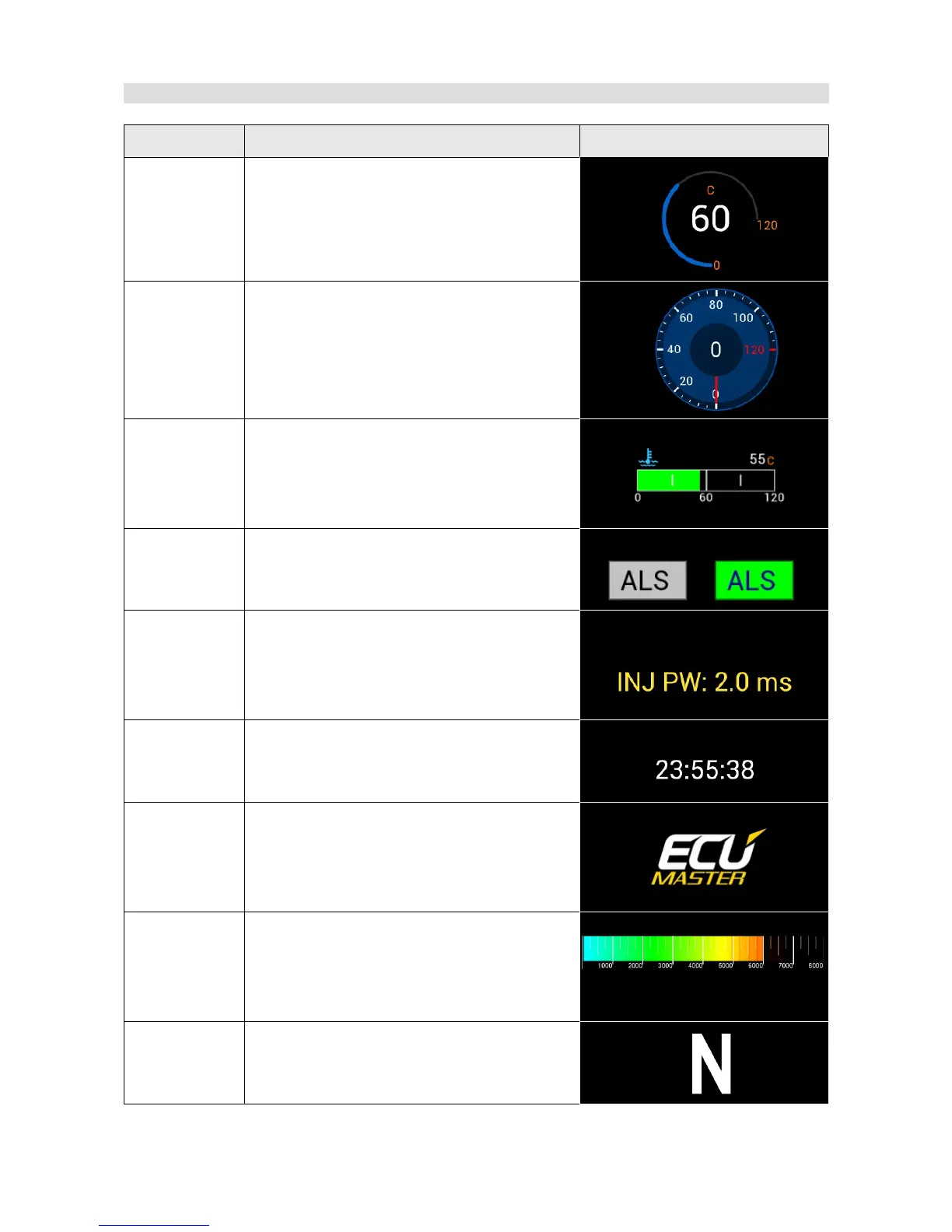Page elements
Element Description Preview
Gauge A round gauge displaying a numerical value,
visualized with a circular segment.
Classic gauge A classic gauge resembling a car gauge.
Visualized with a numerical value and a
pointer with hashmarks.
Bar graph A numerical value visualized using a moving
bar (horizontal or vertical). It is also possible
to display an icon representing the measured
value.
Simple
indicator
An icon using two texts in two different colour
sets, switched using a log channel or
function.
Text Displays text in different font sizes and
colours. You can also attach a log channel
(e.g. injection time, cooling liquid
temperature, etc.) to the text.
Time Displays formatted time. You can choose
from the following times: real time, lap time,
last lap time, best time, and session time.
Image Displays one of the following graphic
elements on the page: background, logo,
icon. You may use the graphics available in
the device or load one of your own from a file.
RPM bar This indicator is dedicated to displaying
engine speed. There are three ways in which
it can be displayed - a horizontal bar, a
curved bar and a round gauge.
Gear indicator Indicates the current gear selected and uses
a special, enlarged font.
Page 38/137