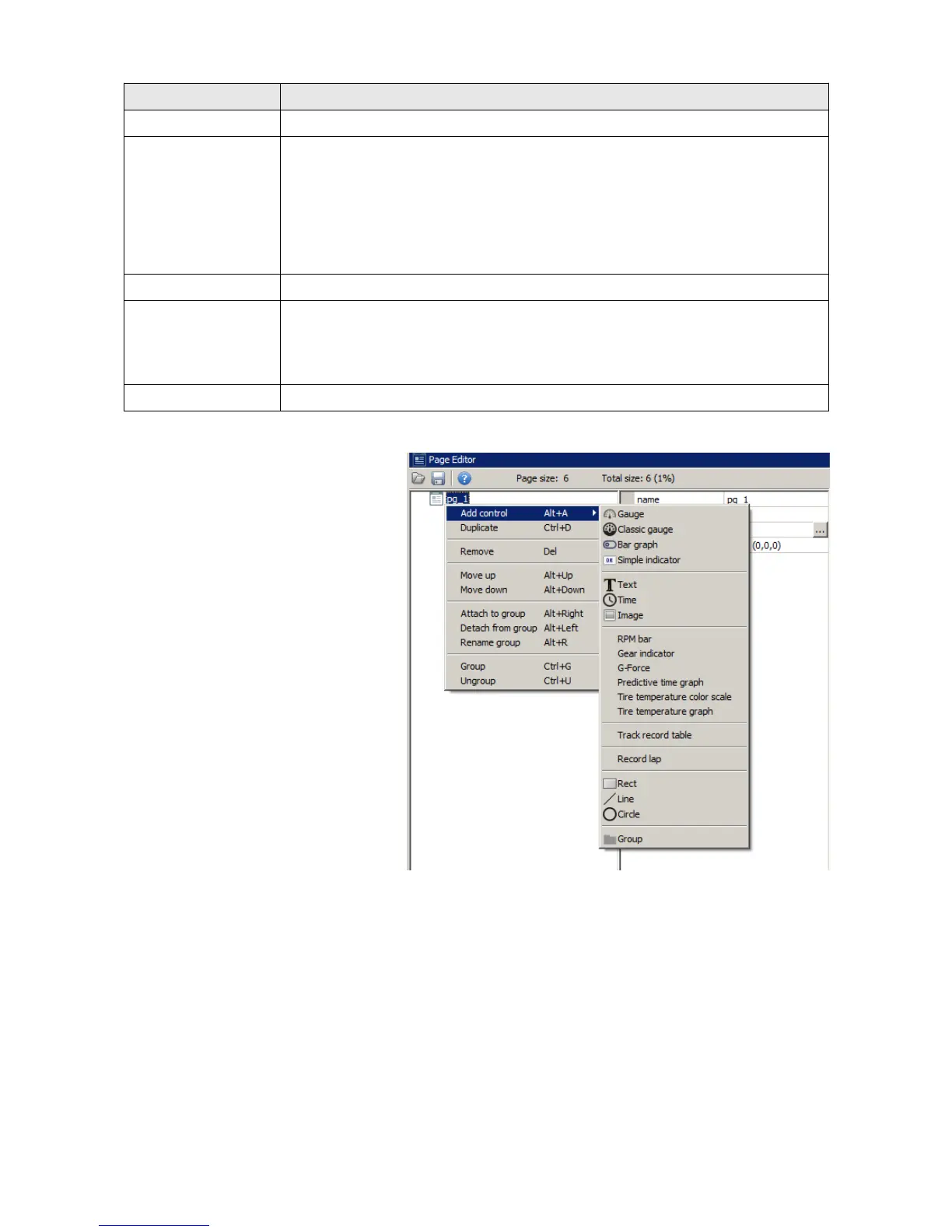Attribute Description
Name Page name in the Project view
Type Page type:
- Page - a standard page
- Overlay – a page than can be overlaid on another page
- Overlay with background – a page similar to the Overlay page, but with
a non-transparent background
Activation channel Name of the channel or function that can automatically activate the page
Background style
Solid color – the background is a solid color defined by the Background
Color field,
Theme – the background is a predefined graphic stored in the device
Background color The colour of a page background
To add an element to a page, right-
click the page name in the page
editor, select Add control, and
choose the desired element from the
menu. You may also open the menu
by pressing Alt + A.
Page 37/137