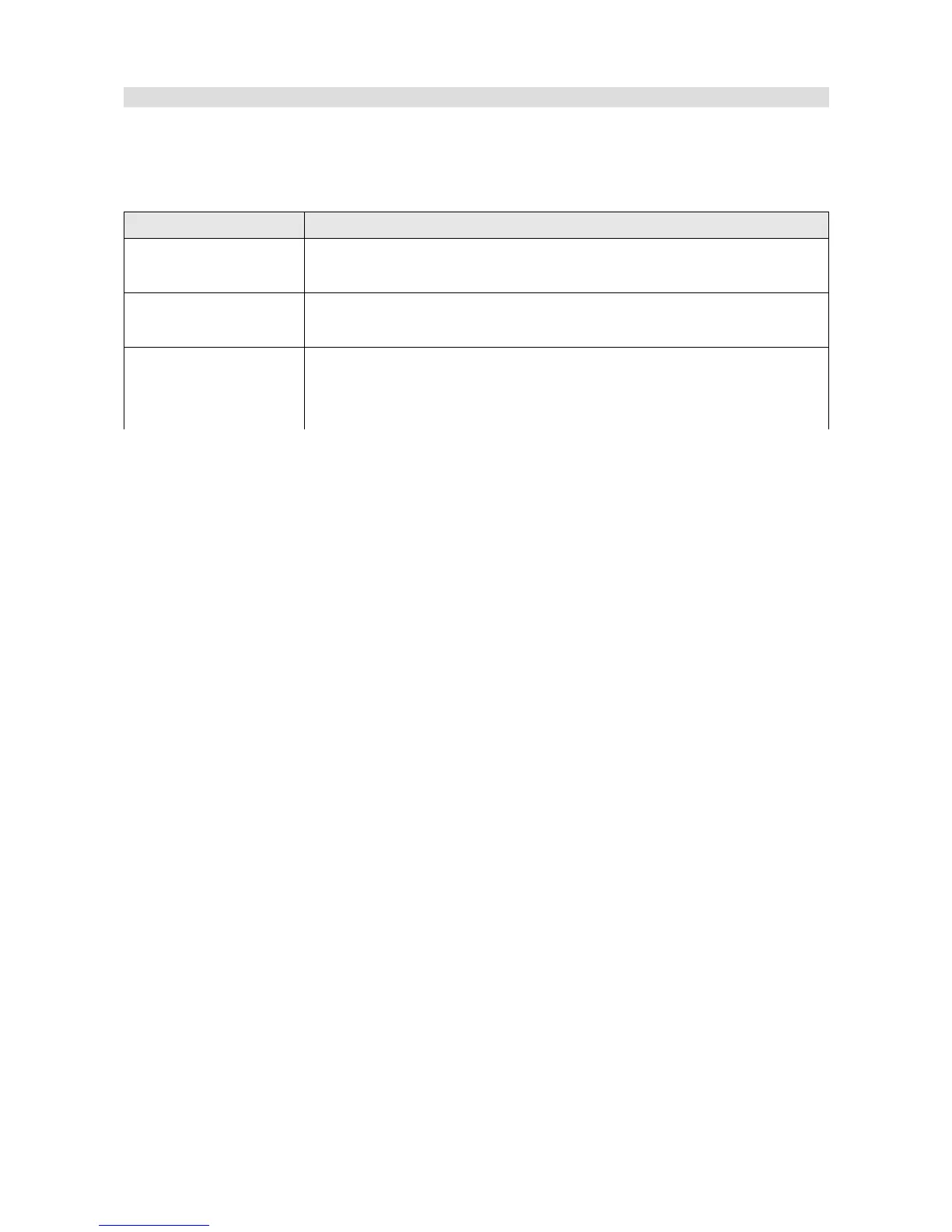Outputs
The Outputs panel is used for the configuration of controlling the ADU outputs (AUX1, AUX2,
Analog out).
Parameter Description
Aux1.channel A channel/variable controlling the AUX 1 output. A value of 0 means an
inactive output, a value of 1 means an output connected to ground
Aux2.channel A channel/variable controlling the AUX 2 output. A value of 0 means an
inactive output, a value of 1 means an output connected to ground
AOut.channel A channel / variable controlling the AUX2 output. A value of 0
corresponds to 0V, while a value of 5000 corresponds to 5V (on the mV
scale)
Page 92/137