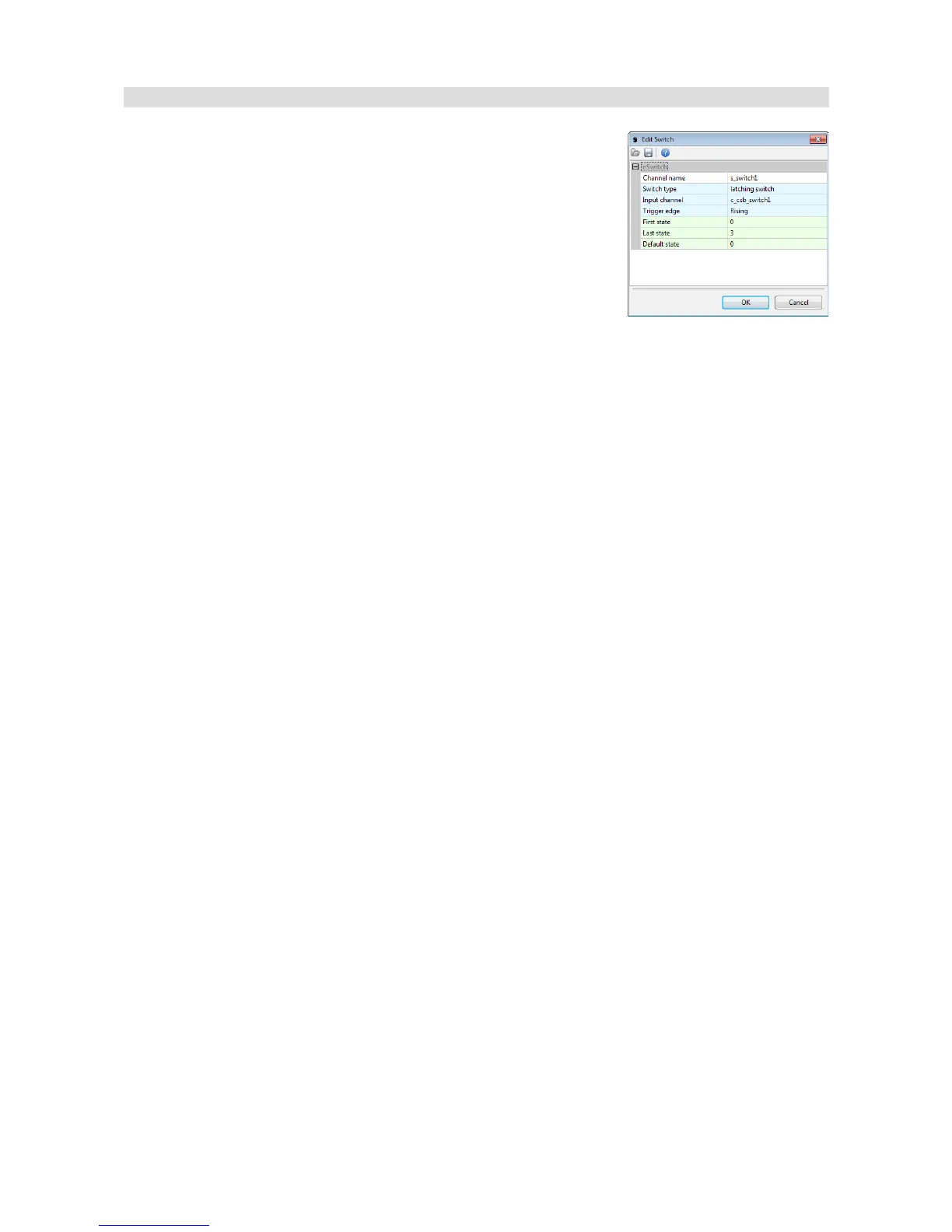Switches - virtual switches, counters
The main task of this element is to convert a Momentary switch /
Non-latching switch available as an analogue or CAN input into a
Latching switch.
You should define the range using the First state and Last state
parameters, as well as the default value by means of the Default
state parameter.
This element will operate as a counter. After each appearance of aTrigger edge in the Input
channel the element will increase the value by 1. If the element already has a value equal to Last
state and aTrigger edge appears, the value will “roll back” and assume the value of the First
state.
Page 103/137