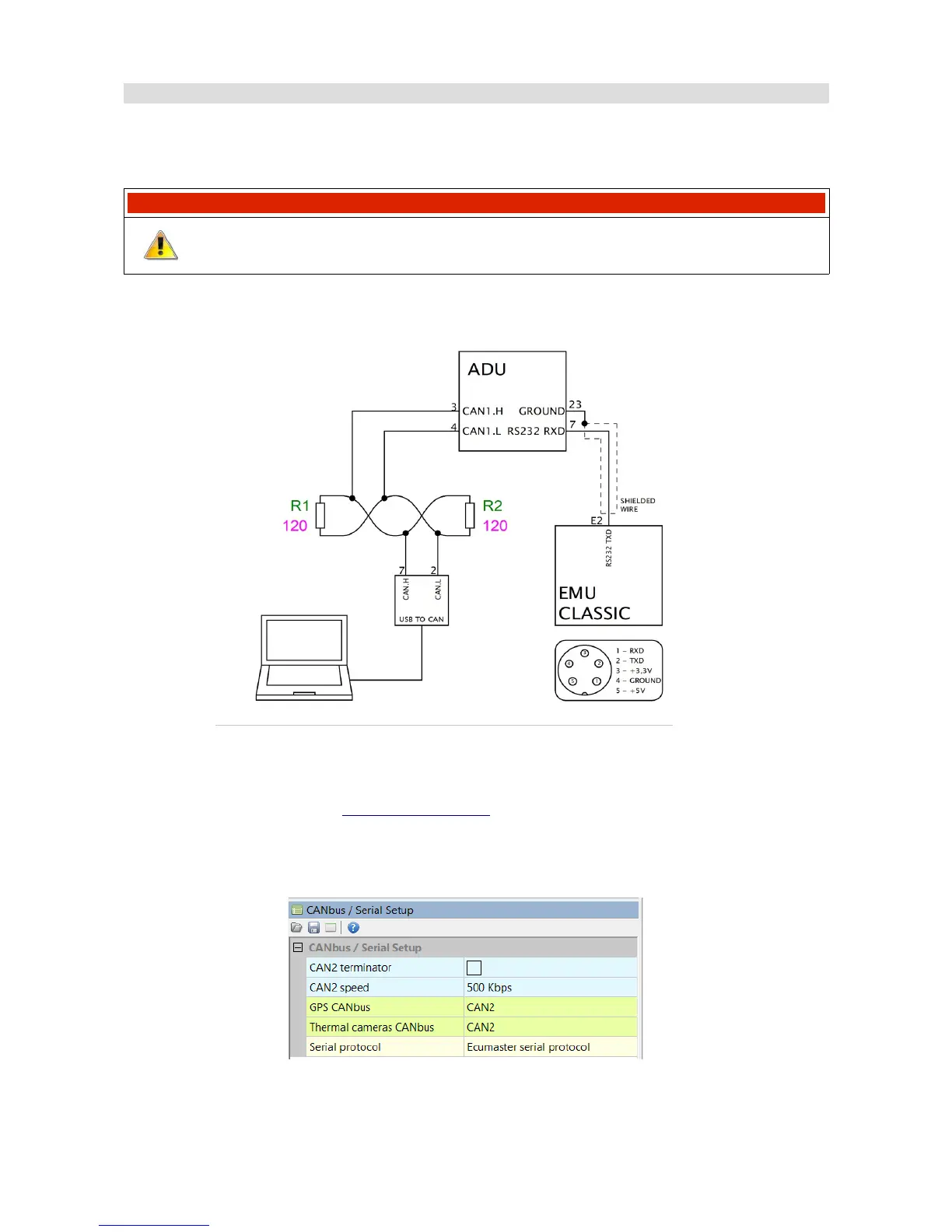Connecting using RS232 serial communication
The ADU display has a built-in RS232 serial bus. In order to connect the ECU via a serial
connection, connect the ECU output (Tx) to the ADU input (Rx) .
IMPORTANT!
To transfer data via serial communication please use a shielded cable.
The diagram below shows an example of the connection.
Detailed information on connecting specific ECU brands to ADU can be found in the application
notes at www.ecumaster.com. www.ecumaster.com.
To configure the serial protocol (which depends on the ECU connected), select the appropriate
protocol in the CAN Bus/Serial window (Ecumaster serial protocol, AIM, Hondata, Autronic SM4).
Page 18/137