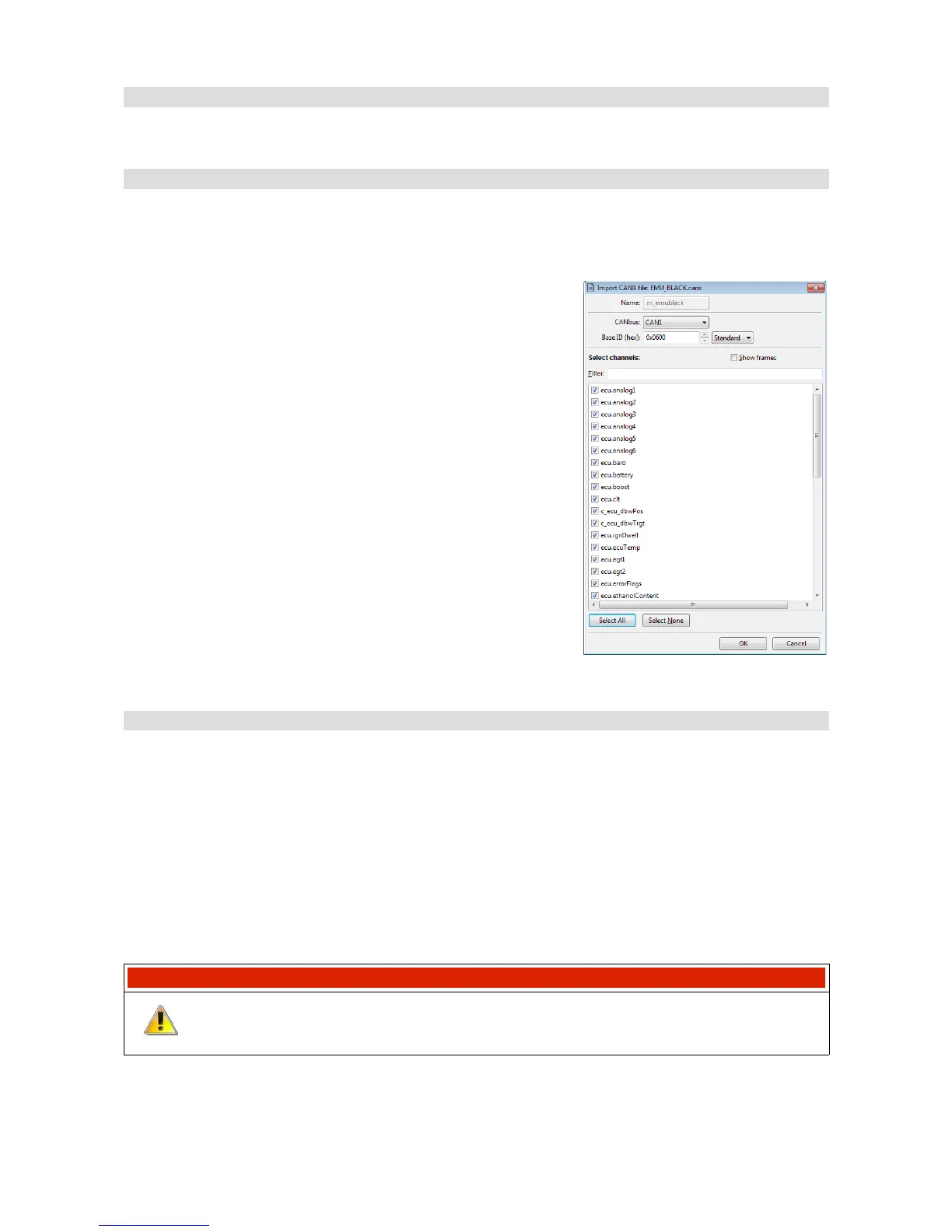Working with CAN buses in ADU
Using pre-defined streams from CANX files.
The simplest way of working with a CAN bus is to use pre-formatted templates in the ADU Client.
These templates are available as files with a CANX extension.
Open the Project tree / Add / Import CANX dialog and select
a file with a CANX extension, then a pane with import settings
will open. For starters, choose the CAN bus from which you
will receive data. The ADU device has two CAN buses - CAN1
and CAN2. Next select the channels to be imported.
You can use a filter to select only particular channels. You can
also select all using the ‘Select all’ button.
You should remember that the ADU device supports up to 100
CAN channels on both buses.
After confirming with the OK button, the selected channels will
be added to the Project Tree. In addition, one or more
CANbus Massage Objects responsible for receiving frame
groups will be created.
Custom CAN streams - CANbus Message Object
Access to a CAN bus in the ADU device is completely open. You can create your own streams or
modify the existing ones supplied together with the package.
Configuration begins with the creation of a CANbus Message Object (Mob) element in the
Project tree. Each mob receives 1, 2, 4 or 8 CAN frames. After choosing a CAN bus you should
select a base ID (Base ID), as well as the type (Type) and the number of received frames (the Size
parameter. If the device in connected, a preview of the stream in real time (Live Capture) will be
shown, which facilitates diagnostics and accelerates work.
IMPORTANT!
Active logging is required for Live Capture to work properly. In other words, logging
cannot be in the pause mode.
Page 93/137
