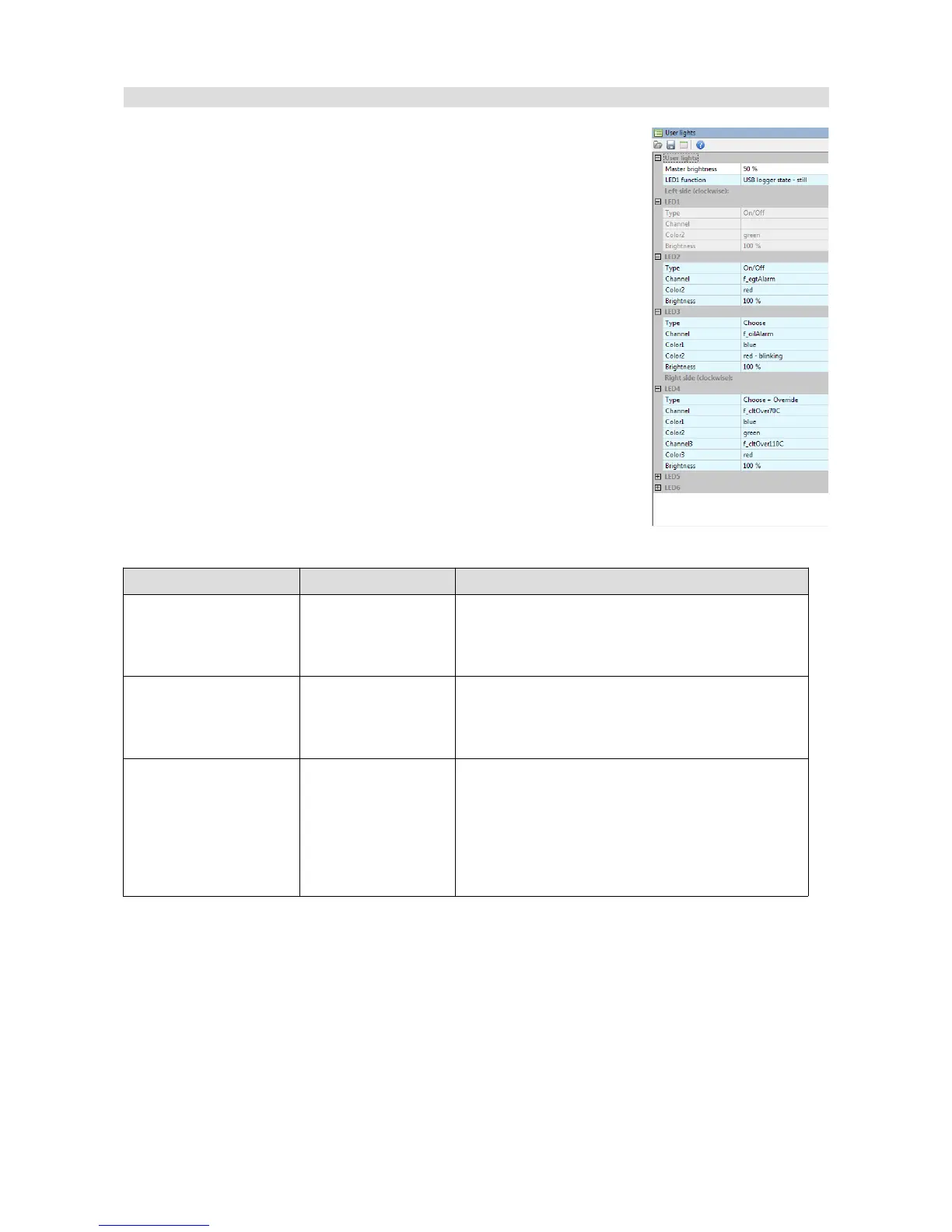User Lights
User lights are used for controlling the colour of the LED diodes located
on the left and the right hand side of the device.
The diodes may be used to inform the driver of the condition of the
vehicle or emergency situations.
The LED diodes are numbered clockwise LED1 to LED6 .
LED1 diode may be used as a USB log state indicator. This is explained
in more detail in the USB Memory Logging chapter.
For each diode, you may define which channels will affect its colour, as
well as which colour will be shown.
Operation name Parameters Description
On/Off Channel
Color2
When the Channel value is true (non-zero), the
diode has the colour as defined by Color2;
otherwise it is off.
Choose Channel
Color1
Color2
When the Channel value is true (non-zero), the
diode has the colour as defined by Color2;
otherwise it has the Color1.
Choose + Override Channel
Color1
Color2
Channel3
Color3
When the Channel3 value is true (non-zero),
the diode has the colour as defined by Color3;
otherwise it is off. When the Channel value is
true (non-zero), the diode has the colour as
defined by Color2; otherwise it has the Color1.
Page 114/137