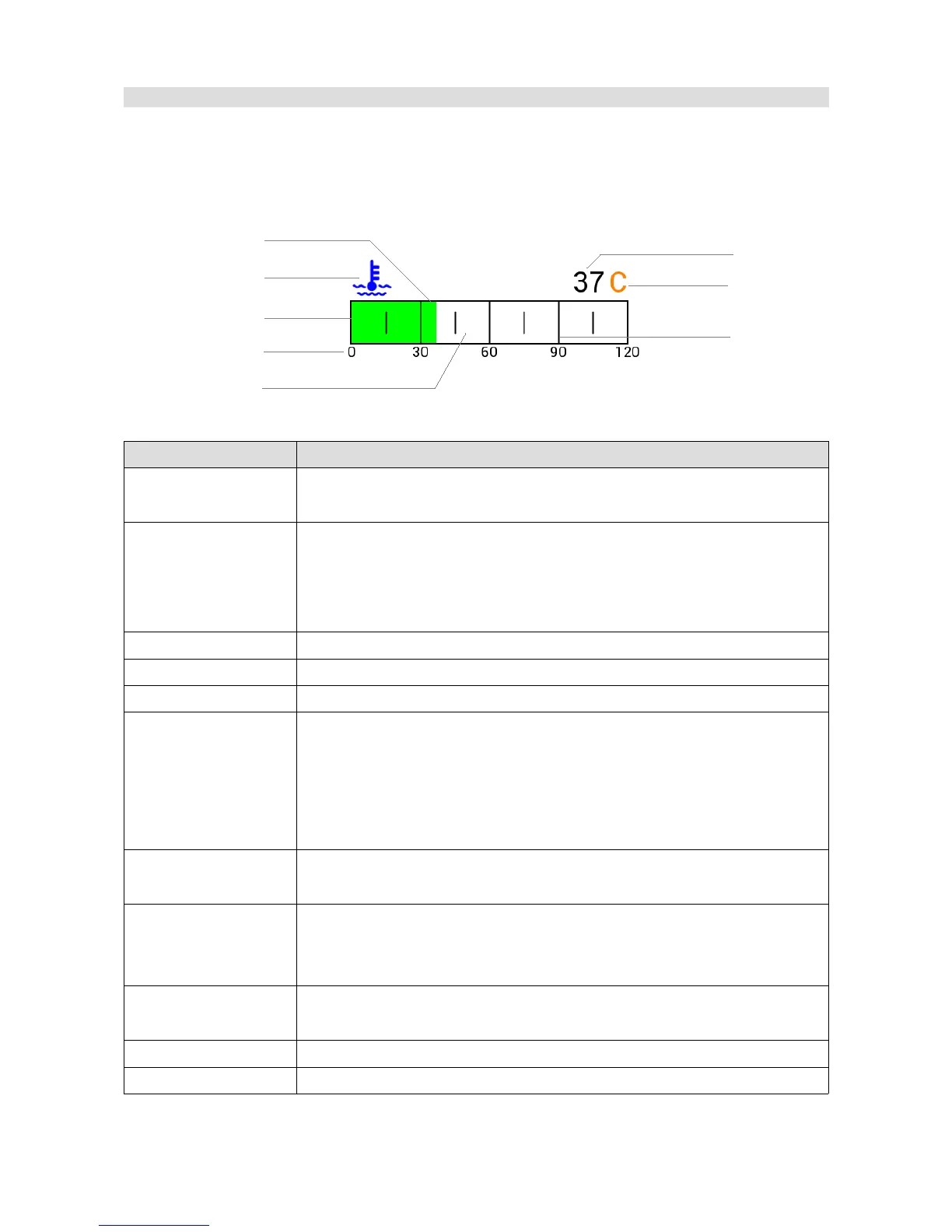Bar graph
This indicator allows to display values in the form of a moving bar (horizontal or vertical). It is also
possible to display an icon symbolising the measured value.
Parameter Description
Position X,Y Object position on the page The reference point is the upper-left corner
of a rectangle around the object.
Channel Name of a channel or a variable that will be displayed in the Value field
and that will be represented on the gauge. Here you can also enter a
numerical value without a decimal separator to test the operation of the
gauge.
Decimal places The number of decimal places displayed for Value and Legend
Min, Max The minimum and maximum value displayed by the indicator
Display value This parameter allows to hide the Value displayed
Update frequency The update frequency on the Value para meter screen. The screen is
updated 50 times per second (50Hz). Quickly changing variables are very
difficult to read at this frequency. This parameter allows to decrease the
frequency (e.g. to 5Hz), which makes the Value parameter easier to
read.
Display unit This option allows to display a unit (Unit) A unit is displayed above the
Value parameter.
Unit Selection of a unit for displaying a value (e.g. kPa, Bar, Psi). You can
define your own unit in the Custom unit field. To this end, select User in
the Unit field.
Custom unit This field is used for entering a user-defined measurement unit. To use it,
select User in the Unit field.
Text Defines the text (description) displayed along the indicator.
Use icon This parameter allows to display an icon instead of a text.
Page 57/137
Value
Background
Unit
Border
Icon/text
Object
description
Bar graph
Tick
Bar
Legend