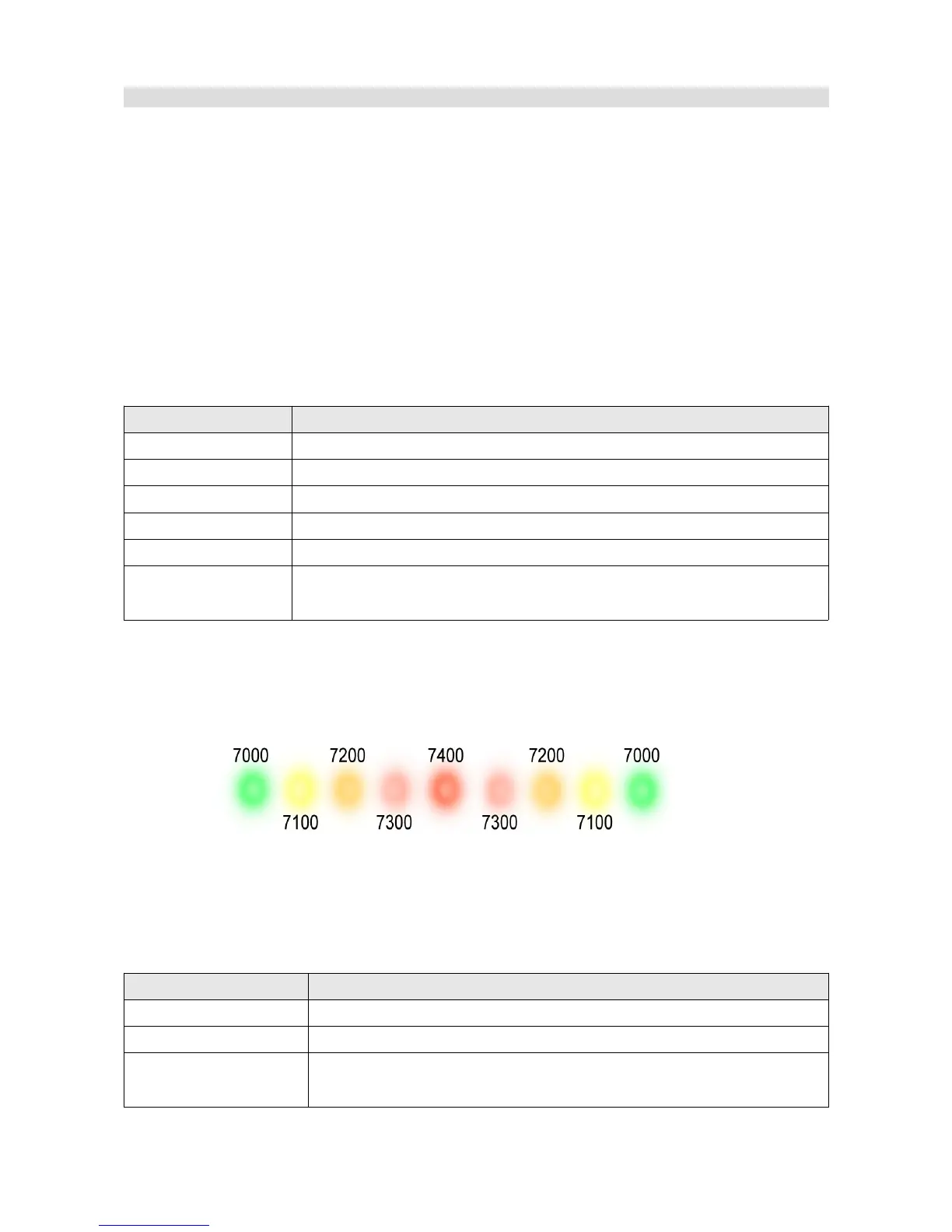Shift light
Shift light uses the LEDs at the top of the device to indicate the optimal gear change time. There
are 3 possible ways to control the diodes. The first is the parametric method (Parametric) where
for each gear you can define the moment when the first and last LED lights up. The second
method involves a 3D table where for each LED and a given gear, you can input the engine speed
at which it will light up. The third method consists of sending information about the shift light status
from the ECU via CAN, which results in the LEDs lighting up.
Parametric control
To activate the parametric shift light, select Parametric in the Control type field
Parameter Description
Brightness LED brightness
Maximum RPM The maximum RPM at which all LEDs begin to blink red
Neutral and reverse The RPM at which the first LED for the reverse and neutral gear lights up
1 to 8 The RPM at which the first LED for gears 1 to 8 lights up
RPM channel The channel containing the current engine speed
Gear channel The channel containing the current gear. If not defined, the neutral gear
will be selected by default
Below you will find the RPM at which the individual LEDs will light up when the Maximum RPM is
defined at 7400, and the initial RPM for a given gear at 7000. Above 7400 RPM all LEDs begin to
blink red.
Control by means of a 3D map
To activate control by means of a 3D map, select Table 3D from the Control type field.
Parameter Description
Brightness LED brightness
RPM channel A channel containing the current engine speed.
Gear channel The channel containing the current gear. If not defined, the neutral gear
will be selected by default
Page 123/137
