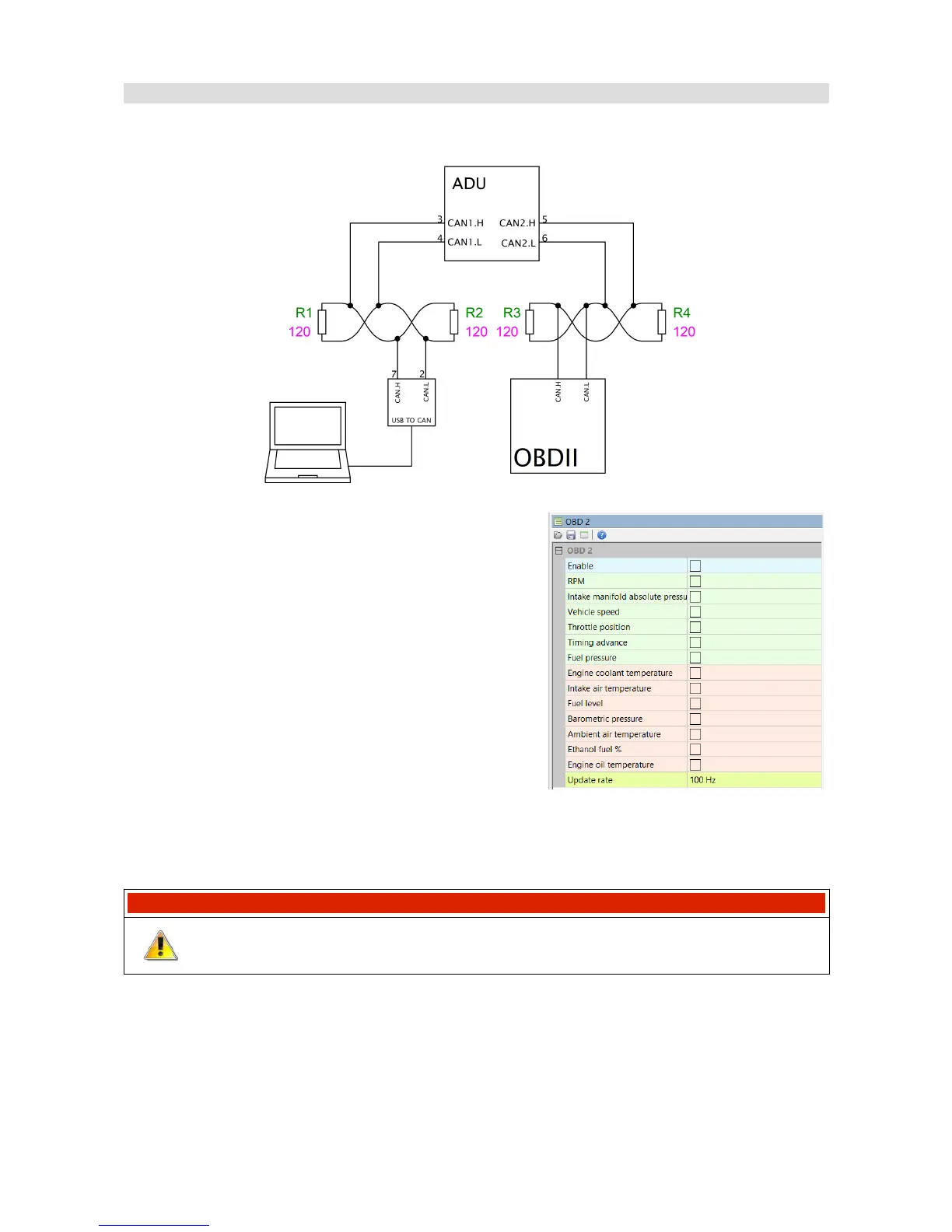OBD 2
The following diagram shows the connection of the CAN2 bus to the OBD2 bus of the vehicle.
Set the correct CAN bus speed in the CAN Bus/Serial
set-up window (it will usually be 500 Kbps). Then, select
the desired channels in the OBD 2 window.
The channels are divided into two groups: quick (green)
and slow (orange). Quick channels use 66% of the
bandwidth (update rate) while the slow channels use
34%. This means that in the case of an Update rate equal
to 100Hz (data is downloaded by OBD2 at 100Hz) and
when the RPM channel is selected, it will be refreshed 66
times per second (66Hz). If you select an additional
channel (e.g. Throttle position) the refresh rate for both channels will be 33Hz. It should be noted
that not all ECUs are able to refresh the data at a frequency of 100 Hz. In such a case, lower the
“Update rate” parameter.
IMPORTANT!
Not all channels found in the OBD2 window are available for different ECUs.
It is also possible to read a mix of parameters from an OEM ECU, e.g. throttle position and RPM
can be read directly from the CAN bus and the remaining parameters from the OBD2 port. For
further information go to CAN inputs section.
Page 19/137