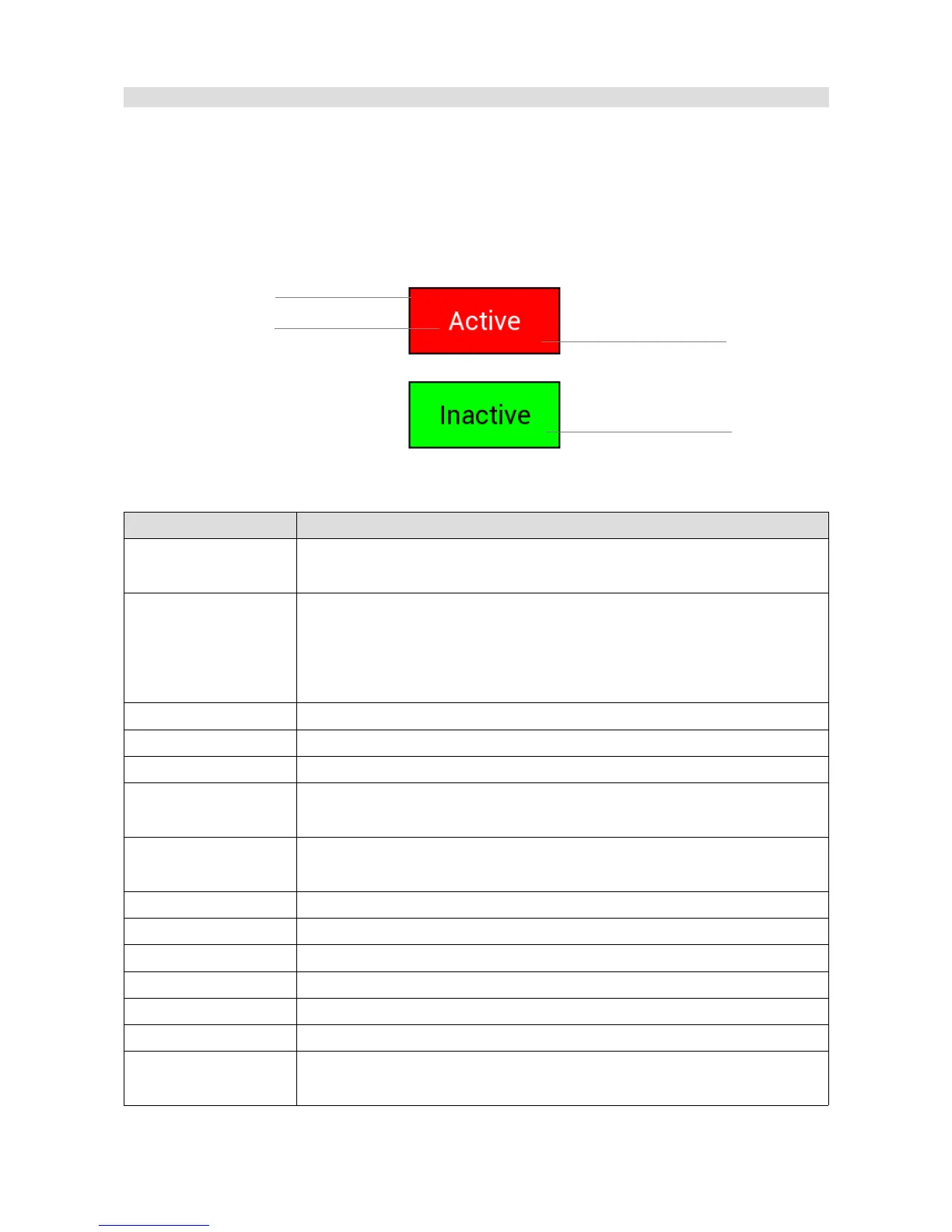Simple indicator
This indicator shows the current state of the assigned function (e.g. ALS). You may show two
different texts in two different background colours depending on the state of the function assigned
in the Channel active field
Parameter Description
Position X,Y Object position on the page The reference point is the upper-left corner
of a rectangle around the object.
Channel Name of a channel or a variable that will be displayed in the Value field
and that will be represented on the gauge. You may also enter a
numerical value without a decimal separator to test the operation of the
gauge.
Width Indicator width in pixels
Height Indicator height in pixels
Border width The width of the line surrounding the indicator in pixels
Background color
default
Inactive indicator background colour
Background color
active
Active indicator background colour
Default text color The colour of the text displayed by the indicator when inactive
Active text color The colour of the text displayed by the indicator when inactive
Border color The indicator frame colour
Text The text displayed by the indicator when inactive
Active text The text displayed by the indicator when active
Text font The size of the font used for displaying the text
Channel active Channel/function/variable defining if the indicator is to be displayed in the
inactive mode (0) or active mode (a value different from zero)
Page 60/137
Border
Active text
Object
description
Simple indicator
Active
Active background
Inactive
Inactive background