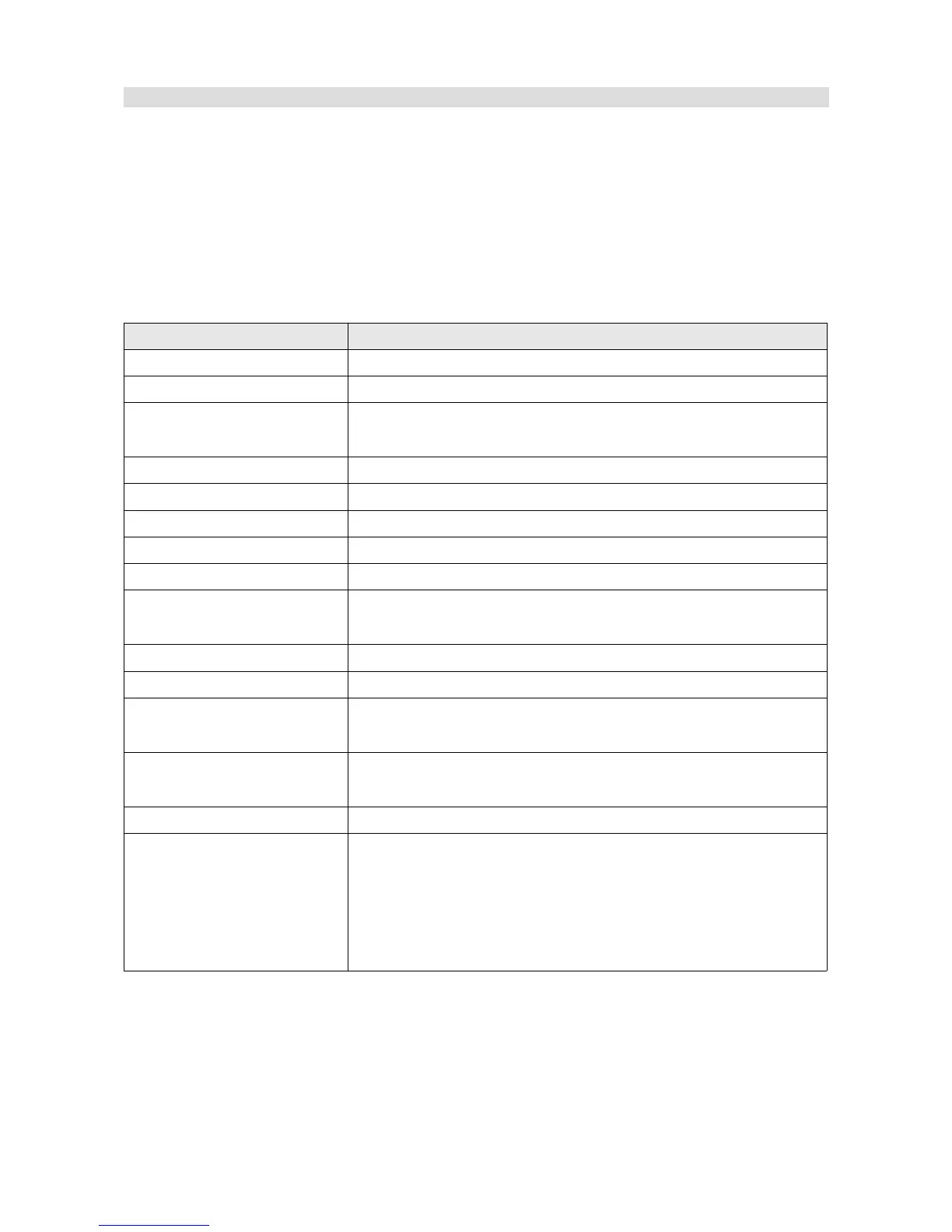OBD 2
The OBD 2 panel is used for configuring communication using the OBD 2 communication protocol.
The read channels are divided into two groups. The fast ones (such as RPM, TPS) are marked
green, while the slow ones (such as CLT and Fuel Level) are marked pink. The more channels
that are used from a given group, the lower their logging frequency. The read channels are
mapped to ecu.* channels. It should be pointed out that not every ECU allows you to read all of
the following channels.
Parameter Description
Enable Activates support for the OBD 2 protocol over CAN BUS 2
RPM The engine speed readout. Shown in the log as ecu.rpm
Intake manifold absolute
pressure
The absolute pressure in the intake manifold. Shown in the log as
ecu.map
Vehicle speed The vehicle speed. Shown in the log as ecu.speed
Throttle position The throttle position. Shown in the log as ecu.tps
Timing advance The ignition timing angle. Shown in the log as ecu.ignAngle
Fuel pressure The fuel pressure. Shown in the log as ecu.fuelPress
Engine coolant temperature The engine coolant temperature. Shown in the log as ecu.clt
Intake air temperature The temperature in the intake manifold. Shown in the log as
ecu.iat
Fuel level The fuel level. Shown in the log as ecu.fuelLevel
Barometric pressure The barometric pressure. Shown in the log as ecu.baro
Ambient air temperature The temperature outside the vehicle. Shown in the log as
ecu.ambientAirTemp
Ethanol fuel % The content of ethanol in the fuel. Shown in the log as
ecu.ethanolContent
Engine oil temperature The engine oil temperature. Shown in the log as ecu.oilTemp
Update rate A parameter determining the frequency of sending inquiries to the
engine control unit. The higher the frequency, the higher the
frequency of logging you can obtain. Unfortunately, not all control
units are capable of responding with the frequency of 100Hz and
may require a lower frequency.
Page 91/137