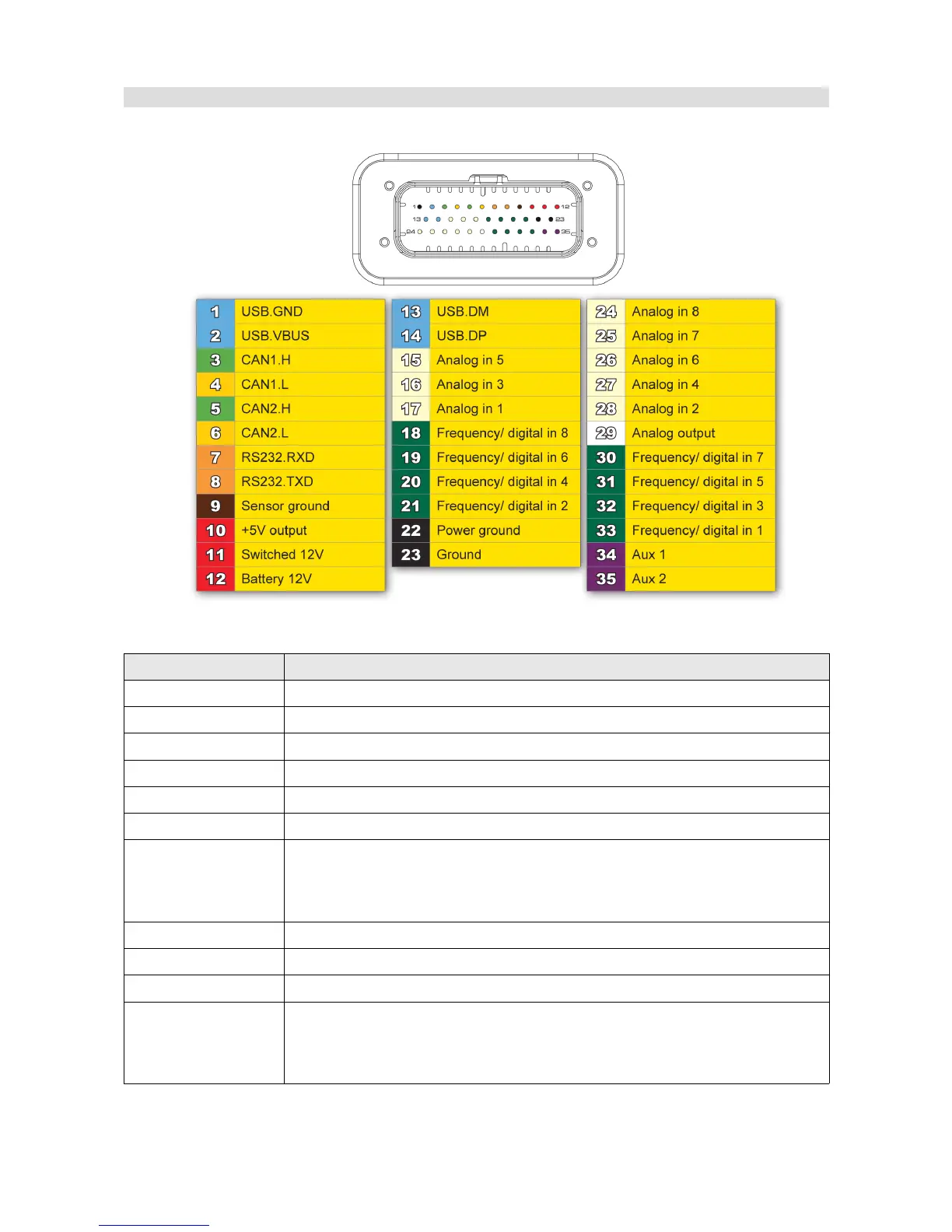Connector - description
Terminal Description
1. USB.GND Ground for the USB port
2. USB.VBUS VBUS signal for the USB port
3. CAN1.H CAN H signal for CAN BUS 1
4. CAN1.L CAN L signal for CAN BUS 1
5. CAN2.H CAN H signal for CAN BUS 2
6. CAN2.L CAN L signal for CAN BUS 2
7. RS232.RXD RXD (receiving) signal for RS232 serial communication. Used for
connection to EMU, Classic, Hondata, Autronic SM4 and AIM compatible
ECUs.
8. RS232.TXD TDX signal (transmitting) for serial RS232
9. Ground sensor Ground for external sensors (e.g. Oil pressure sensor)
10. +5V output +5 power supply for external sensors. Maximum load 400mA
11. Switched 12V +12V signal to switch on the device. The device is internally powered by
the 12 terminal (Battery 12V).
Page 11/137