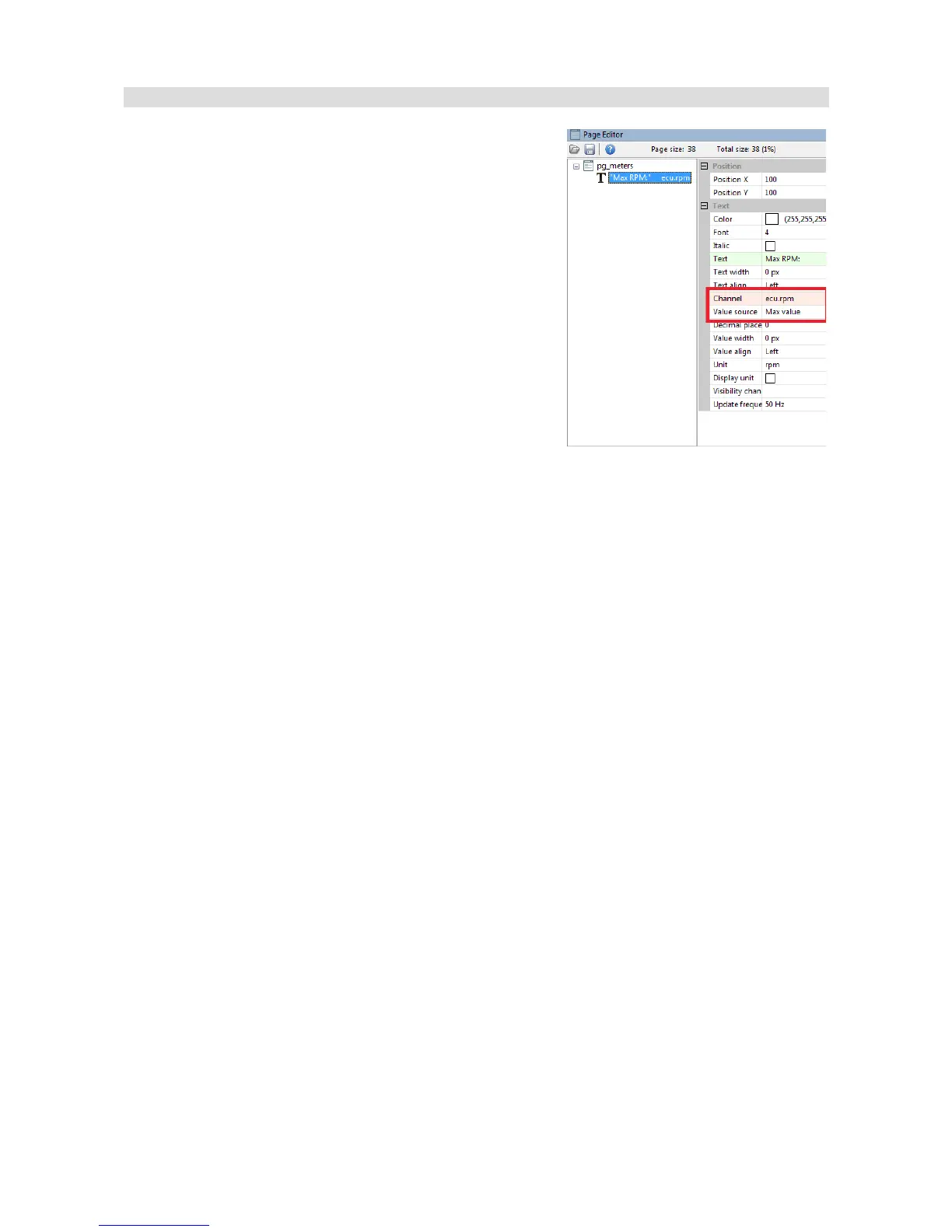The min/max value for ECU channels
Each channel from the ECU group (e.g. Ecu.rpm) records a
minimum and maximum value. These two extreme values
may be displayed on the page using the Text object.
Choose the correct channel from the ECU group and set the
Value source parameter to Min value or Max value.
The Value source parameter appears only for the the ECU
group channels.
If a channel has not recorded any value yet (e.g. there is no
CANbus Input element recording data in this channel), the
Text object will display a “?” (question mark).
Just like the permanent meters, the min/max values of the ECU channels are recorded in the non-
volatile memory of the device and remain in it even after the device is restarted.
However, you can decide when the process of recording the min/max values is reset (when these
values are to be deleted). For this purpose, use the Reset min/max mode option in the Min/Max
reset section of the Configuration menu. You can choose between two options:
a) Every firmware upgrade – resetting with each replacement of the device software.
b) Every power off – resetting each time the device is powered on.
Irrespective of the above options, you can also define a manual reset button that may be accessed
by the driver. The button can be defined in the Buttons panel: Reset min/max data - channel /
trigger
Page 121/137