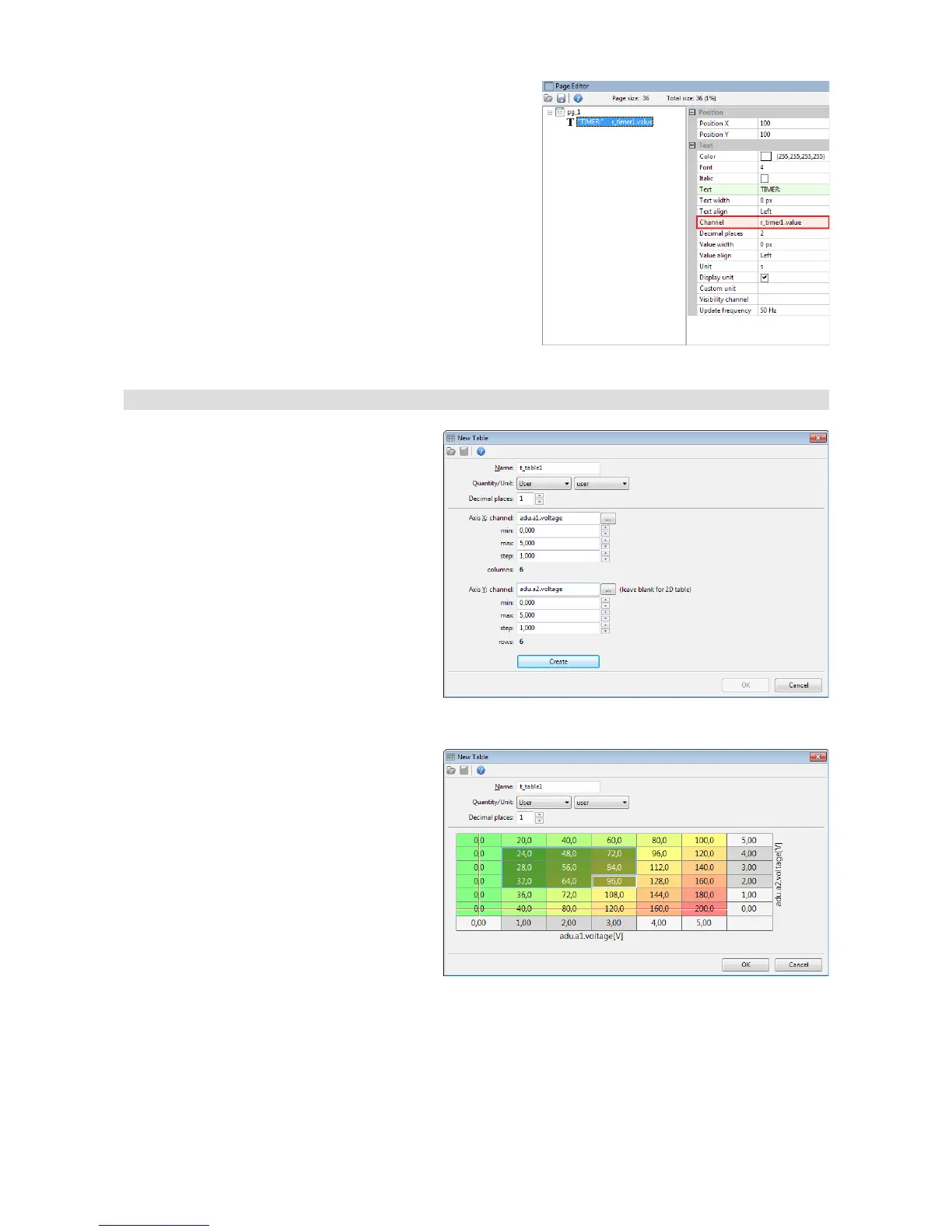A timer can be used on a page in the Text indicator. Use
the .value subchannel for this purpose.
Time can be formatted using Unit e.g. using the
hh:mm:ss format. You can change the accuracy by
means of the Decimal places parameter.
Tables - lookup tables
Configuration of a table starts by defining
the channels representing axes. If a table
is to be two-dimensional, leave the Axis Y:
channel empty.
You should also define the axis scope -
min and max To change the number of
elements in a table, change the step
parameter which defines the step.
Table size can range from 2x2 to 21x21.
Next, fill the cells and axes with values.
The values defined on axes are
independent for each table.
You can select several cells by means of
the Shift key. Use Ctrl + arrows to copy the
content into the neighbouring cells. You will
also find the horizontal and vertical
interpolation commands helpful.
Page 101/137