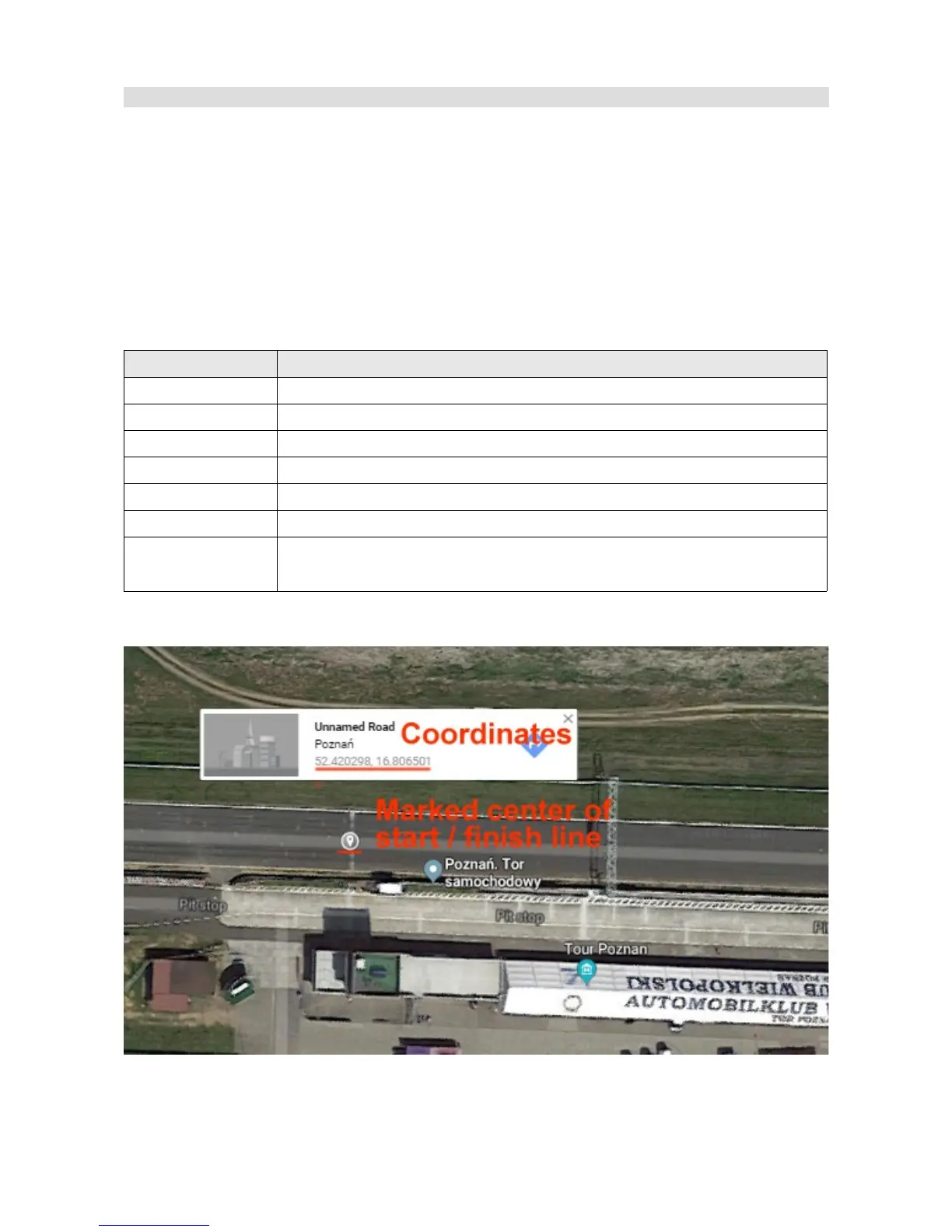User tracks
The ADU device has a built-in set of popular car racing tracks worldwide. This set continues to
grow with each new version of the software. The currently available tracks are listed in Appendix
no.1 hereto. If a track is not available or if a track configuration differs from that assumed by us,
you can define a track yourself. You should enter the coordinates (latitude and longitude) of the
centre of the start/finish line.
You can define up to 5 tracks of your own. If the track area coincides with a track area defined in
the device, the one defined by the user will have the priority.
Parameter Description
Enable Enables a given track
Name Track name
Latitude The latitude of the centre of the start/finish line
Longitude The longitude of the centre of the start/finish line
Track length The track length in meters
Track width The track width
Track radius The radius of a circle defining the track area. The centre of the circle is
defined as the centre of the start/finish line
The following drawings are a graphical representation of the track in Poznań.
Page 88/137