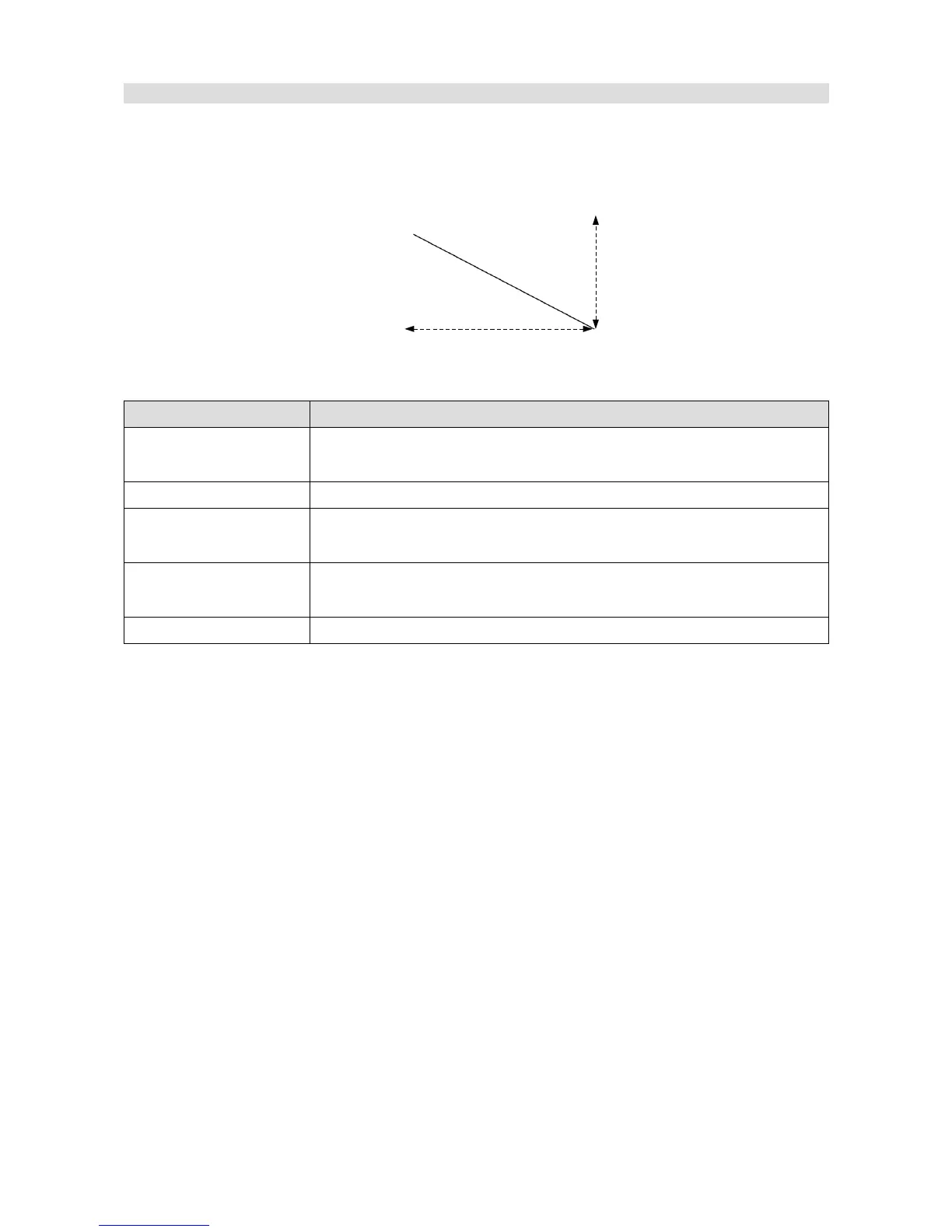Line
The Line object allows you to draw lines on the page.
Parameter Description
Position X,Y Object position on the page The reference point is the upper-left corner
of a rectangle around the object.
Color The line colour
Width The line width (the distance between the beginning and the end of the
line along the X axis)
Height The line height (the distance between the beginning and the end of the
line along the Y axis)
Thickness The width of the line in pixels
Page 73/137
Object description
Line
Width
Height