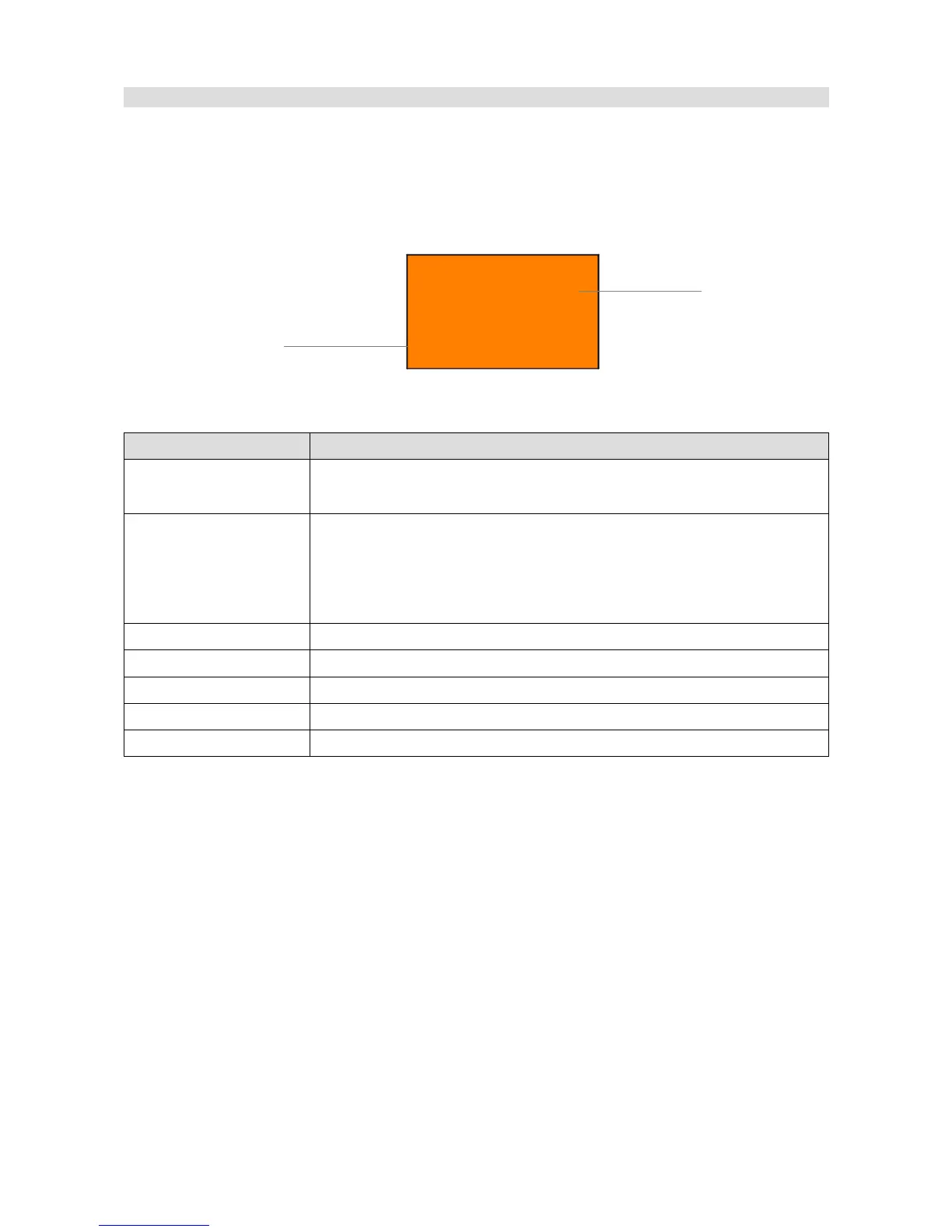Rectangle
The Rectangle object allows you to draw a rectangle on the page. You may define the width of the
frame line and the fill colour.
Parameter Description
Position X,Y Object position on the page. The reference point is the upper-left
corner.
Rectangle type The type rectangle displayed.
Border – displays only the rectangle frame,
Border + fill – displays the frame and its filling (fill)
Only fill - displays only the fill (fill)
Color The frame colour
Fill color The fill colour
Width The rectangle width
Height The rectangle height
Thickness The width of the frame in pixels
Page 72/137
Object description
Rectangle
Border
Fill